
We can use wps tables to process data. There is a filtering function in WPS tables. We can use this function to filter and search our data. So if we want to quickly filter out the content we want, how do we do it? For example, if you want to filter out table data that is higher than the average value, the editor will introduce the method below. Method step 1. Enter the required content in the form, then position the mouse to the [Start] tab at the top of the page, and then click the [Filter] button in the toolbar.
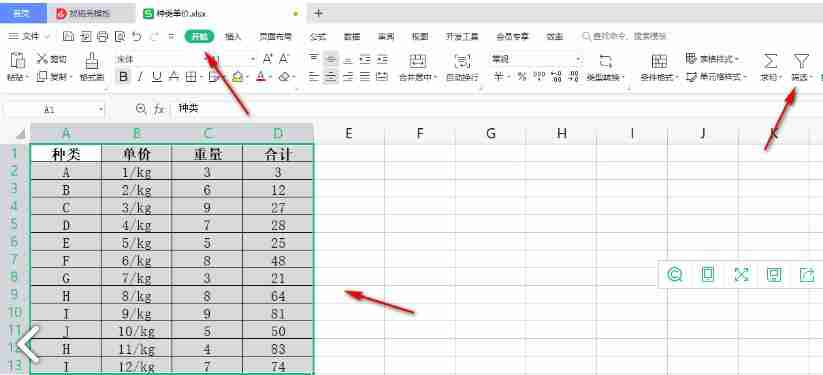
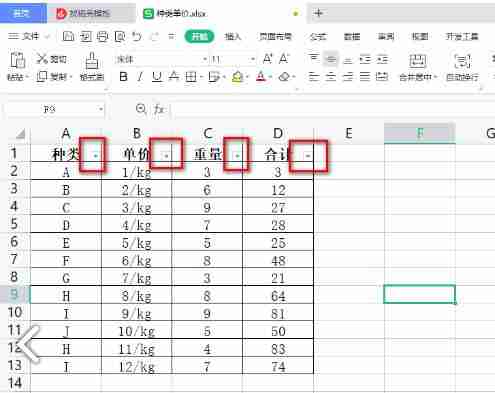
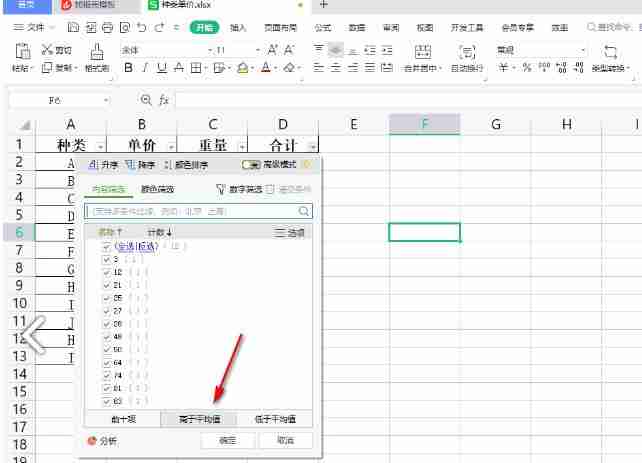
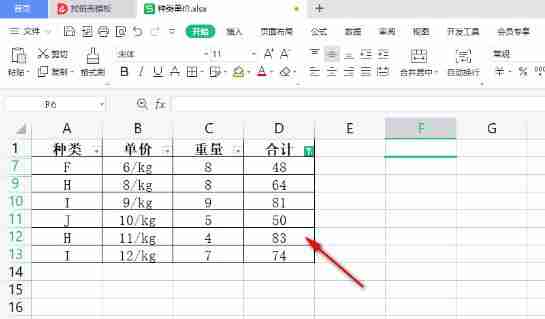
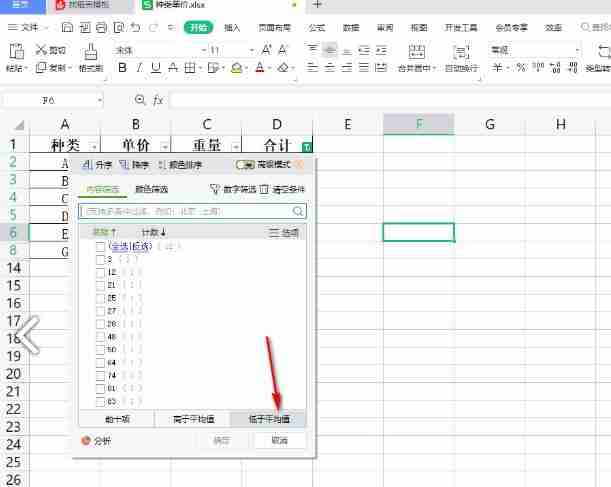
The above is the detailed content of How to quickly filter out data above average in WPS table. For more information, please follow other related articles on the PHP Chinese website!




