
When you insert the USB flash drive into your computer but cannot find its drive letter on your computer, please do not panic. PHP editor Yuzai has compiled several solutions for you. First, check if your system USB driver is intact. Missing or damaged USB drivers can cause the USB flash drive to not be recognized correctly. So, go to Device Manager and check if there is an issue with the USB driver.
My Computer - Management - Computer Management - Device Manager - Pass Serial Controller, whether it is normal, it is normal if there is no exclamation mark or difference sign.


Solution 2: Check Disk Management
Right-click My Computer on the desktop - Manage - Computer Management - Disk Manager, as shown in the picture:
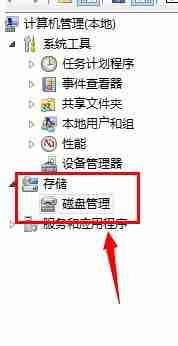

Solution Option 3: Check the registry settings
1. Open Run (win+R shortcut key), enter Regedit, and then confirm. As shown in the figure, you can enter the registration form.

2. Find NoDriveS in the HEKY CURRENTUSERSoftwaremicrosoftwindowscurrentversionpoliciesexplorer project branch and delete it.
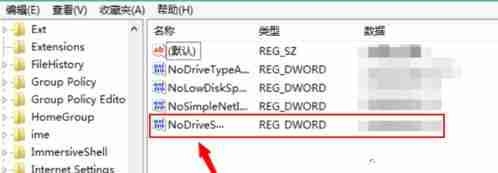
Solution 4: Check bios startup
Restart the computer and start the bios interface, check the usb configuration (whether the usb function is turned on), be sure to ensure that it is in the enable state.

Solution 5: Reformat the U disk
Back up the U disk data and reformat the U disk.
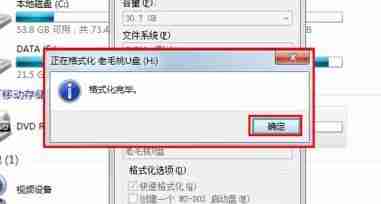
The above is the detailed content of What should I do if the USB flash drive is recognized but the disk cannot be displayed? The USB flash drive is recognized but the drive letter is not displayed.. For more information, please follow other related articles on the PHP Chinese website!
 Why do the words after typing in word disappear?
Why do the words after typing in word disappear? How to center the web page in dreamweaver
How to center the web page in dreamweaver js shift operator usage
js shift operator usage What are the basic components of a computer?
What are the basic components of a computer? MySQL password change method
MySQL password change method What is the principle and mechanism of dubbo
What is the principle and mechanism of dubbo How to write api interface
How to write api interface Reasons why the homepage cannot be modified
Reasons why the homepage cannot be modified



