
Many of our users will use the screen sharing function when using Tencent Conference to hold online meetings. However, some users have a black screen problem after using it. Generally, it is because they have not selected the content to be displayed, or it is caused by network reasons. For this Question, today I will share the specific operation steps. I hope that the content of today’s software tutorial can be helpful to the majority of users. Let’s learn about it together. How to solve the black screen of Tencent Meeting shared screen: 1. First open Tencent Meeting, and then click Quick Meeting.

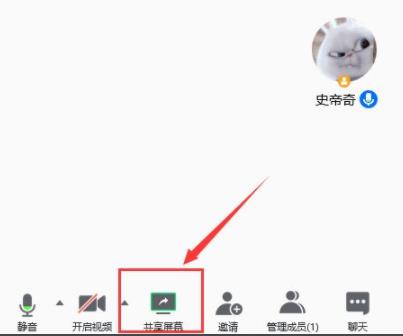
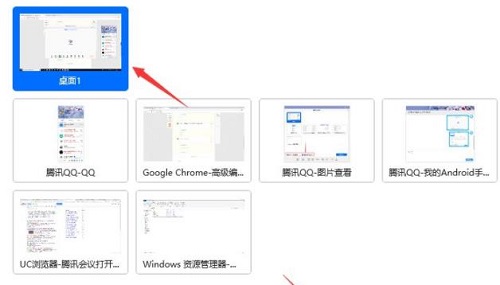



The above is the detailed content of How to solve the problem of black screen in Tencent meeting sharing screen. How to solve the problem of black screen in Tencent meeting sharing screen.. For more information, please follow other related articles on the PHP Chinese website!




