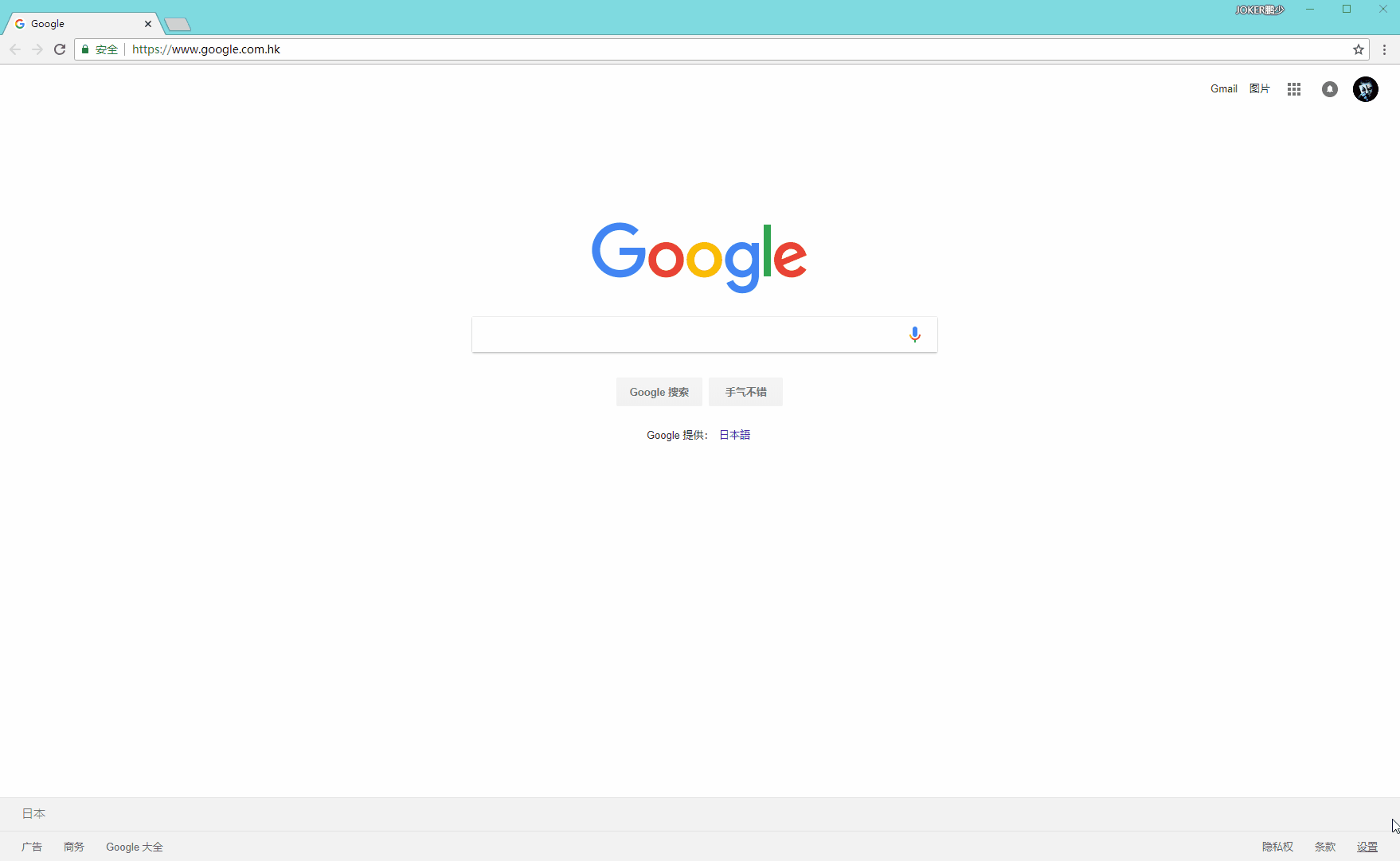What to do if the Google Chrome screen goes black? Google Chrome is a browser software used by many users. I believe that many users suddenly have a black screen when using the browser. So what is going on? Let this site carefully introduce to users how to solve the problem of black screen in Google Chrome. What causes a black screen in Google Chrome? The black screen issue can be caused by many reasons. It may be that your computer configuration is low or your Google Chrome is out of date. But the most common cause of black screen problems is cache issues. When you use Google Chrome, cache files help you load web pages faster, thus increasing your browsing speed. However, these cache files sometimes become corrupted, causing Google Chrome to be unable to load web pages properly, resulting in a black screen.
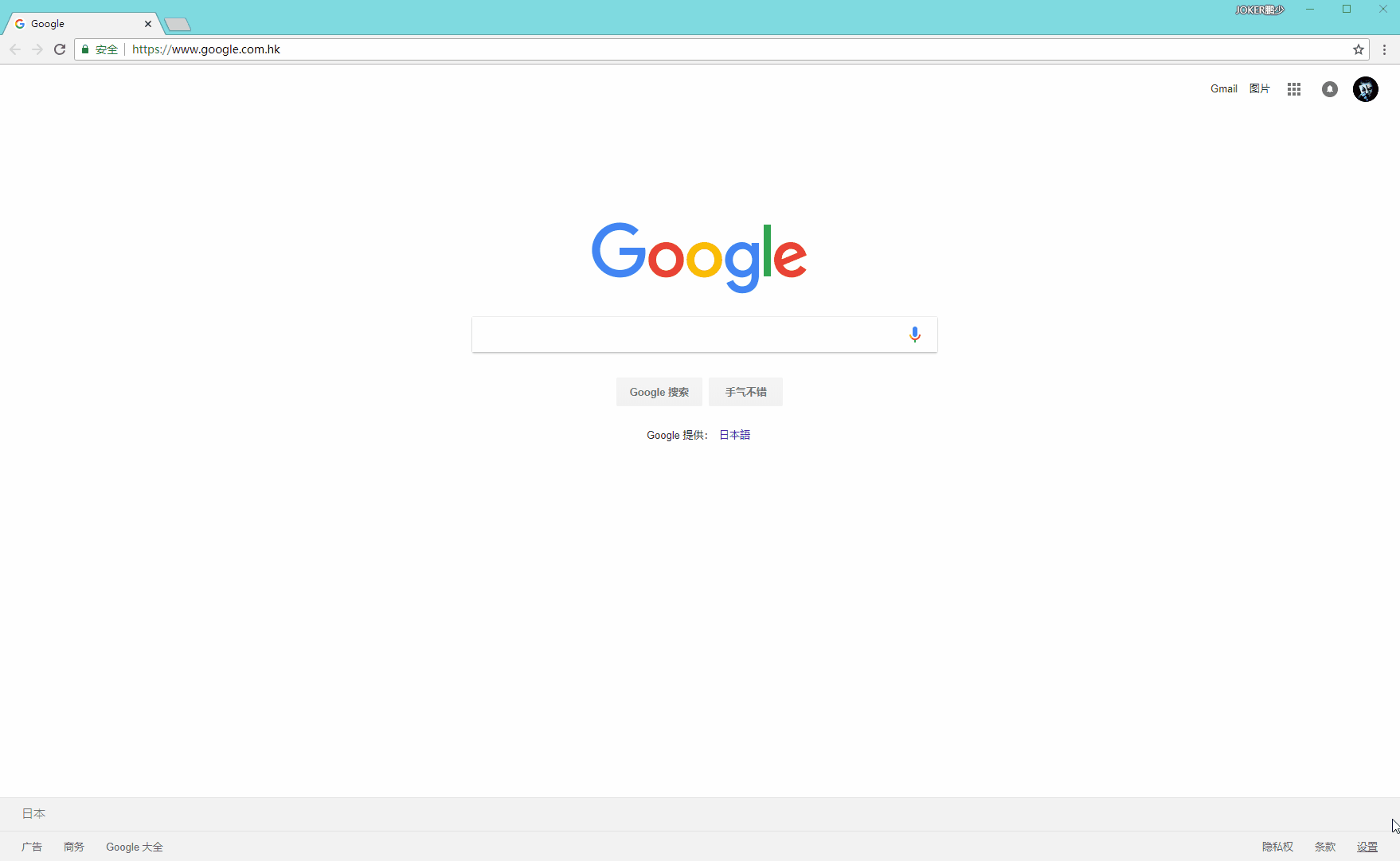
Google Chrome Black Screen Solution
-
Clear Browser Cache
Clearing browser cache is the first step to fix Google Chrome black screen problem. In Google Chrome, press Ctrl+Shift+Delete on your keyboard, select the "All time" option, and make sure "Cache files" is selected. Then, click the "Clear browsing data" button to clear your browser cache.
-
Disable Browser Extensions
Sometimes, browser extensions can also cause Google Chrome black screen issue. In this case, it is recommended to disable all Google Chrome extensions and restart the browser. If the problem is resolved, one of the extensions may be causing the problem. Please refer to the documentation for your extensions to learn how to disable or update them.
-
Check for computer software updates
In some cases, computer software may need to be updated. Make sure you're running the latest versions of your operating system and Google Chrome to ensure they're compatible with the latest apps and plug-ins.
-
Reinstall Google Chrome
Finally, if none of the above methods can solve the Google Chrome black screen problem, you can try to reinstall Google Chrome. After uninstalling the old version, download and install the new version from the official Google website and then restart your computer.
The above is the detailed content of How to solve the black screen of Google Chrome. How to solve the black screen of Google Chrome.. For more information, please follow other related articles on the PHP Chinese website!