
Why is it that only half of Word prints out? Some users find that after editing the document and printing it out, they find that only half of the paper content appears. Faced with this situation, we don’t know what caused it. We need to adjust the paper size or page margins. Reprinting will eliminate this problem. For this problem, in response to the method just mentioned, this software tutorial will explain the complete operation steps to the majority of users, hoping to provide help to the majority of users. Word prints out only half of the solution: Method 1: 1. First, we click Layout.
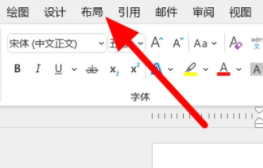
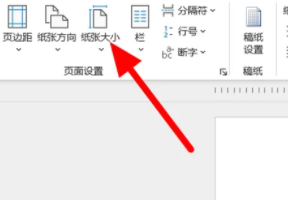
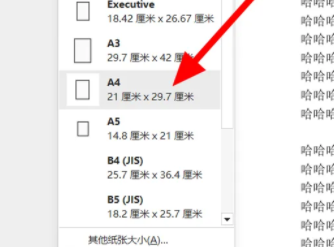
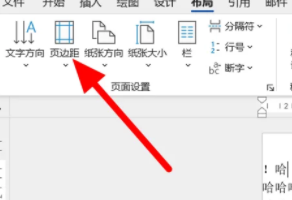

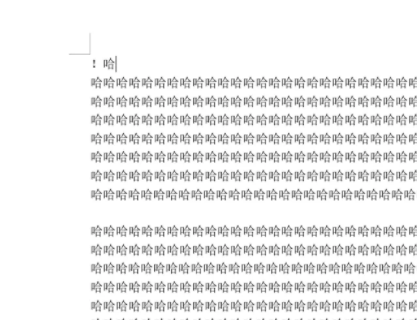
The above is the detailed content of What's wrong with Word printing showing only half of it? How to solve the problem of Word printing showing only half of it?. For more information, please follow other related articles on the PHP Chinese website!




