
How to change the file download path on Baidu Cloud Disk? Recently, a user asked this question. Baidu Cloud Disk is an easy-to-use cloud disk storage software that can upload and download files. It usually has a default download path. Is there a way to modify it? In response to this problem, this article brings detailed setting methods to share with everyone, let’s take a look. How to change the file download path on Baidu Cloud Disk: 1. Open Baidu Cloud Disk and find the settings in the upper right corner;
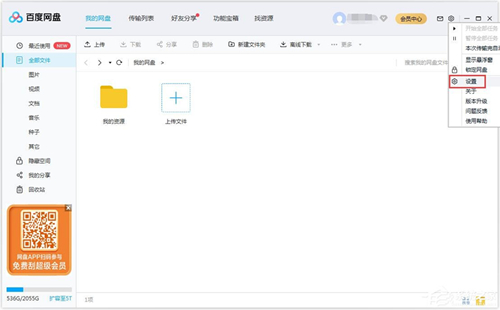
The above is the detailed content of How to change the file download path on Baidu Cloud Disk How to change the file download path on Baidu Cloud Disk. For more information, please follow other related articles on the PHP Chinese website!




