
Edge browser has become a commonly used software for many users, and the platform also contains many functions. Among them, PDF file annotation is also very practical, but many users want to know how to annotate PDF files in Edge browser. , in response to this problem, the editor of this issue will share with you the specific operation steps, let’s learn about it together. The usage method is as follows 1. First, we select the PDF file that needs to be annotated, right-click and select Microsoft Edge to open it.
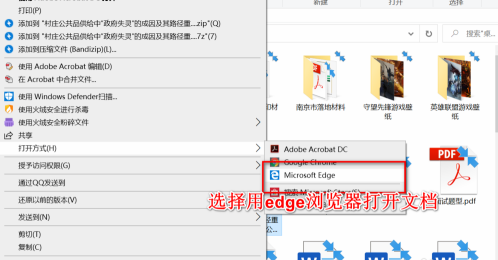
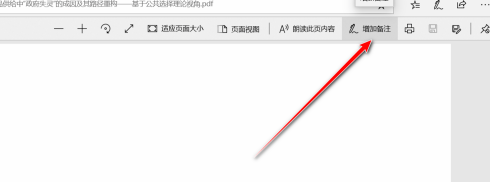
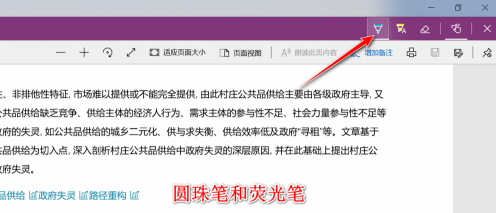
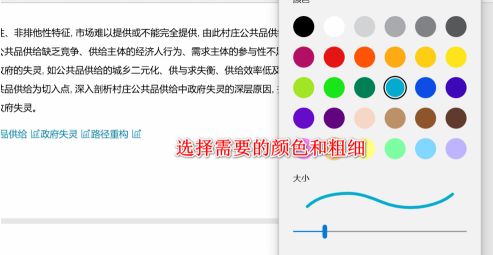
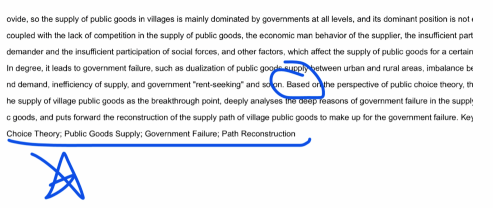
The above is the detailed content of How to annotate PDF files in Edge browser. For more information, please follow other related articles on the PHP Chinese website!




