
Problem: WPS takes up too much memory, causing the computer to run slowly. Brief explanation: After starting WPS, its memory usage is too large, affecting computer performance. Guidance information: PHP editor Youzi has compiled a detailed solution guide here to help users solve the problem of excessive WPS memory usage. The following content will introduce in detail the causes of the problem and specific solutions to help users optimize the WPS experience.
1. Double-click to open the software and click the gear settings icon in the upper right corner of the home page.
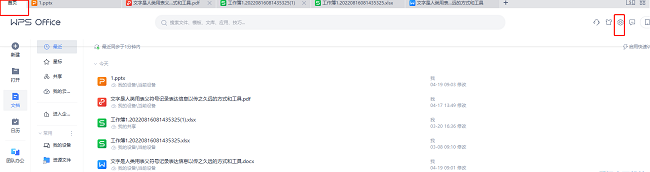
2. Then click on the configuration and repair tools in the option list below.
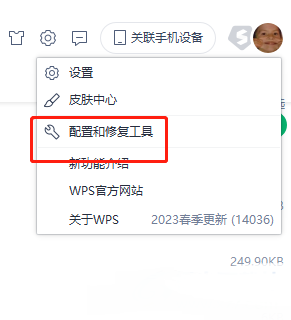
3. In the window given, click Advanced Options.
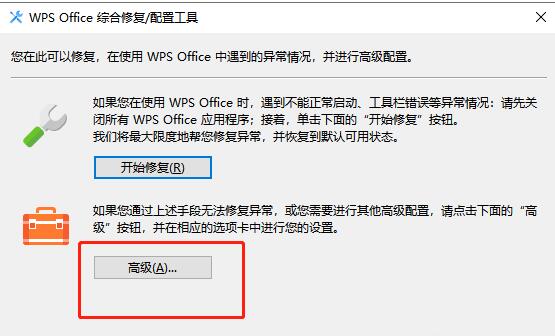
4. After entering the new window interface, click the Backup Cleanup tab at the top.

5. Then select the backup files that need to be cleaned according to your own needs, and click the Start Cleaning button.
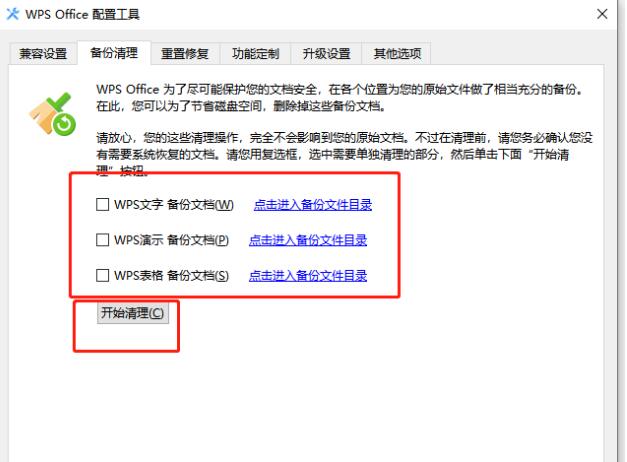
6. After the selection is completed, click OK.
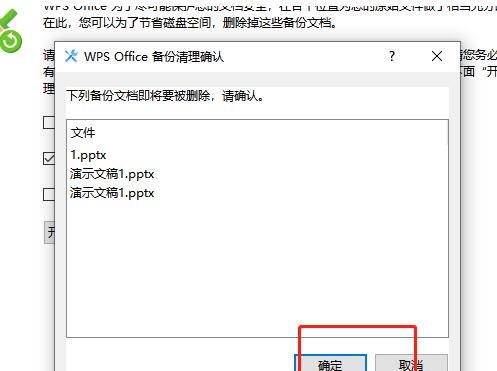
7. Finally, click OK in the pop-up prompt window.
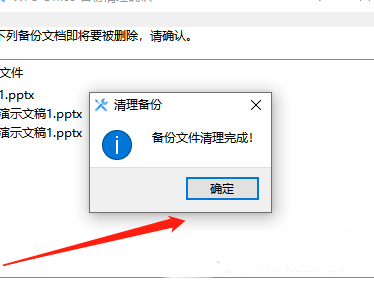
The above is the detailed content of How to solve the problem that WPS occupies too much memory. How to solve the problem that WPS occupies too much memory.. For more information, please follow other related articles on the PHP Chinese website!




