
What should I do if the Google Chrome plug-in store cannot run? Google Chrome allows users to browse the web as much as they want. Users can also freely add various plug-ins in the store to improve the efficiency of using Google Chrome. Let this site introduce it to users in detail. Google Chrome plug-in store cannot run problem analysis. The first step to analyze the problem that the Google Chrome plug-in store cannot run: First search for Google Access Assistant on Baidu, download and decompress it for later use (as shown in the picture).
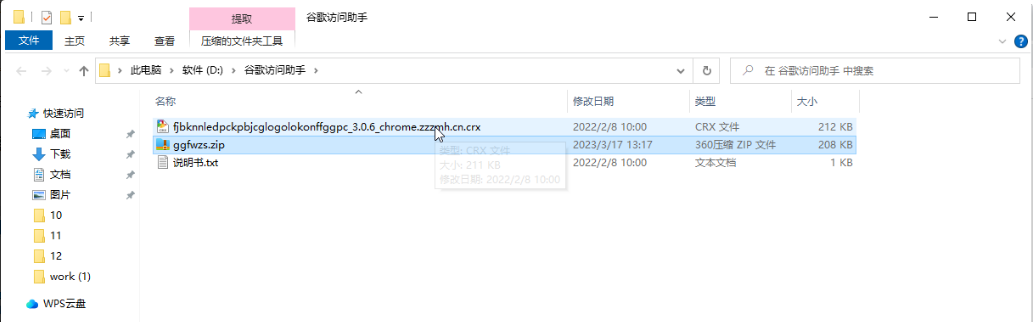
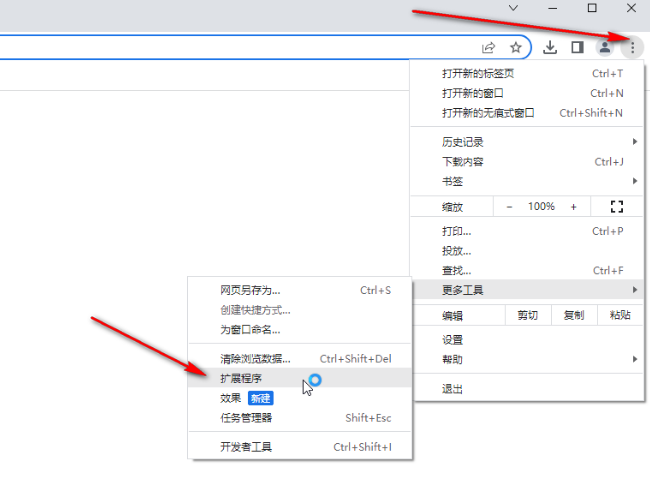

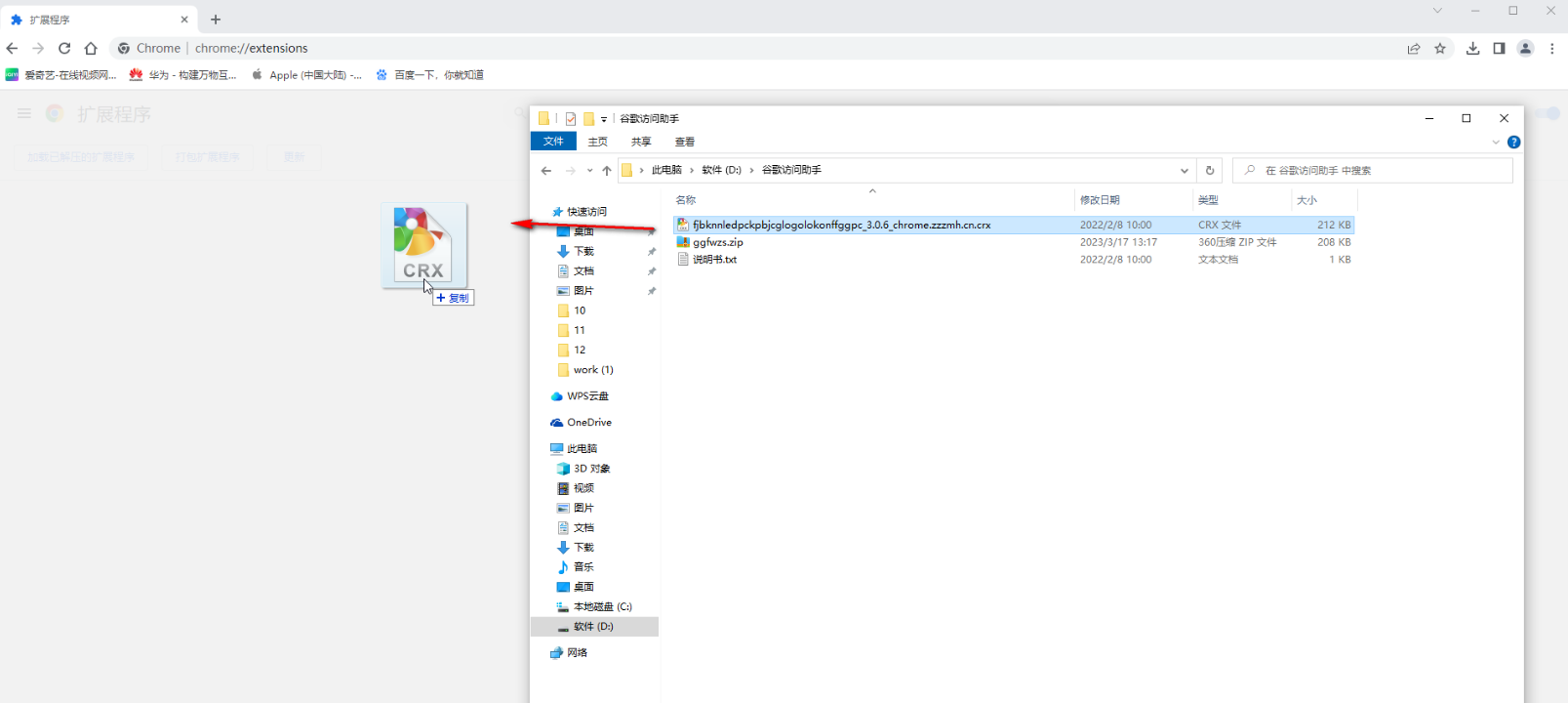
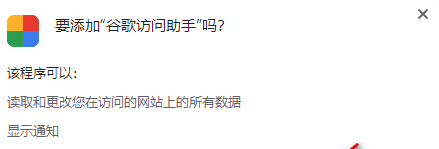
The above is the detailed content of What should I do if the Google Chrome plug-in store cannot run? Analysis of the problem that the Google Chrome plug-in store cannot run.. For more information, please follow other related articles on the PHP Chinese website!




