
Nowadays, many friends use WPS to edit table content. The cells in our table do not have any attributes and need to be set by the user. Recently, some friends want to know how to set cell options. Regarding this problem, today the editor of PHP Chinese website will share the setting method. I hope that the content of today’s software tutorial can help everyone answer the question and bring help. Introduction to the method of setting cells with options in WPS 1. Open WPS and click to select the cell where you want to set options.
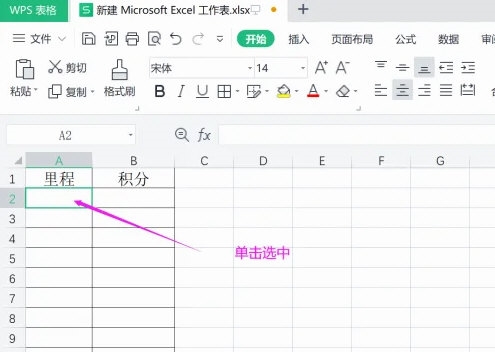
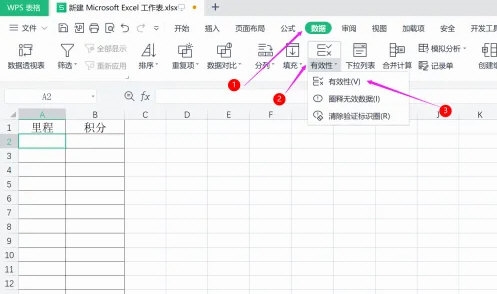
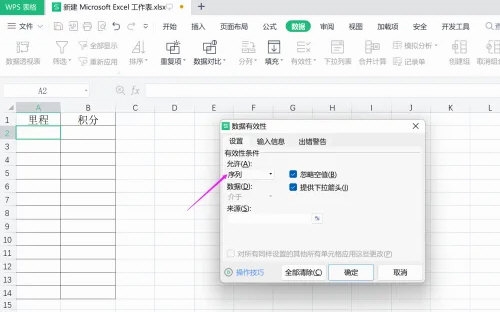
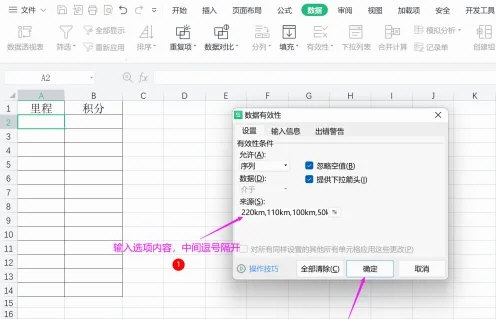
The above is the detailed content of How to set cells with options in WPS Introduction to the method of setting cells with options in WPS. For more information, please follow other related articles on the PHP Chinese website!




