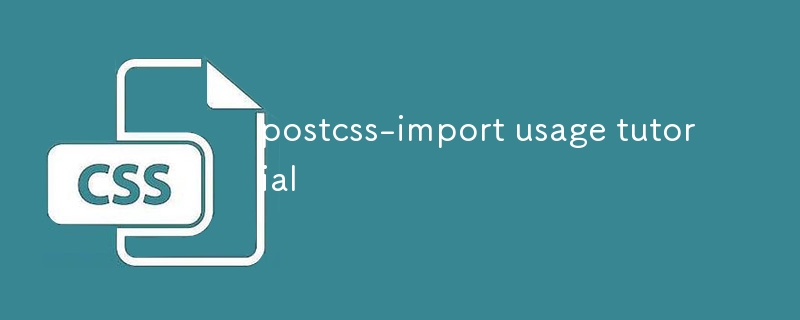This article provides a comprehensive guide on integrating and using postcss-import in your project. It explains the installation process, configuration, and usage of this plugin for modular CSS management and dependency handling. Additionally, it ex
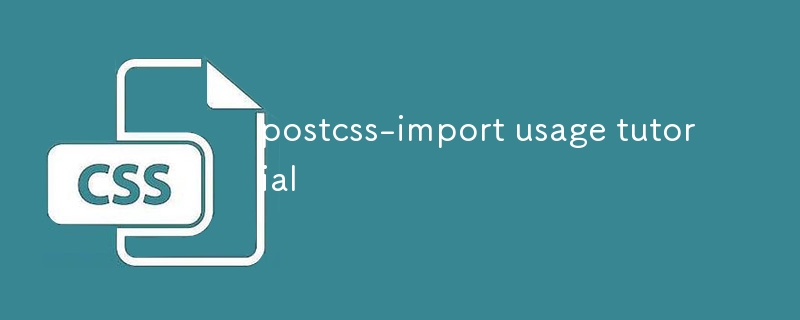
How to Use postcss-import in a Project
To use postcss-import in your project, follow these steps:
- Install postcss-import and PostCSS using a package manager like npm or yarn:
<code>npm install postcss postcss-import --save-dev</code>
Copy after login
- Create apostcss.config.js file in your project directory and specify postcss-import as a plugin:
<code>module.exports = {
plugins: {
'postcss-import': {},
},
};</code>Copy after login
- Save your changes and run PostCSS to process your CSS files:
<code>npx postcss --config postcss.config.js input.css -o output.css</code>
Copy after login
Features and Benefits of postcss-import
postcss-import offers several features and benefits, including:
-
Modular CSS: Allows you to organize your CSS into reusable modules, improving code reusability and maintainability.
-
Dependency Management: Manages dependencies between CSS files, allowing you to easily import related styles.
-
Syntax Agnostic: Supports various CSS syntaxes, including Less, Sass, and Stylus.
-
Glob Support: Enables you to import multiple files using globbing patterns, simplifying imports.
-
Transformations: Allows you to apply transformations to imported files, such as renaming classes or adding prefixes.
How to Solve Common Issues with postcss-import
Some common issues with postcss-import and their solutions include:
-
Missing Imports: Ensure that the imported files exist and are in the correct path.
-
Cyclic Dependencies: Avoid creating circular imports between CSS files.
-
Compilation Errors: Check the PostCSS output for errors and ensure that your CSS syntax is correct.
-
Plugin Compatibility: Ensure that your other PostCSS plugins are compatible with postcss-import.
The above is the detailed content of postcss-import usage tutorial. For more information, please follow other related articles on the PHP Chinese website!