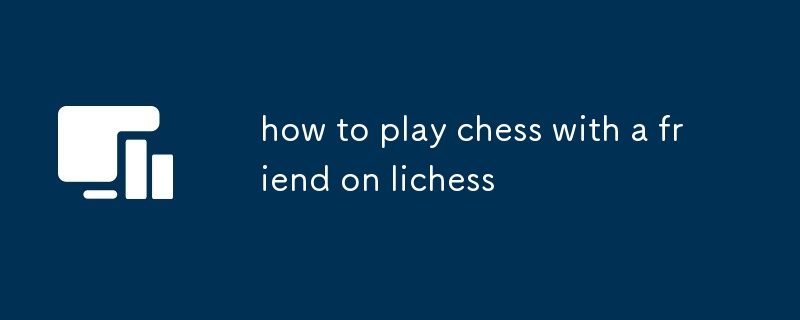This article contains a step-by-step guide on how to play chess with a friend on Lichess. It covers topics such as creating a game, inviting friends, sending messages during gameplay, and customizing the board and pieces.
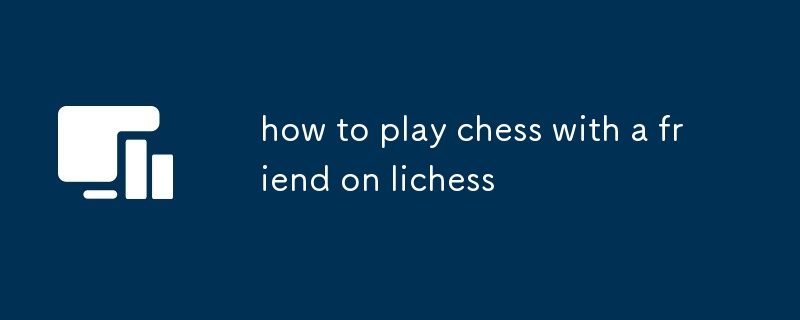
How to Play Chess with a Friend on Lichess
How do I create a custom game and invite my friend to play chess?
- Log in to Lichess and click on the "Play" tab.
- Select "Custom Game" from the menu on the right.
- Choose your time controls, game settings, and other options.
- Click on "Create Game."
- Copy the game URL and share it with your friend.
- Your friend will click on the URL and they will be automatically added to the game.
How can I send an in-game message to my friend while playing chess?
- Click on the chat bar at the bottom of the game window.
- Type your message in the chat bar.
- Click on the send button.
- Your friend will receive your message and they can type a response in the chat bar.
Can I use a specific chessboard or set of pieces when playing with a friend?
Yes, you can use a specific chessboard or set of pieces when playing with a friend. To do this:
- Click on the "Board" tab in the game window.
- Select the chessboard or set of pieces you want to use.
- Click on the "Close" button to save your changes.
- The chessboard or set of pieces you selected will now be used in the game.
The above is the detailed content of how to play chess with a friend on lichess. For more information, please follow other related articles on the PHP Chinese website!