
PostCSS plugin for converting px units to viewport units (vw, vh, vmin). Benefits include performance improvements and simplified responsive development. The plugin supports viewport size customization, exclusion of specific files, and various config
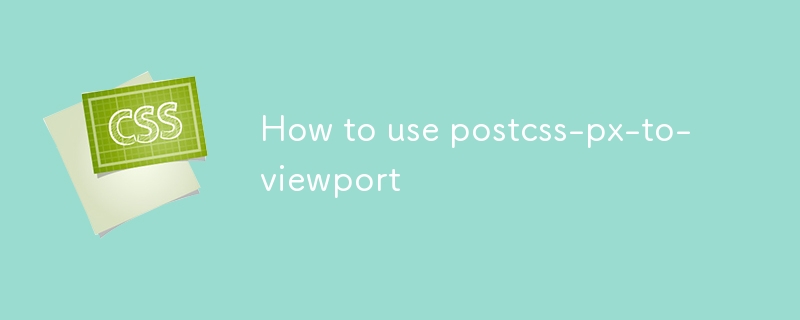
How to use postcss-px-to-viewport
PostCSS is a CSS post-processor that can be used to automatically convert px units to viewport units (vw, vh, or vmin). To use postcss-px-to-viewport, you need to install it using npm:
npm install --save-dev postcss-px-to-viewportOnce postcss-px-to-viewport is installed, you can add it to your PostCSS configuration file. For example, if you're using a PostCSS config file namedpostcss.config.js, you would add the following code:postcss.config.js, you would add the following code:
module.exports = { plugins: { 'postcss-px-to-viewport': { viewportWidth: 1280, viewportHeight: 800, exclude: /node_modules/ } } };TheviewportWidthandviewportHeightoptions specify the width and height of the viewport in pixels. Theexcludeoption specifies a regular expression that matches files that should be excluded from the conversion process.
What are the benefits of using postcss-px-to-viewport
There are several benefits to using postcss-px-to-viewport:
How do I configure postcss-px-to-viewport
The postcss-px-to-viewport plugin has a number of configuration options that you can use to customize its behavior. The most important options are:
viewportWidth: The width of the viewport in pixels.viewportHeight: The height of the viewport in pixels.exclude: A regular expression that matches files that should be excluded from the conversion process.You can also pass additional options to the plugin, such as:
mediaQuery: The media query that should be used to apply the conversion.fractionalUnitsrrreeeviewportWidthand
viewportHeightoptions specify the width and height of the viewport in pixels. The
excludeoption specifies a regular expression that matches files that should be excluded from the conversion process.
viewportWidth: The width of the viewport in pixels.viewportHeight: The height of the viewport in pixels.exclude: A regular expression that matches files that should be excluded from the conversion process.You can also pass additional options to the plugin, such as:
mediaQuery: The media query that should be used to apply the conversion.fractionalUnits: Whether or not to use fractional units in the converted values.For more information on the configuration options available, please refer to the postcss-px-to-viewport documentation.The above is the detailed content of How to use postcss-px-to-viewport. For more information, please follow other related articles on the PHP Chinese website!




