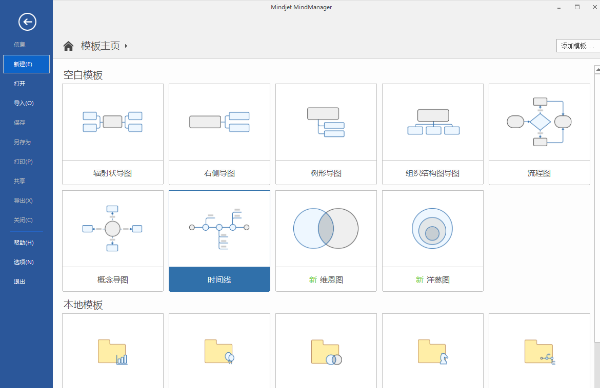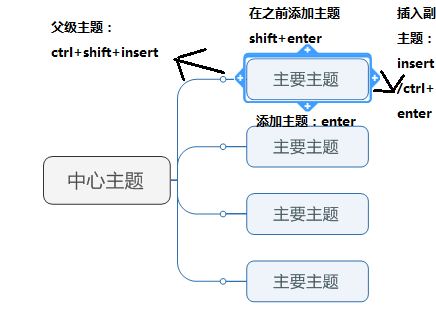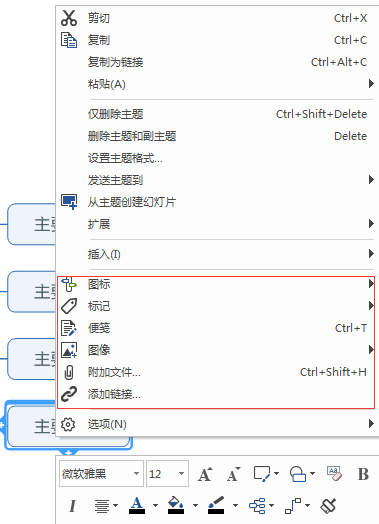MindManager is a leading mind mapping and information visualization tool that is widely used in many fields such as personal thinking organization, business strategy planning, education and learning coaching, and team collaboration. MindManager's intuitive and easy-to-use graphical interface and powerful editing functions enable users to easily organize complex ideas, carefully plan various projects, and efficiently manage massive amounts of information.

How to create a new mind map in mindmanager? MindManager is a highly respected tool for project management, brainstorming, and mind mapping. However, using the software for the first time can be daunting. PHP Editor Apple will guide you through the MindManager setup process in detail, from starting the software to configuring your workspace and customizing the toolbar. By following these step-by-step instructions, you can instantly use the power of MindManager to increase your productivity and creativity.
- Double-click the MindManager icon on the desktop to start the software.
2. Create a new blank mind map
- On the main interface of MindManager, click the "New" option.
- Select "Blank Document" to create a mind map from scratch.
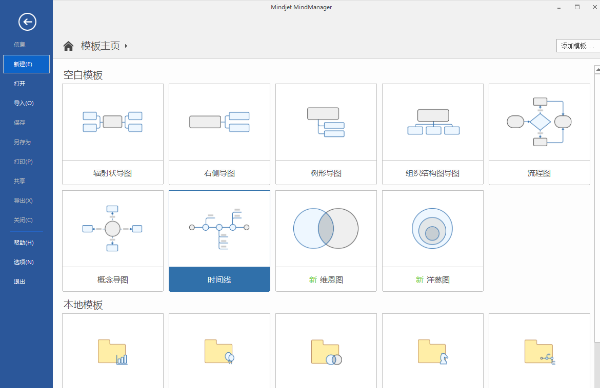
3. Add a parent topic In a blank document, you can add a parent topic by double-clicking the central topic (usually a blank dot or square). Enter your desired theme name and press Enter to confirm. 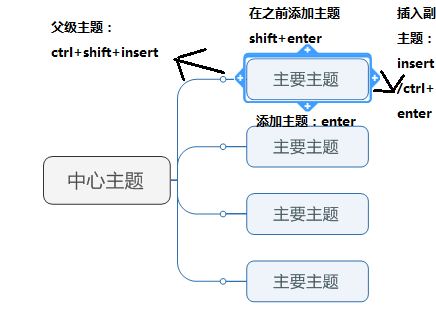
4. Add child theme
- Click and drag the mouse to the appropriate position on the parent theme, and then release the mouse.
- The new child theme will appear at the specified location.
- Enter the subtopic name and press Enter to confirm.
5. Add icons and hyperlinks
- right click on the theme.
- Select the "Insert Icon" or "Edit Hyperlink" option from the menu.
- Select an icon from the icon library or enter a URL to add a hyperlink.
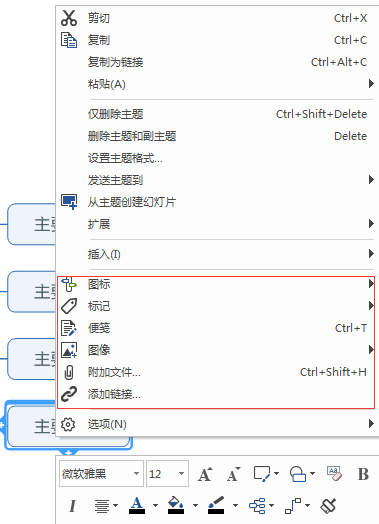
6. Use more features
MindManager provides additional features, including:
- Use the "Insert" function to add notes, tags, images, and more.
- Use the "Format" function to adjust theme properties (size, color, font, etc.).
- Supports exporting mind maps to PDF, picture and other formats.
- Save and Share
After creating the mind map, click the "Save" button to save the mind map to your computer.
To share mind maps with others, export to PDF or image format and share via email or cloud storage service.
The above is the detailed content of What is MindManager? How does mindmanager create a new mind map?. For more information, please follow other related articles on the PHP Chinese website!