
In this section, we will create a user profile settings design using Tailwind CSS. This process will involve designing a user interface that is visually appealing and user-friendly, leveraging the utility-first approach of Tailwind CSS to style various components effectively.
Create a minimalist user profile setup with Username, Email, and Password using Tailwind CSS.
<div class="bg-gray-100 h-screen flex items-center justify-center">
<div class="bg-white p-8 rounded shadow-md w-full max-w-md">
<h1 class="text-2xl font-semibold mb-4">Profile Settings</h1>
<form>
<div class="mb-4">
<label for="username" class="block text-sm font-medium text-gray-600">Username</label>
<input type="text" id="username" name="username" class="mt-1 p-2 border border-gray-300 rounded-md w-full focus:outline-none focus:ring focus:border-blue-300">
</div>
<div class="mb-4">
<label for="email" class="block text-sm font-medium text-gray-600">Email</label>
<input type="email" id="email" name="email" class="mt-1 p-2 border border-gray-300 rounded-md w-full focus:outline-none focus:ring focus:border-blue-300">
</div>
<div class="mb-6">
<label for="password" class="block text-sm font-medium text-gray-600">Password</label>
<input type="password" id="password" name="password" class="mt-1 p-2 border border-gray-300 rounded-md w-full focus:outline-none focus:ring focus:border-blue-300">
</div>
<button type="submit" class="w-full bg-blue-500 text-white p-2 rounded-md hover:bg-blue-600 focus:outline-none focus:ring focus:border-blue-300">
Save Changes
</button>
</form>
</div>
</div>

Designing user profile enhancements with Tailwind CSS: First Name, Last Name, Email, New Password, Profile Picture Update, and Account Deletion Button.
<div class="bg-gray-100 min-h-screen flex items-center justify-center">
<div class="max-w-md bg-white p-8 rounded shadow-md">
<!-- Creating a Responsive Profile Settings UI with Tailwind CSS Section -->
<div class="flex items-center justify-center mb-6">
<div class="w-20 h-20 mr-4 overflow-hidden rounded-full">
<img src="https://picsum.photos/200/300" alt="Creating a Responsive Profile Settings UI with Tailwind CSS" class="w-full h-full object-cover">
</div>
<div>
<label for="avatar" class="cursor-pointer text-blue-500 hover:underline">Change Profile Picture</label>
<input type="file" id="avatar" class="hidden">
</div>
</div>
<!-- Name Section -->
<div class="grid grid-cols-2 gap-4 mb-6">
<div>
<label for="firstName" class="block text-gray-700 text-sm font-bold mb-2">First Name</label>
<input type="text" id="firstName" class="w-full px-4 py-2 border rounded focus:outline-none focus:border-blue-500">
</div>
<div>
<label for="lastName" class="block text-gray-700 text-sm font-bold mb-2">Last Name</label>
<input type="text" id="lastName" class="w-full px-4 py-2 border rounded focus:outline-none focus:border-blue-500">
</div>
</div>
<!-- Email Section -->
<div class="mb-6">
<label for="email" class="block text-gray-700 text-sm font-bold mb-2">Email</label>
<input type="email" id="email" class="w-full px-4 py-2 border rounded focus:outline-none focus:border-blue-500">
</div>
<!-- Password Section -->
<div class="mb-6">
<label for="password" class="block text-gray-700 text-sm font-bold mb-2">New Password</label>
<input type="password" id="password" class="w-full px-4 py-2 border rounded focus:outline-none focus:border-blue-500">
</div>
<!-- Buttons -->
<div class="flex justify-between">
<button class="bg-blue-500 text-white px-4 py-2 rounded hover:bg-blue-600 focus:outline-none focus:shadow-outline-blue" type="button">
Save Changes
</button>
<button class="bg-red-500 text-white px-4 py-2 rounded hover:bg-red-600 focus:outline-none focus:shadow-outline-red" type="button">
Delete Account
</button>
</div>
</div>
</div>

Building a Responsive Profile Settings Page with Sidebar Using Tailwind CSS.
<div class="flex min-h-screen bg-gray-100">
<!-- Sidebar -->
<aside class="hidden w-1/4 bg-gray-800 text-white md:block">
<div class="p-4">
<h2 class="text-2xl font-semibold">Settings</h2>
<ul class="mt-4 space-y-2">
<li><a href="#" class="block px-4 py-2 text-sm hover:bg-gray-700">Profile</a></li>
<li><a href="#" class="block px-4 py-2 text-sm hover:bg-gray-700">Security</a></li>
<li><a href="#" class="block px-4 py-2 text-sm hover:bg-gray-700">Notifications</a></li>
</ul>
</div>
</aside>
<!-- Content -->
<div class="flex-1 p-8">
<!-- Mobile Menu Toggle Button (hidden on larger screens) -->
<div class="flex justify-end md:hidden">
<button id="menuToggle" class="text-gray-700 hover:text-gray-900 focus:outline-none">
<svg class="h-6 w-6" fill="none" stroke="currentColor" viewbox="0 0 24 24" xmlns="http://www.w3.org/2000/svg">
<path stroke-linecap="round" stroke-linejoin="round" stroke-width="2" d="M4 6h16M4 12h16m-7 6h7">
</path>
</svg>
</button>
</div>
<!-- Profile Settings -->
<div class="max-w-md rounded bg-white p-8 shadow-md">
<!-- Creating a Responsive Profile Settings UI with Tailwind CSS Section -->
<div class="mb-6 flex items-center justify-center">
<div class="mr-4 h-24 w-24 overflow-hidden rounded-full">
<img src="https://picsum.photos/200/300" alt="Creating a Responsive Profile Settings UI with Tailwind CSS" class="h-full w-full object-cover">
</div>
<div>
<label for="avatar" class="cursor-pointer text-blue-500 hover:underline">Change Picture</label>
<input type="file" id="avatar" class="hidden">
</div>
</div>
<!-- Form Section -->
<form>
<div class="grid grid-cols-2 gap-4">
<div>
<label for="firstName" class="mb-2 block text-sm font-bold text-gray-700">First Name</label>
<input type="text" id="firstName" class="w-full rounded border px-4 py-2 focus:border-blue-500 focus:outline-none">
</div>
<div>
<label for="lastName" class="mb-2 block text-sm font-bold text-gray-700">Last Name</label>
<input type="text" id="lastName" class="w-full rounded border px-4 py-2 focus:border-blue-500 focus:outline-none">
</div>
</div>
<div class="mb-6">
<label for="email" class="mb-2 block text-sm font-bold text-gray-700">Email</label>
<input type="email" id="email" class="w-full rounded border px-4 py-2 focus:border-blue-500 focus:outline-none">
</div>
<div class="mb-6">
<label for="password" class="mb-2 block text-sm font-bold text-gray-700">New Password</label>
<input type="password" id="password" class="w-full rounded border px-4 py-2 focus:border-blue-500 focus:outline-none">
</div>
<!-- Buttons -->
<div class="flex justify-end">
<button class="focus:shadow-outline-blue rounded bg-blue-500 px-4 py-2 text-white hover:bg-blue-600 focus:outline-none" type="button">Save Changes</button>
</div>
</form>
</div>
</div>
</div>
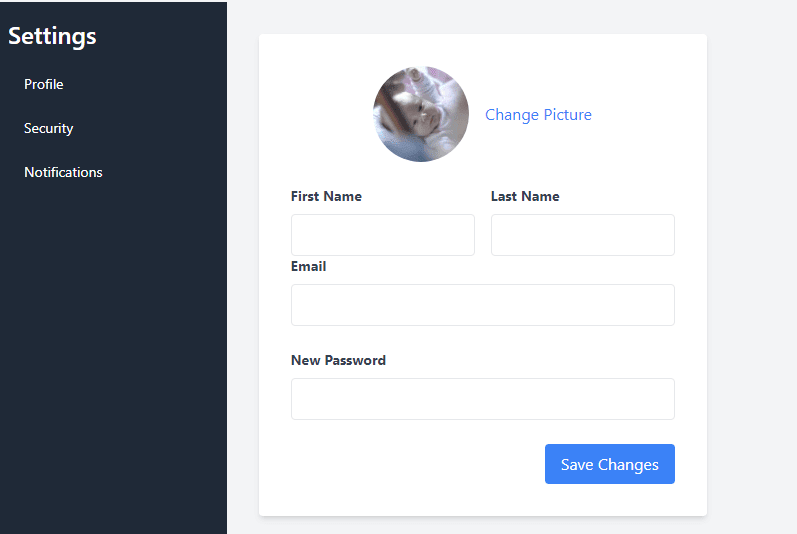
The above is the detailed content of Creating a Responsive Profile Settings UI with Tailwind CSS. For more information, please follow other related articles on the PHP Chinese website!




