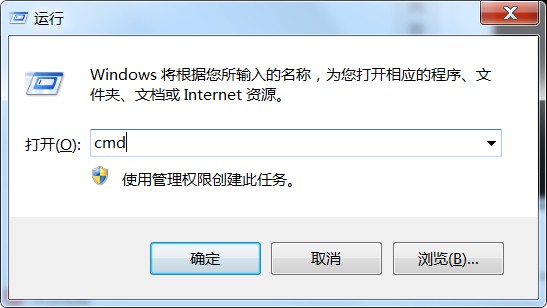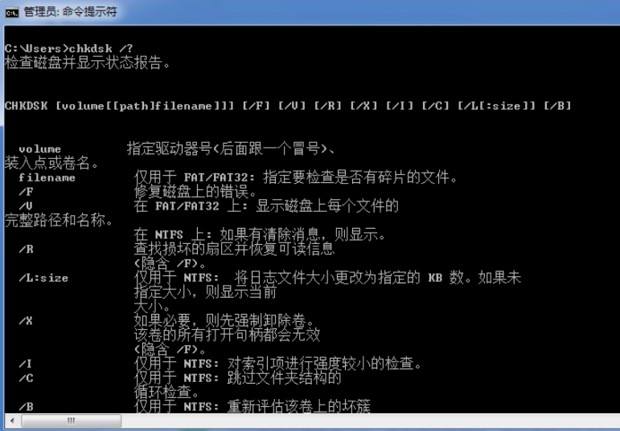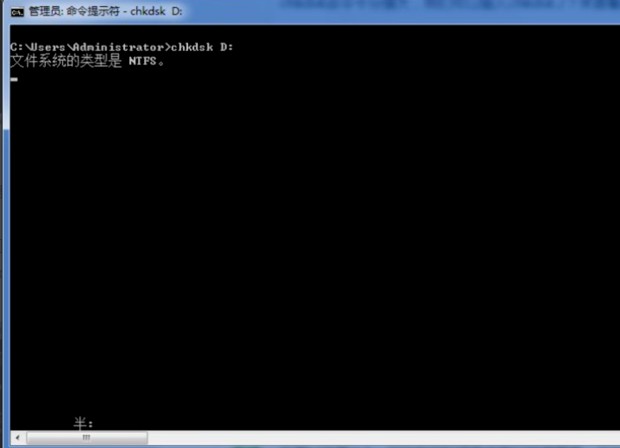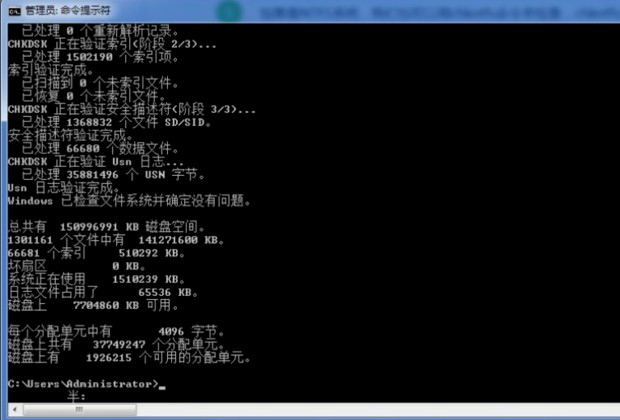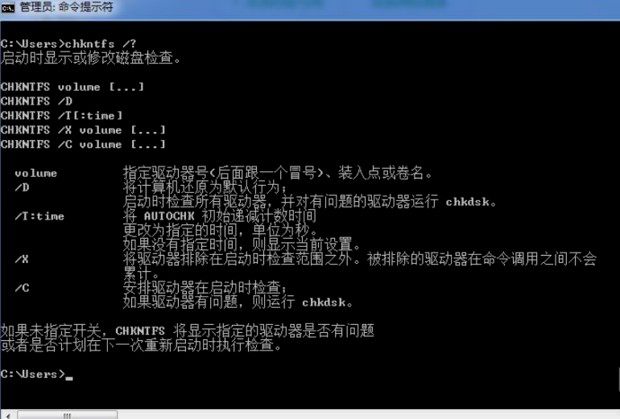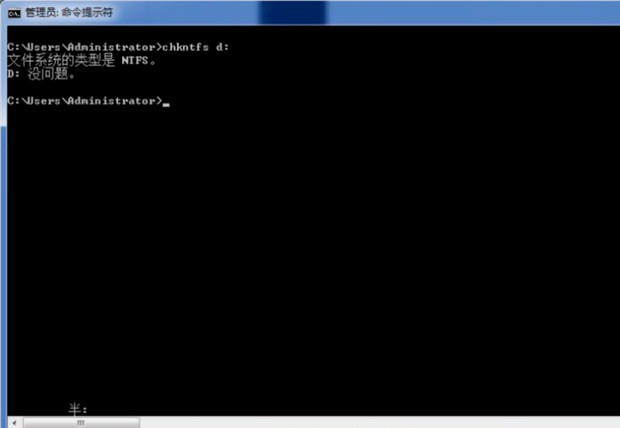There is no problem with the USB flash drive itself and it works normally, but a blue screen appears as soon as it is inserted into the computer. What is going on? In fact, a blue screen appears as soon as the USB flash drive is inserted into the computer. There are many reasons, such as file system partition failure, virus in the system, etc. When facing this problem, it is best to analyze and solve it according to the specific situation. Why does the USB flash drive show a blue screen as soon as it is plugged into the computer? 1. There is a disk or file failure error in the computer system partition. 2. The motherboard SATA or IDE controller driver is damaged. 3. The virus in the computer system is damaged. How to solve the problem of a blue screen when a USB flash drive is inserted into the computer? Method 1: 1. Press win+r at the same time to open the run window, enter cmd and press Enter to open the command prompt window.
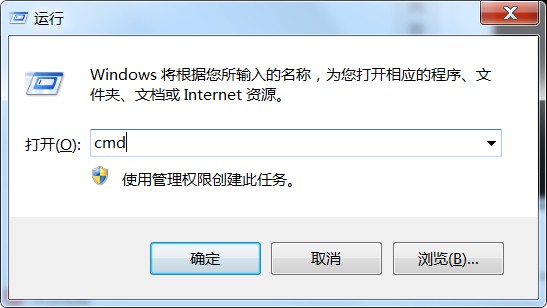
2. Then, enter the chkdsk command to check and repair the hard drive.
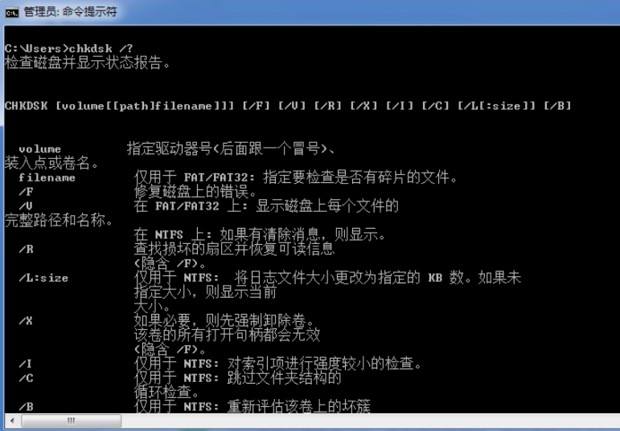
3. Among them, chkdsk drive name is mainly used to check the file system.
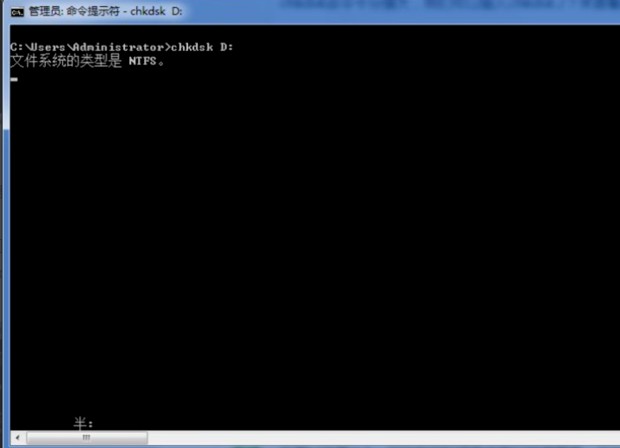
4. The entire chkdsk command takes a long time to run, please wait patiently.
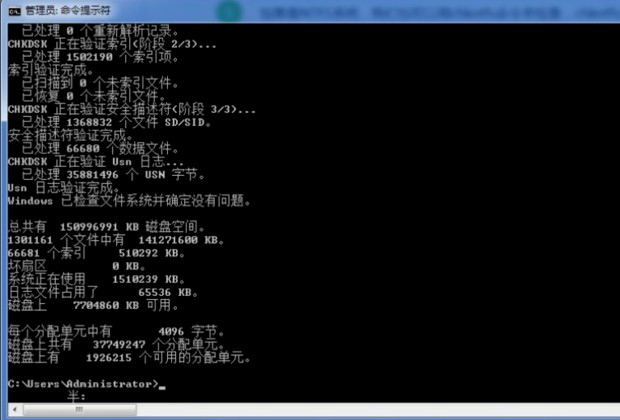
5. In addition, the NTFS system can also be checked using the chkntfs command, but its command parameters are more. You can use chkntfs /? to view command help.
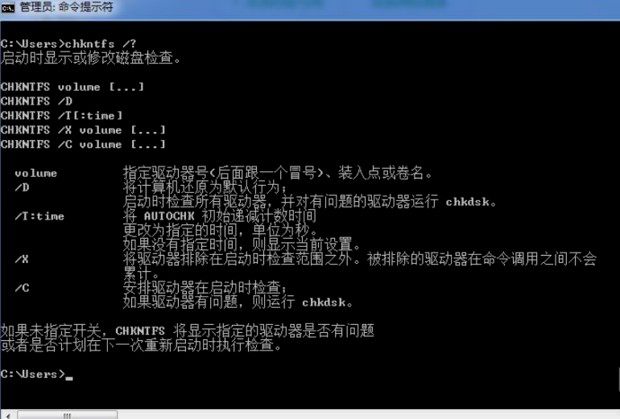
6. If system problems are detected, use chkdsk drive /f to repair the file system.
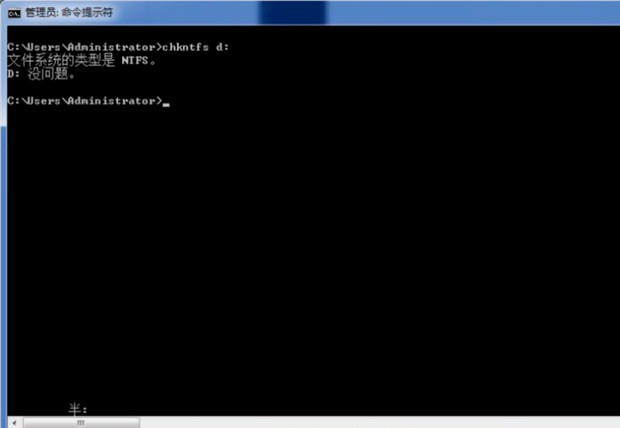
Method 2:
1. If method 1 cannot solve the problem, it may be a problem with the motherboard driver. It is recommended that you reinstall the SATA or IDE controller driver.
2. Since the operation settings of different motherboards are different, the specific operation steps will not be described here. You can find the corresponding solution according to your motherboard model.
Method three:
1. Restart the computer and enter the safe mode system desktop through the F8 key, and perform a comprehensive anti-virus through security anti-virus software.
2. Then, don’t forget to repair the computer system, check for updated drivers, etc.
3. However, if the computer cannot enter safe mode, it means that the system is seriously damaged and the only option is to reinstall the system. 【System Download】
The above is the detailed content of Why does a blue screen appear when a USB flash drive is inserted into the computer?. For more information, please follow other related articles on the PHP Chinese website!