
"ToDesk" remote software allows quick connection without password. ToDesk is a powerful remote software, but it requires entering a password every time it is connected, which makes many users troublesome. In order to solve this problem, PHP editor Xinyi has specially compiled methods for setting fixed passwords to help you achieve quick connections and save tedious steps. Come with us to learn the detailed operation guide!

Open todesk-Advanced Settings-Security Settings-Change to Never-Personal Password
1. First, we need to open todesk.
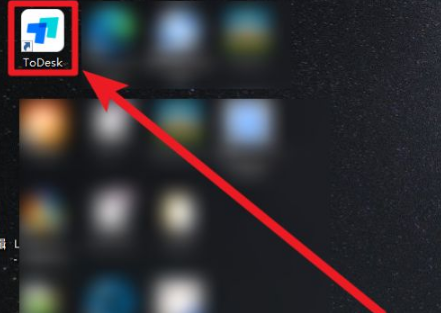
2. After entering the page, click "Advanced Settings" on the left

3. Then click "Security Settings" above

4. Then change "Temporary Password Update" to Never.

5. Then set the "Personal Password" and enter the password to confirm the password.

The above is the detailed content of How to set a fixed password for ToDesk How to set a fixed password. For more information, please follow other related articles on the PHP Chinese website!




