
As the number of ledgers continues to increase, management problems of multiple ledgers arise. The intelligent merged ledger function launched by Wacai Accounting App helps users easily merge multiple ledgers and achieve centralized and efficient financial management. In this article, PHP editor Strawberry will introduce to you in detail the specific method of merging accounts in the Wacai accounting app, and guide you to easily complete the account merging and improve the efficiency of financial management.

Homepage→[Account]→Two square buttons in the upper right corner to enter the merge account operation page

How to merge accounts for accounting and financial management Step 2
Select the account that needs to be merged→Click [Merge 】→Select the account you want to keep→【Confirm】

Wacai Accounting and Financial Management Merger Account Method Step 3
Confirm again to merge the accounts. After the merger is successful, you can see the details of the merged account in the reserved account.
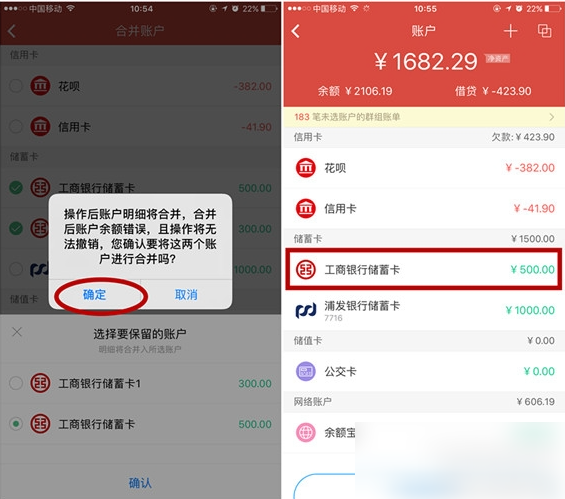
The above is the detailed content of How to merge two ledgers in Wacai Accounting. For more information, please follow other related articles on the PHP Chinese website!




