
In order to solve the problem that "Command and Conquer: Red Alert 2" cannot be windowed under Windows 10 system, PHP editor Youzi specially brings authoritative solutions to help players easily implement window mode and enjoy classic games. To learn more about the detailed operation process, please continue reading the following article.
1. Open the installation directory folder of Red Alert 2.
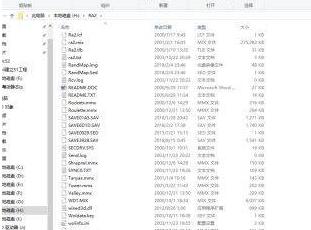
2. Find the ra2.ini configuration file and open it.
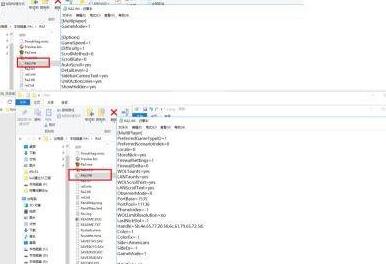
3. Find the video item and enter it as shown in the picture. 1440x900 is the resolution and can be changed to other values. Save after changing the value.
4. Then create a shortcut for ra2.exe, open the properties, and add -win after the path.

5. Use xp compatibility mode, use 16-bit color depth, and then apply.

#6. When we open Red Alert 2, it is in window mode.

The above is the detailed content of How to implement window mode when playing Red Alert 2 on WIN10. For more information, please follow other related articles on the PHP Chinese website!




