
Want to add a watermark to product images, but don’t know how? Don’t worry, PHP editor Xiaoxin brings you a tutorial on adding text with the WeChat watermark camera. It introduces in detail the steps of adding text with the WeChat watermark camera, allowing you to easily add personalized watermarks to product images. Continue reading the article below for detailed steps.
1. Open [WeChat Business Watermark Camera] and click [Batch Watermark].

2. Select a picture to which text needs to be added.

3. On the lower menu bar of the [Image Processing] interface, select [Text], and then click [Create], as shown in the figure below.
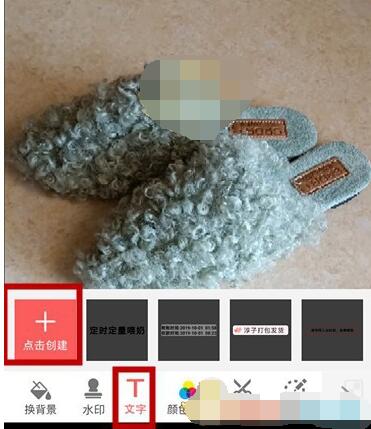
4. In the [Select Style] interface, click to select the text style you like, for example, select [1002] plate style and add it.

The above is the detailed content of How to add text to WeChat watermark camera_Tutorial steps for adding text to WeChat watermark camera. For more information, please follow other related articles on the PHP Chinese website!




