
Kugou Music’s equalizer function is powerful, allowing users to adjust the sound effects of music according to their own preferences, thereby obtaining a better listening experience. However, many users don’t know how to set up their equalizer correctly, preventing them from getting the most out of it. PHP editor Xiaoxin will explain in detail the functions of Kugou Music Equalizer and provide the best equalizer setting plan to help you easily obtain perfect sound effects.
1. First, you need to enter the main interface of KuWo Music, as shown in the figure below:

2. Find [Main Menu] in the upper right corner Options, after clicking, relevant columns and functions will appear. Go straight to the topic and click directly on the [Equalizer] option to start adjusting, as shown in the figure below:

3. After entering the equalizer interface, the software is turned off by default. The user needs to click to turn on the equalizer before starting the operation, as shown in the figure below:

4 , after turning it on, you can adjust it in the selection box on the right. Users can choose according to the songs and types they often listen to. The final effect of each sound effect is different. If you don’t know how to choose at the beginning The editor recommends choosing the [Live], [Popular] and [Electronic] options that suit you. After all, these types are basically the favorites of [Leg Shakers]. These sound effects can basically be applied to the current hot music. on the song, as shown in the figure below:

5. After the selection is completed, you can start to happily select and listen to songs. If the current equalizer is not adjusted If you are too satisfied, you can also make fine adjustments in this interface until you are satisfied; if you want to turn off the equalizer, just click and select [Reset] or turn off the equalizer, as shown in the following figure:
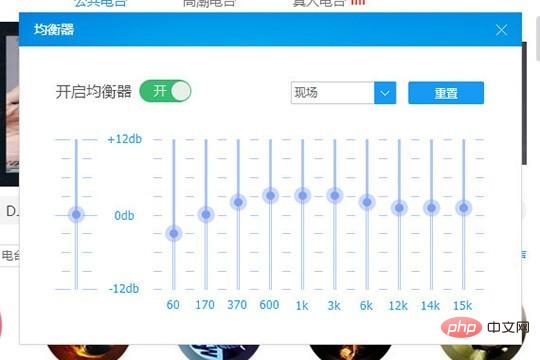
Okay,
The above is the detailed content of How to adjust the Kugou music equalizer_perfect sound depends on it. For more information, please follow other related articles on the PHP Chinese website!
 How to recover browser history on computer
How to recover browser history on computer
 How to solve the problem that the folder does not have security options
How to solve the problem that the folder does not have security options
 file_get_contents
file_get_contents
 How to resume use of gas after payment
How to resume use of gas after payment
 Linux restart command type
Linux restart command type
 BigDecimal method to compare sizes
BigDecimal method to compare sizes
 Dynamic link library initialization routine failed
Dynamic link library initialization routine failed
 how to change ip address
how to change ip address




