
The accessibility button in MIUI 13 cannot be used, but it keeps flashing on the screen, affecting normal use. What should I do? PHP editor Xigua will introduce to you how to turn off the accessibility button in MIUI 13.
Step one: Turn on the phone and click [Settings] on the phone desktop to enter the settings interface.

Step 2: In the settings interface, swipe up the function to see the [More Settings] function below.
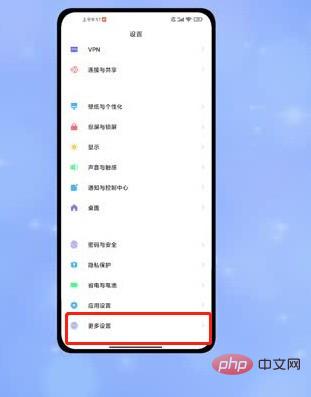
Step 3: Then you can see the [Accessibility] function in its interface and click to enter it.

Step 4: Finally, in the accessibility interface, click Turn Accessibility Off to turn off the accessibility button.

The above is the detailed content of Where to turn off accessibility buttons in MIUI13_How to turn off accessibility buttons in MIUI13. For more information, please follow other related articles on the PHP Chinese website!




