
In the design and development of web pages, some web pages require the coexistence of graphics and text. On a web page where graphics and text coexist, text surrounding the image will make the entire web page look beautiful and tidy, and more attractive to users, so the following This article will introduce to you how to use css to wrap text around images. Friends in need can refer to it.
css text surrounding images can be implemented using css attributes. You need to set the float parameter first. If the image needs to be left aligned, set it to left, if it needs to be right aligned, set it to right; let’s take a look directlyImplementation code for css text wrapping images.
大熊猫(学名:Ailuropoda melanoleuca;英文名称:Giant Panda),属于食肉目、熊科、大熊猫亚科和大熊猫属唯一的哺乳动物,头躯长1.2-1.8米,尾长10-12厘米。体重80-120千克,最重可达180千克,体色为黑白两色,它有着圆圆的脸颊,大大的黑眼圈,胖嘟嘟的身体,标志性的内八字的行走方式,也有解剖刀般锋利的爪子。是世界上最可爱的动物之一。
#The effect of css text surrounding the imageis as follows:
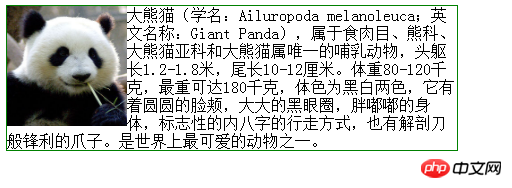
Note: We can also set images and text as needed The space between spaces also applies to CSS padding.
In addition to the above methods, you can also use image attributes to wrap text around images. Let’s look at the code directly.
大熊猫(学名:Ailuropoda melanoleuca;英文名称:Giant Panda),属于食肉目、熊科、大熊猫亚科和大熊猫属唯一的哺乳动物,头躯长1.2-1.8米,尾长10-12厘米。体重80-120千克,最重可达180千克,体色为黑白两色,它有着圆圆的脸颊,大大的黑眼圈,胖嘟嘟的身体,标志性的内八字的行走方式,也有解剖刀般锋利的爪子。是世界上最可爱的动物之一。
The effect of text surrounding the image is as follows:
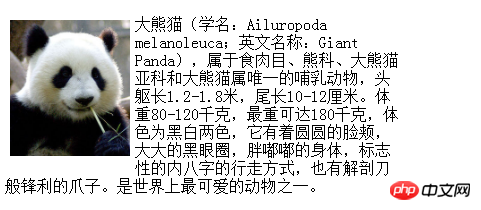
Instructions: Just set the attribute align="left" of the label. If you want the image to be on the right, If the text wraps around on the left, you can set the align attribute to right, where vspace represents the upper and lower distance between the picture and the text, and hspace represents the left and right distance.
The above is the entire content of this article. If you want to know more exciting content, you can pay attention to the php Chinese website! ! !
The above is the detailed content of How to implement css text wrapping around images? (with code). For more information, please follow other related articles on the PHP Chinese website!
 Configure java environment variables
Configure java environment variables How to completely delete mongodb if the installation fails
How to completely delete mongodb if the installation fails How to use the print function in python
How to use the print function in python What are the common secondary developments in PHP?
What are the common secondary developments in PHP? How about MEX exchange
How about MEX exchange How to set css dotted border
How to set css dotted border antivirus software
antivirus software The difference between static web pages and dynamic web pages
The difference between static web pages and dynamic web pages