
This article mainly introduces the implementation of HTML5 CSS3 web page loading progress bar. The code example of downloading progress bar has certain reference value. Those who are interested can learn about it.
Today I bring you a cool progress bar. The progress bar gives users a better experience in a time-consuming operation. It will not make users feel like they are waiting blindly. For long periods of time without a progress bar, Wait, the user will freeze the task and close the application without hesitation; it is generally used for downloading tasks, deleting a large number of tasks, loading web pages, etc.; if HTML5 is used for mobile phone layout, it can also be used on mobile phones~
Rendering:
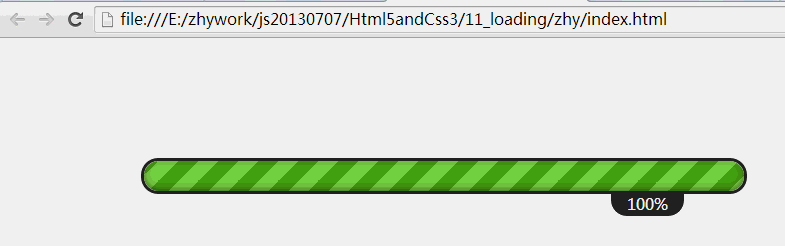
1. HTML structure:
##
<p id="loadBar01" class="loadBar">
<p>
<span class="percent">
<i></i>
</span>
</p>
<span class="percentNum">0%</span>
</p>2, CSS:
body
{
font-family: Thoma, Microsoft YaHei, 'Lato', Calibri, Arial, sans-serif;
}
#content
{
margin: 120px auto;
width: 80%;
}
.loadBar
{
width: 600px;
height: 30px;
border: 3px solid #212121;
border-radius: 20px;
position: relative;
}
.loadBar p
{
width: 100%;
height: 100%;
position: absolute;
top: 0;
left: 0;
}
.loadBar p span, .loadBar p i
{
box-shadow: inset 0 -2px 6px rgba(0, 0, 0, .4);
width: 0%;
display: block;
height: 100%;
position: absolute;
top: 0;
left: 0;
border-radius: 20px;
}
.loadBar p i
{
width: 100%;
-webkit-animation: move .8s linear infinite;
background: -webkit-linear-gradient(left top, #7ed047 0%, #7ed047 25%, #4ea018 25%, #4ea018 50%, #7ed047 50%, #7ed047 75%, #4ea018 75%, #4ea018 100%);
background-size: 40px 40px;
}
.loadBar .percentNum
{
position: absolute;
top: 100%;
right: 10%;
padding: 1px 15px;
border-bottom-left-radius: 16px;
border-bottom-right-radius: 16px;
border: 1px solid #222;
background-color: #222;
color: #fff;
}
@-webkit-keyframes move
{
0%
{
background-position: 0 0;
}
100%
{
background-position: 40px 0;
}
}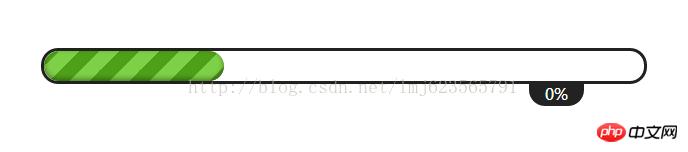
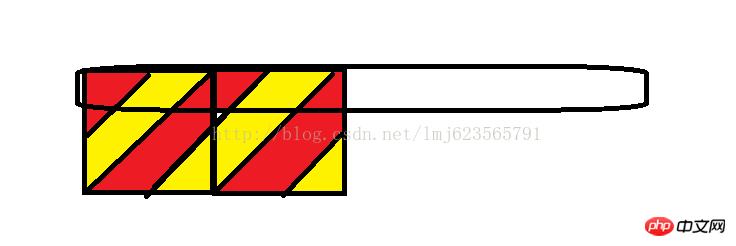
3. Set Js and create a LoadBar object
function LoadingBar(id)
{
this.loadbar = $("#" + id);
this.percentEle = $(".percent", this.loadbar);
this.percentNumEle = $(".percentNum", this.loadbar);
this.max = 100;
this.currentProgress = 0;
}
LoadingBar.prototype = {
constructor: LoadingBar,
setMax: function (maxVal)
{
this.max = maxVal;
},
setProgress: function (val)
{
if (val >= this.max)
{
val = this.max;
}
this.currentProgress = parseInt((val / this.max) * 100) + "%";
this.percentEle.width(this.currentProgress);
this.percentNumEle.text(this.currentProgress);
}
};4. Test
Finally we test our code:$(function ()
{
var loadbar = new LoadingBar("loadBar01");
var max = 1000;
loadbar.setMax(max);
var i = 0;
var time = setInterval(function ()
{
loadbar.setProgress(i);
if (i == max)
{
clearInterval(time);
return;
}
i += 10;
}, 40);
});How to use CSS3 pseudo-elements to achieve a gradually glowing grid border
Using CSS
How to add an asterisk to the required form items
CSS3 and Javascript to achieve the effect of the progress bar
The above is the detailed content of Implementation of CSS3 and HTML5 web page loading progress bar. For more information, please follow other related articles on the PHP Chinese website!
 Today's latest official news of PaiCoin is true
Today's latest official news of PaiCoin is true
 The difference between flutter and uniapp
The difference between flutter and uniapp
 Why can't the video in ppt play?
Why can't the video in ppt play?
 database management system
database management system
 How to set link style in css
How to set link style in css
 Introduction to standard tags in php
Introduction to standard tags in php
 The installer cannot create a new system partition solution
The installer cannot create a new system partition solution
 iPhone 16 expected launch time
iPhone 16 expected launch time




