
推荐教程:Bootstrap教程
如果多加几列,td文字多了就不会换行,全是按照一行显示 且把整个table宽度自动超出body的宽度,出现了滚动条
解决办法
<table class="table table-striped table-hover table-bordered" style="word-break:break-all; word-wrap:break-all;">
加了个style="word-break:break-all; word-wrap:break-all;" 这个就没问题了
<table class="table table-striped" style="word-break:break-all; word-wrap:break-all;">
<tr>
<td>title</td>
<td>123456789111111111111111111111111111111</td>
</tr>
</table>以上就是bootstrap table插件怎么换行的详细内容,更多请关注php中文网其它相关文章!

声明:本文原创发布php中文网,转载请注明出处,感谢您的尊重!如有疑问,请联系admin@php.cn处理



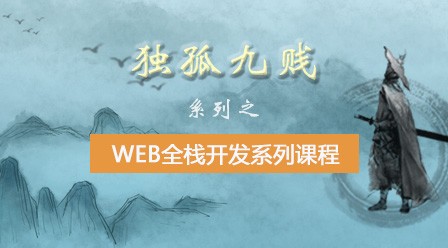


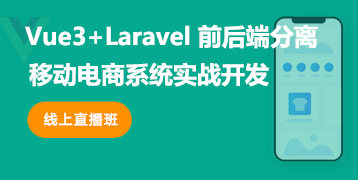
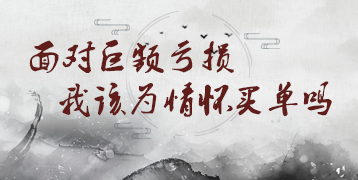





网友评论
文明上网理性发言,请遵守 新闻评论服务协议
我要评论