Hey, fellow developers! ? Ever thought about building a microservices architecture but felt overwhelmed by where to start? Worry no more! In this article, we'll build a basic microservices setup using the API Gateway pattern for an online store. And guess what? We'll do it all in Go (Golang)! ?
By the end of this guide, you’ll know how to:
Before we dive into the code, let’s talk about why:
Who said that? Me ?. Just kidding, but you'll soon be quoting this too when your app handles a gazillion users without breaking a sweat! Imagine your API dancing through the traffic while sipping coffee ☕. Yes, that’s the power of Microservices with Go and an API Gateway.
Oke, without further ado let's start it.
/online-store ├── api-gateway/ ├──── cmd/ ├────── main.go ├──── internal/ ├────── handler/ ├──────── handler.go ├── services/ ├──── user-service/ ├────── cmd/ ├──────── main.go ├────── internal/ ├──────── handler/ ├────────── handler.go ├────── proto/ ├──────── user-proto ├────── Dockerfile ├────/ ├── docker-compose.yml └── README.md
That's will be the dir structure the project, you can tweak it as you want, later we will also create pb directory do store generated pb file from our proto file.
Clone googleapis https://github.com/googleapis/googleapis, we will need that for our proto later. Just clone in root dir under online-store dir.
git clone https://github.com/googleapis/googleapis.git
Initiate Go Mod
Let's use our terminal and initiate our user-service go mod init
go mod init user-service
you can change "user-service" with your github url, but we will use it for now.
Create our first proto file for user
create a new file under user-service/proto dir with name user.proto, let's use this proto code:
syntax = "proto3"; package order; option go_package = "."; import "google/api/annotations.proto"; service OrderService { rpc GetMyOrder(GetMyOrderRequest) returns (GetMyOrderResponse) { option (google.api.http) = { get: "/v1/order/my" }; } } message GetMyOrderRequest { string user_id = 1; } message GetMyOrderResponse { string user_id = 1; string order_id = 2; string product_id = 3; int32 quantity = 4; float price = 5; string status = 6; }
protoc --proto_path="services/user-service/proto" \ --go_out="services/user-service/pb" \ --go-grpc_out="services/user-service/pb" \ --grpc-gateway_out="services/user-service/pb" \ "services/user-service/proto/user.proto"
With that command we will generate 3 files (user_grpc.pb.go, user_pb.go, and user.pb.gw.go) and will place them into services/user-service/pb directory.
But, because we want use the same grpc to our Api Gateway, we need to copy them too into api-gateway/pb directory. You can copy it manually each time you generate grpc, but let's just use script for it.
I create a new dir online-store/scripts to store all scripts. Let's create a new file generate-proto.sh, and put this code:
#!/bin/bash # Error handling function handle_error() { echo "Error occurred in script at line: $1" exit 1 } # Trap any error and call the handle_error function trap 'handle_error $LINENO' ERR # Declare an associative array to map proto directories to their corresponding pb directories declare -A dir_map=( ["services/user-service/proto"]="services/user-service/pb" # you can add another directory here # e.g ["services/order-service/proto"]="services/order-service/pb" ) # Define Static Dir Path GOOGLEAPIS_DIR="googleapis" API_GATEWAY_PB_DIR="api-gateway/pb" # Ensure the API_GATEWAY_PB_DIR exists if [ ! -d "$API_GATEWAY_PB_DIR" ]; then mkdir -p "$API_GATEWAY_PB_DIR" echo "Directory $API_GATEWAY_PB_DIR created." else echo "Directory $API_GATEWAY_PB_DIR already exists." fi # Loop through the associative array and generate Go code for each proto directory for proto_dir in "${!dir_map[@]}"; do pb_dir="${dir_map[$proto_dir]}" # Check if the pb directory exists, if not, create it if [ ! -d "$pb_dir" ]; then mkdir -p "$pb_dir" echo "Directory $pb_dir created." else echo "Directory $pb_dir already exists." fi # Process each .proto file in the proto directory for proto_file in "$proto_dir"/*.proto; do # Ensure the proto file exists if [ -f "$proto_file" ]; then # Generate Go code for the current proto file protoc --proto_path="$proto_dir" \ --proto_path="$GOOGLEAPIS_DIR" \ --go_out="$pb_dir" \ --go-grpc_out="$pb_dir" \ --grpc-gateway_out="$pb_dir" \ "$proto_file" echo "Generated Go code for $proto_file" # Copy the generated Go code to the API Gateway directory cp -auv "$pb_dir"/* "$API_GATEWAY_PB_DIR/" echo "Copied generated Go code to $API_GATEWAY_PB_DIR from $pb_dir" else echo "No .proto files found in $proto_dir." fi done done
That script will create you a new pb directory if it's does not exist.
Now, lets execute our script:
./scripts/generate-proto.sh
You will need to install some packages:
go get github.com/grpc-ecosystem/grpc-gateway/v2 go get google.golang.org/genproto/googleapis/api go get .golang.org/protobuf
If you get some error regarding import, do this comman go mod tidy
package handler import ( "context" "log" pb "user-service/pb" "google.golang.org/grpc" ) // server implements the UserServiceServer interface type server struct { pb.UnimplementedUserServiceServer } // NewServer creates a new instance of server func NewServer() pb.UserServiceServer { return &server{} } // Implement the methods defined in your proto file here func (s *server) GetUser(ctx context.Context, req *pb.GetUserRequest) (*pb.GetUserResponse, error) { // Log the request details log.Printf("Received GetUser request with ID: %s", req.GetId()) // Implement your logic to get user information response := &pb.GetUserResponse{ Id: req.GetId(), Name: "John Doe", Email: "john.doe@example.com", } // Log the response details log.Printf("Returning GetUser response: %+v", response) return response, nil } // Implement GetUserProfile method func (s *server) GetUserProfile(ctx context.Context, req *pb.GetUserProfileRequest) (*pb.GetUserProfileResponse, error) { // Log the request details log.Printf("Received GetUserProfile request with ID: %s", req.GetId()) response := &pb.GetUserProfileResponse{ Id: req.GetId(), Name: "John Doe", Email: "john.doe@example.com", Phone: "1234567890", Address: "123 Main St", } // Log the response details log.Printf("Returning GetUserProfile response: %+v", response) return response, nil } // RegisterServices registers the gRPC services with the server func RegisterServices(s *grpc.Server) { pb.RegisterUserServiceServer(s, NewServer()) }
You will need to install some package:
go get google.golang.org/grpc
package main import ( "log" "net" "google.golang.org/grpc" "google.golang.org/grpc/reflection" "user-service/internal/handler" ) func main() { // Create a new gRPC server s := grpc.NewServer() // Register the server with the gRPC server handler.RegisterServices(s) // Register reflection service on gRPC server reflection.Register(s) // Listen on port 50051 lis, err := net.Listen("tcp", ":50051") if err != nil { log.Fatalf("failed to listen: %v", err) } // Start the gRPC server log.Println("Starting gRPC server on :50051") if err := s.Serve(lis); err != nil { log.Fatalf("failed to serve: %v", err) } }
You need to install google.golang.org/grpc/reflection, with this package we can look into our services.
# Stage 1: Build FROM golang:1.23 AS builder WORKDIR /app # Copy go mod and sum files COPY go.mod go.sum ./ RUN go mod download # Copy the application code COPY . . # Build the Go application RUN go build -o user-service ./cmd # Stage 2: Run FROM ubuntu:22.04 # Install necessary libraries RUN apt-get update && apt-get install -y \ ca-certificates \ libc6 \ && rm -rf /var/lib/apt/lists/* WORKDIR /app # Copy the binary from the build stage COPY --from=builder /app/user-service /app/user-service ENTRYPOINT ["/app/user-service"] # Expose port EXPOSE 50051
Because we already have pb files generated under api-gateway/pb directory. Now, we can create handler for our api-gateway, create a new file api-gateway/internal/handler/service-regitry.go, use this code to register our services:
package handler import ( "context" "log" "github.com/grpc-ecosystem/grpc-gateway/v2/runtime" "google.golang.org/grpc" pb "api-gateway/pb" ) // ServiceConfig holds the configuration for each service. type ServiceConfig struct { Name string Address string } // RegisterServices registers all services with the mux based on the given service configurations. func RegisterServices(ctx context.Context, mux *runtime.ServeMux, services []ServiceConfig) error { for _, svc := range services { opts := []grpc.DialOption{grpc.WithInsecure()} var err error switch svc.Name { case "UserService": err = pb.RegisterUserServiceHandlerFromEndpoint(ctx, mux, svc.Address, opts) // We can create another cases for another services default: log.Printf("No handler implemented for service %s", svc.Name) continue } if err != nil { return err } log.Printf("Registered service %s at %s", svc.Name, svc.Address) } return nil }
You will also need to install these in api-gateway:
go get github.com/grpc-ecosystem/grpc-gateway go get google.golang.org/grpc
package main import ( "context" "log" "net/http" "github.com/grpc-ecosystem/grpc-gateway/v2/runtime" "api-gateway/internal/handler" ) func main() { // Define service configurations services := []handler.ServiceConfig{ {Name: "UserService", Address: "user-service:50051"}, // You can add another services here } ctx := context.Background() ctx, cancel := context.WithCancel(ctx) defer cancel() mux := runtime.NewServeMux() // Register services if err := handler.RegisterServices(ctx, mux, services); err != nil { log.Fatalf("Failed to register services: %v", err) } // Start the HTTP server if err := http.ListenAndServe(":8080", mux); err != nil { log.Fatalf("Failed to start HTTP server: %v", err) } }
# Stage 1: Build FROM golang:1.23 AS builder WORKDIR /app # Copy go mod and sum files COPY go.mod go.sum ./ RUN go mod download # Copy the application code COPY . . # Build the Go application RUN go build -o main ./cmd # Stage 2: Run FROM ubuntu:22.04 # Install necessary libraries RUN apt-get update && apt-get install -y \ ca-certificates \ libc6 \ && rm -rf /var/lib/apt/lists/* WORKDIR /app # Copy the binary from the build stage COPY --from=builder /app/main /app/main ENTRYPOINT ["/app/main"] # Expose port (if necessary) EXPOSE 8080
version: '4.0' services: api-gateway: build: ./api-gateway ports: - "8080:8080" depends_on: - user-service user-service: build: context: ./services/user-service dockerfile: Dockerfile ports: - "50051:50051" # Can put another service here
Because we use docker, make sure your docker already active.
And we can run with this command:
docker-compose up --build -d
You will see your services already up. (I use windows)
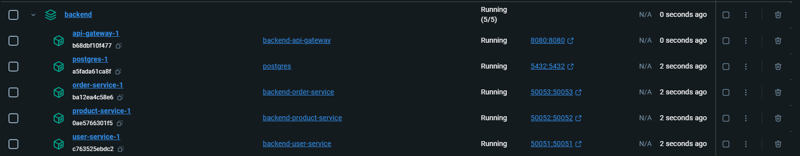
You can also use this command to see active service:
docker ps
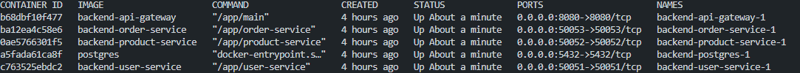
You see that i also have another services, you can also add it to your code.
I use postman to hit user-service endpoint
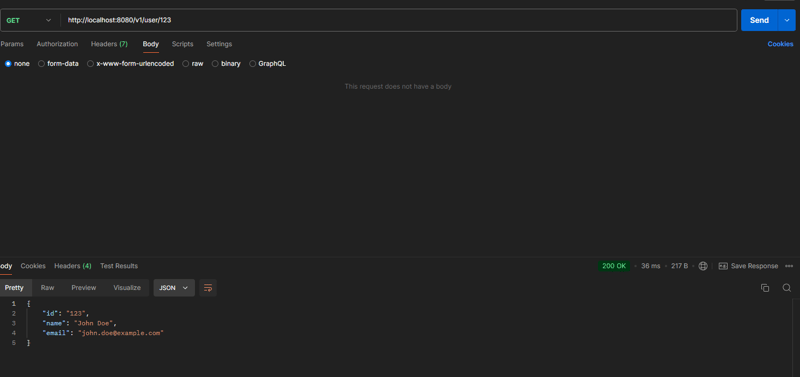
Because we also put log code in our user-service, we can do this command to look into our service logs:
docker logs --follow user-service-1
Make sure service name by looks into our active service docker ps
Then you will see this log:
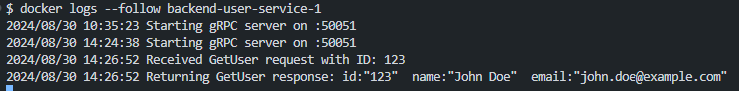
Congratulations! ? You've just built a basic microservices architecture for an online store using Go, gRPC, Docker. Keep experimenting and improving your setup. We will continue to build our online-store until finish, stay tune ???
Repository: https://github.com/agustrinaldokurniawan/online-store/tree/main/backend
以上是使用 Golang 使用 Api 网关模式构建基本的微服务在线商店后端 - 第 1 部分的详细内容。更多信息请关注PHP中文网其他相关文章!




