HTML DOM input Password autofocus屬性與HTML元素的autofocus屬性相關聯。此屬性用於設定或傳回在頁面載入時輸入密碼欄位是否應自動對焦。
以下是設定autofocus屬性的語法:
設定autofocus屬性-
passwordObject.autofocus = true|false
在這裡,true表示密碼欄位應該會獲得焦點,false表示否。預設情況下設定為false。
讓我們來看一個關於Input Password autofocus屬性的範例-
Input password autofocus property
Password:
這將產生以下輸出−
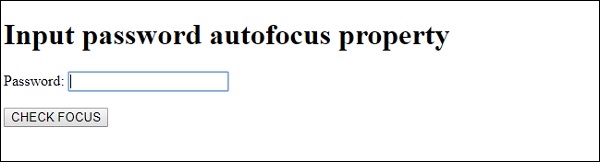
#在點擊CHECK FOCUS按鈕時−
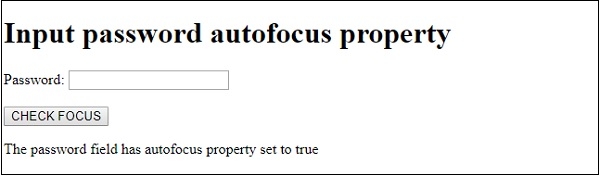
#在上面的範例中−
我們建立了一個類型為“password”的輸入字段,id為“Pass”,並啟用了自動對焦屬性,即設置為true −
Password:
我們接下來創建了一個按鈕CHECK FOCUS,當用戶點擊時將執行FocusVal () 方法−
The FocusVal() method gets the input element with type password using the getElementById() method and gets its autofocus property. The autofocus property returns and false depending on the valueb. This value is assigned to variable P and displayed in the paragraph with id “Sample” using its innerHTML property −
function FocusVal() { var P = document.getElementById("PASS").autofocus; document.getElementById("Sample").innerHTML = "The password field has autofocus property set to "+P; }
以上是HTML DOM 輸入密碼自動焦點屬性的詳細內容。更多資訊請關注PHP中文網其他相關文章!




