Angular專案中怎麼使用 SASS 樣式?以下這篇文章跟大家介紹一下Angular中 SASS 樣式的使用方法,希望對大家有幫助!

在Angular 自訂指令Tooltip文章中,我們說會出一篇關於sass樣式的文章,現在它來了。
前端三劍客之一,層疊樣式表(Cascading Style Sheets,CSS),就是對HTML骨架的潤飾。但是我們透過原生寫的樣式,會出現很多重複程式碼,而已邏輯不明確。
那麼,我們可以透過CSS的擴充語言來進行編寫維護。目前前端界比較流行的兩個CSS擴展語言是less和sass。本文講解的是sass。
less 也是差不多,sass 比較成熟
SASS提供了兩種寫的語法,一種是.scss為後綴,另一種是.sass為後綴。
.scss為後綴,語法用{}修飾.sass為後綴,語法是縮緊方式推薦使用.scss
#專案整合
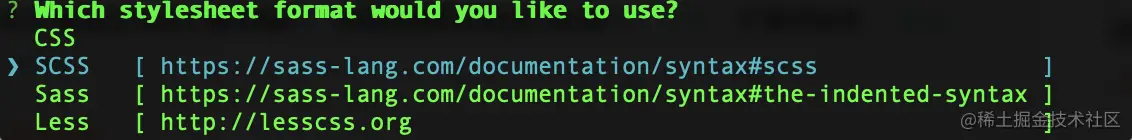
angular項目使用腳手架生成,在添加樣式這一步驟,會詢問你寫樣式的方式,讓你選擇:
選擇SCSS,然後確認即可,就是這麼簡單。
在angular中寫樣式,可以分成元件樣式和全域樣式。 【相關教學推薦:《
》】元件樣式
元件樣式就是元件單獨擁有,其他元件不會生效,例如,你透過ng g compoent demo產生元件:
- demo.component.ts - demo.component.html - demo.component.scss - deom.component.spec.ts
其中demo.compoent.scss就是deom這個元件的樣式表。
全域樣式
angular鷹架產生的項目,預設在
src/style.scss檔案存放全域的樣式。在這個文件修改的樣式,將對整個應用程式的樣式產生影響。
Sass 重點語法
針對日常的開發工作,我們來介紹下比較重要的內容。
1. 使用變數
使用變數能夠讓你在多個頁面或頁面中的多處進行呼叫。// _varible.scss // **** COLORS **** $black: #000000; $white: #ffffff; $dark-green: #007f7f; // **** usage **** $primary-color: $dark-green;
導入使用即可:
@import "path/to/varible.scss"; #demo { color: $primary-color; // 调用 }
在使用css樣式的時候,我們需要對不同元素進行樣式的編寫,我們需要考慮到元素所在的層次,採用不同的權重對其進行修改。
現在有骨架如下:<div id="demo"> <div class="inner"> <span class="prefix">Mr.</span> </div> <div class="inner"> <span class="name">Jimmy<span> </div> </div>
#demo .inner .prefix { color: red; font-size: 11px; } #demo .inner .name { font-size: 14px; }#demo { .inner{ .prefix { color: red; font-size: 11px; } .name { font-size: 14px; } } }
sass提供了一系列的操作符,如
,使用就就像寫
javascript變數運算一樣,竟然還可以帶單位:
width: 100px / 400px * 100%l;
還提供了很多的方法,例如
String函數:to-upper-case('italic'); // ITALIC
#demo { background-color: transparentize($black, 0.5) }
4. 使用mixin 混合器在寫樣式的時候,我們會出現在多個類別中呼叫同一份的樣式內容。例如:
.demo { font-size: 12px; color: red; } .another_demo { font-size: 12px; color: blue; }
我們使用mixin改寫:
@mixin common-style { font-size: 12px; } .demo { @include common-style; color: red; } .another_demo { @include common-style; color: blue; }
使用
mixin提取公共的程式碼出來,方便我們更改,改一處多處更改。當然,
extend即成也有這種效果。
5. 使用extend 繼承Hello, Jimmy.
.prefix { font-size: 12px; } .name { color: red; }
Hello, Jimmy.
.prefix { font-size: 12px; } .name { @extend .prefix color: red; }
以上是淺析Angular專案中使用 SASS 樣式的方法的詳細內容。更多資訊請關注PHP中文網其他相關文章!




