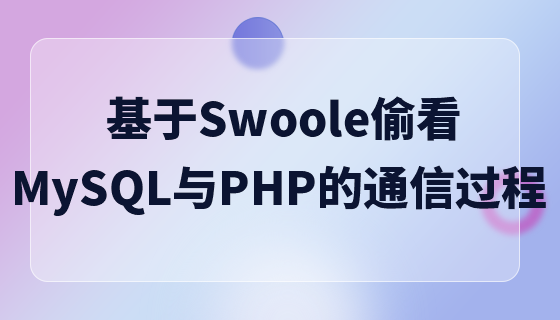MySQL操作資料表的方法並不複雜,以下將為您詳細介紹MYSQL新增欄位、修改欄位、刪除欄位、 取得表名等操作的實作方法,希望對您學習MySQL新增欄位方面會有所幫助。

MySQL新增欄位的方法並不複雜,以下將為您詳細介紹MYSQL新增欄位和修改欄位等操作的實作方法,希望對您學習MySQL新增欄位方面會有所幫助。
1新增表格欄位
alter table table1 add transactor varchar(10) not Null; alter table table1 add id int unsigned not Null auto_increment primary key
新增到特定欄位後面的語句範例:
ALTER TABLE <表名> ADD <新字段名><数据类型>[约束条件]; ALTER TABLE MyTableName ADD newDBField varchar(30) NULL AFTER existDBField; ALTER TABLE tableName001 ADD WebAdminPass varchar(30) NULL AFTER Result;
2.修改某個資料表的欄位類型及指定為空或非空
alter table 表名称 change 字段名称 字段名称 字段类型 [是否允许非空]; alter table 表名称 modify 字段名称 字段类型 [是否允许非空]; alter table 表名称 modify 字段名称 字段类型 [是否允许非空];
3.修改某個表的字段名稱及指定為空或非空
alter table 表名称 change 字段原名称 字段新名称 字段类型 [是否允许非空
4如果要刪除某一字段,可用命令:
ALTER TABLE mytable DROP 字段名;
mysql SQL獲取表名&欄位名的查詢語句
1:查詢資料庫中所有表名
select table_name from information_schema.tables where table_schema='csdb' and table_type='base table'; table_schema:数据库名称 information_schema 表示系统库。 table_type='base table‘:限定只查询基表。
2:查詢指定資料庫中指定資料表的所有欄位名稱column_name
select column_name
from information_schema.columns
where table_schema='csdb' and table_name='users';
table_schema:数据库名
table_name:表名工作用到範例:
select count(*) from information_schema.columns where table_schema='yanfa' and table_name='tableName001' and column_name='Result1'; #select table_name from information_schema.tables where table_schema='yanfa' and table_type='base table';
相關學習推薦:mysql教學(影片)
以上是MySQL如何操作資料表的詳細內容。更多資訊請關注PHP中文網其他相關文章!