在我們入門Vue的時候,不得不提到元件,在某些情況下,元件間需要互相傳值,例如父元件需要向子元件傳值,子元件需要向父元件傳值,那麼下面用一個實力來詳細說明。
效果:
我們想要實現這樣一個效果,在輸入框輸入文字點擊提交按鈕後,下面會出現對應的輸入內容。如果點擊某個內容,那麼這個內容就消失。
如下圖,例如我們在點擊2的時候,2就會消失
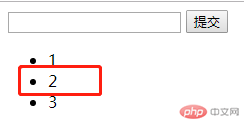
分析:
<div id="root">
<input v-model="inputValue" />
<button @click="handleSubmit">提交</button>
<ul>
<todo-item v-bind:content="item"
v-bind:index="index"
v-for="(item,index) in list"
@delete="handleItemDelete"
></todo-item>
</ul>
</div>
<script>
var TodoItem={
props:['content','index'],
template:"<li @click='handleItemClick'>{{content}}</li>",
methods:{
handleItemClick:function(){
this.$emit('delete',this.index);
}
}
}
new Vue({
el:"#root",
data:{
inputValue:'',
list:[]
},
components:{
'TodoItem':TodoItem
},
methods:{
handleSubmit:function(){
this.list.push(this.inputValue)
this.inputValue = '' //每次提交后清空
},
handleItemDelete:function(index){
this.list.splice(index,1);
}
}
})
</script>this.$emit('delete',this.index);
以上是Vue組件間之間傳值實力分析的詳細內容。更多資訊請關注PHP中文網其他相關文章!

