
前台效果:
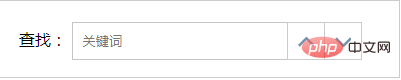
html
<div class="container" style="z-index: 999" id="searchDiv">
<div class="keyword-search">
查找:
<input id="key" type="text" style="width: 200px;" placeholder="关键词" />
<a href="javascript:void(0);" class="prev" onclick='wordSearch(1)'><i class="c-icon"></i></a>
<a href="javascript:void(0);" class="next" onclick='wordSearch()'><i class="c-icon"></i></a>
</div>
</div>相關教學推薦:html教學
js
<script>//搜索功能
var oldKey0 = "";
var index0 = -1;var oldCount0 = 0;
var newflag = 0;
var currentLength = 0;
function wordSearch(flg) {
var key = $("#key").val(); //取key值
if (!key) {
return; //key为空则退出
}
getArray();
focusNext(flg);
}
function focusNext(flg) {
if (newflag == 0) {//如果新搜索,index清零
index0 = 0;
}
if (!flg) {
if (oldCount0 != 0) {//如果还有搜索
if (index0 < oldCount0) {//左边如果没走完,走左边
focusMove(index0);
index0++;
} else if (index0 == oldCount0) {//都走完了
index0 = 0;
focusMove(index0);
index0++;
}
else {
index0 = 0;//没确定
focusMove(index0);
index0++;
}
}
} else {
if (oldCount0 != 0) {//如果还有搜索
if (index0 <= oldCount0 && index0 > 0) {//左边如果没走完,走左边
index0--;
focusMove(index0);
} else if (index0 == 0) {//都走完了
index0 = oldCount0;
index0--
focusMove(index0);
}
}
}
}
function getArray() {
newflag = 1;
$(".contrast .result").removeClass("res");
var key = $("#key").val(); //取key值
if (!key) {
oldKey0 = "";
return; //key为空则退出
}
if (oldKey0 != key || $(".current").length != currentLength) {
//重置
index0 = 0;
var index = 0;
$(".contrast .result").each(function () {
$(this).replaceWith($(this).html());
});
pos0 = new Array();
if ($(".contrast-wrap").hasClass("current")) {
currentLength = $(".current").length;
$(".current .contrast").each(function () {
$(this).html($(this).html().replace(new RegExp(key, "gm"), "<span id='result" + (index++) + "' class='result'>" + key + "</span>")); // 替换
});
} else {
$(".contrast-wrap").addClass('current');
currentLength = $(".current").length;
$(".contrast").each(function () {
$(this).html($(this).html().replace(new RegExp(key, "gm"), "<span id='result" + (index++) + "' class='result'>" + key + "</span>")); // 替换
});
}
//$("#key").val(key);
oldKey0 = key;
//$(".contrast .result").each(function () {
// $(this).parents('.contrast-wrap').addClass('current');
// pos0.push($(this).offset().top);
//});
// pos0.push($(".contrast .result:eq(2)").offset().top - $(".contrast .result:eq(2)").parents(".contrast").offset().top);
oldCount0 = $(".contrast .result").length;
newflag = 0;
}
}
function focusMove(index0) {
$(".contrast .result:eq(" + index0 + ")").parents('.contrast-wrap').addClass('current');
$(".contrast .result:eq(" + index0 + ")").addClass("res");
var top = $(".contrast .result:eq(" + index0 + ")").offset().top + $(".contrast .result:eq(" + index0 + ")").parents(".contrast").scrollTop();
var intop = top - $(".contrast .result:eq(" + index0 + ")").parents(".contrast").offset().top;
$(".contrast .result:eq(" + index0 + ")").parents(".contrast").animate({ scrollTop: intop }, 200);
if ($(".contrast .result:eq(" + index0 + ")").parents(".contrast").scrollTop() == 0) {
$("html, body").animate({ scrollTop: top - 200 }, 200);
} else {
$("html, body").animate({ scrollTop: $(".contrast .result:eq(" + index0 + ")").parents(".contrast").offset().top - 200 }, 200);
}
}
$('#key').change(function () {
if ($('#key').val() == "") {
index0 = 0;
$(".contrast .result").each(function () {
$(this).replaceWith($(this).html());
});
oldKey0 = "";
}
});
</script>影片教學推薦:html影片教學
以上是如何在html頁面中實現查找功能的詳細內容。更多資訊請關注PHP中文網其他相關文章!


