下面由sublime使用教學欄位來介紹sublime text 2和3調試node-webkit的方法,希望對需要的朋友有幫助!
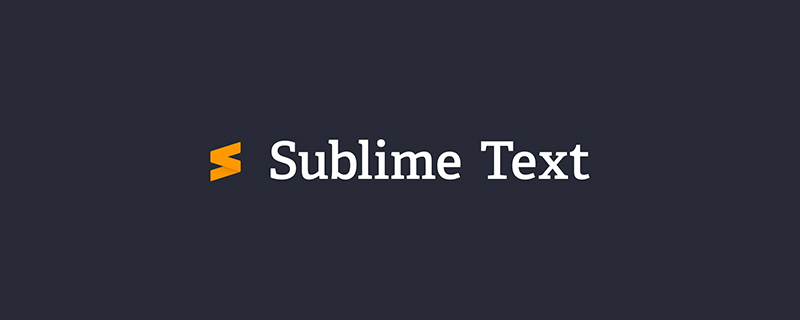
sublime text 2是非常優秀的跨平台編輯器用於開發node-webkit應用。
Mac OS X
1.下載node-webkit.app並放在/Application資料夾內
2.從sublime text 2選單選擇Tools -> Build System -> New Build System
3.輸入以下程式碼:
{
"cmd": ["node-webkit", "--enable-logging", "${project_path:${file_path}}"],
"working_dir": "${project_path:${file_path}}",
"path": "/Applications/node-webkit.app/Contents/MacOS/"
}1.使用sublime text 2的File -> New Window開啟一個新的視窗
2.使用Project -> Add Folder to Project新增一個工程到目前視窗中
3.從左邊的選單中開啟你的主應用程式檔案(例如:index.html )然後選擇Tools -> Build
4.此時node-webkit應用程式將會啟動你的專案並且可以在sublime text2中看到偵錯輸出
在sublime text3中使用方法一樣。
Windows
同上面一樣,不同的是建立系統的命令,如下所示(替換掉nw.exe的實際路徑):
{
"cmd": ["nw.exe", "--enable-logging", "${project_path:${file_path}}"],
"working_dir": "${project_path:${file_path}}",
"path": "C:/Tools/node-webkit/",
"shell": true
}以上是使用sublime text 2和3調試node-webkit的詳細內容。更多資訊請關注PHP中文網其他相關文章!




