這又是一款非常棒的純CSS3按鈕動畫,這款CSS3按鈕的特點是具有3D立體的視覺效果,而且按鈕具有彈性,點擊按鈕的時候很有質感。尤其是在背景的襯托下,按鈕更顯晶瑩剔透,立體感更強烈。這款按鈕的另一個特點是完全用CSS3實現動畫效果,而且原理也簡單,僅僅是利用了CSS3對checkbox的重新渲染。
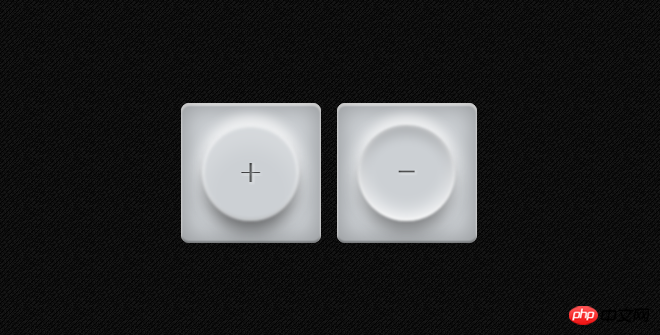
+
–
.container { text-align: center; position: absolute; margin-top: -80px; width: 100%; top: 50%; } .toggle { margin: 4px; display: inline-block; } .toggle { box-shadow: inset 0 0 35px 5px rgba(0, 0, 0, 0.25), inset 0 2px 1px 1px rgba(255, 255, 255, 0.9), inset 0 -2px 1px 0 rgba(0, 0, 0, 0.25); border-radius: 8px; background: #ccd0d4; position: relative; height: 140px; width: 140px; } .toggle:before { box-shadow: 0 0 17.5px 8.75px white; border-radius: 118.3px; background: white; position: absolute; margin-left: -50.4px; margin-top: -50.4px; opacity: 0.2; content: ""; height: 100.8px; width: 100.8px; left: 50%; top: 50%; } .toggle .button { -webkit-filter: blur(1px); -moz-filter: blur(1px); filter: blur(1px); transition: all 300ms cubic-bezier(0.23, 1, 0.32, 1); box-shadow: 0 15px 25px -4px rgba(0, 0, 0, 0.5), inset 0 -3px 4px -1px rgba(0, 0, 0, 0.2), 0 -10px 15px -1px rgba(255, 255, 255, 0.6), inset 0 3px 4px -1px rgba(255, 255, 255, 0.2), inset 0 0 5px 1px rgba(255, 255, 255, 0.8), inset 0 20px 30px 0 rgba(255, 255, 255, 0.2); border-radius: 96.32px; position: absolute; background: #ccd0d4; margin-left: -48.16px; margin-top: -48.16px; display: block; height: 96.32px; width: 96.32px; left: 50%; top: 50%; } .toggle .label { transition: color 300ms ease-out; text-shadow: 1px 1px 3px #ccd0d4, 0 0 0 rgba(0, 0, 0, 0.8), 1px 1px 4px white; line-height: 139px; text-align: center; position: absolute; font-weight: 700; font-size: 42px; display: block; opacity: 0.9; height: 100%; width: 100%; color: rgba(0, 0, 0, 0.4); } .toggle input { opacity: 0; position: absolute; cursor: pointer; z-index: 1; height: 100%; width: 100%; left: 0; top: 0; } .toggle input:active ~ .button { box-shadow: 0 15px 25px -4px rgba(0, 0, 0, 0.4), inset 0 -8px 30px 1px rgba(255, 255, 255, 0.9), 0 -10px 15px -1px rgba(255, 255, 255, 0.6), inset 0 8px 25px 0 rgba(0, 0, 0, 0.4), inset 0 0 10px 1px rgba(255, 255, 255, 0.6); } .toggle input:active ~ .label { font-size: 40px; color: rgba(0, 0, 0, 0.45); } .toggle input:checked ~ .button { box-shadow: 0 15px 25px -4px rgba(0, 0, 0, 0.4), inset 0 -8px 25px -1px rgba(255, 255, 255, 0.9), 0 -10px 15px -1px rgba(255, 255, 255, 0.6), inset 0 8px 20px 0 rgba(0, 0, 0, 0.2), inset 0 0 5px 1px rgba(255, 255, 255, 0.6); } .toggle input:checked ~ .label { font-size: 40px; color: rgba(0, 0, 0, 0.4); }
以上是3D立體的CSS3彈性按鈕的實現代碼的詳細內容。更多資訊請關注PHP中文網其他相關文章!




