在React中使用使用效應依賴性陣列時,什麼是常見的陷阱?
使用useEffect時依賴數組常見問題包括:1.未包含所有依賴導致閉包問題,應將effect中使用的變量均加入數組;2.添加不穩定依賴引發無限循環,需用useMemo或useCallback優化或移出組件;3.過度使用useEffect處理派生狀態,應改用useMemo;4.忽略異步操作的清理邏輯,需在return中取消未完成的任務。正確處理依賴項和副作用行為能避免多數問題。
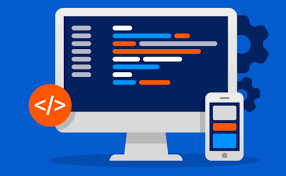
When you're working with useEffect in React, the dependency array is one of those things that seems simple at first but can easily trip you up if not handled carefully. The main point is this: if your effect isn't behaving the way you expect, the problem is often in how you've set up (or missed setting up) the dependency array .

Here are some common pitfalls and what to watch out for.

? Not Including All Dependencies
This is probably the most frequent mistake. If your effect uses a variable from the component body — whether it's a prop, state, or any other value — and you don't include it in the dependency array, your effect will "see" an outdated version of that value.
For example:
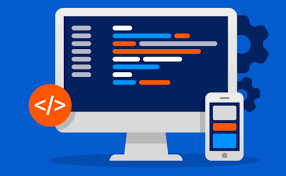
const [count, setCount] = useState(0);
useEffect(() => {
const timer = setTimeout(() => {
console.log(`Count is ${count}`);
}, 1000);
}, []); // Oops! Missing count in dependencies In this case, even if count changes, the effect still logs the initial value because it wasn't re-run. You might think it's a closure issue, but really, it's just missing from the deps.
✅ Fix: Add all values used inside the effect to the dependency array.
? Adding Unstable Dependencies That Cause Infinite Loops
Another trap is when you add something like an object or function as a dependency — especially if it's recreated on every render. This causes the effect to run again and again in a loop.
Example:
const config = { delay: 1000 };
useEffect(() => {
// do something with config
}, [config]); // This will trigger a re-run every time because config is new each render Since config is created anew every time, its reference changes, so React thinks it's a new dependency, which triggers the effect again.
✅ Solutions:
- Move static values outside the component.
- Use
useMemofor objects oruseCallbackfor functions if they must be inside the component.
❌ Overusing useEffect for Derived State
Sometimes people reach for useEffect when they should be using useMemo or computing values directly. For instance, if you have a side-effect-free transformation of props or state, useEffect is not the right tool.
Bad example:
useEffect(() => {
setFormattedName(getName(user));
}, [user]); If getName(user) has no side effects, this is unnecessary. It adds complexity and makes your code harder to follow.
✅ Better approach: Use useMemo instead.
const formattedName = useMemo(() => getName(user), [user]);
? Ignoring How Functions Are Handled Inside Effects
Even if you're using useCallback , sometimes the logic inside your effect still needs to handle async behavior carefully. Especially when dealing with cleanup or race conditions.
Example:
useEffect(() => {
let isMounted = true;
fetchData().then(result => {
if (isMounted) {
setData(result);
}
});
return () => {
isMounted = false;
};
}, [someDependency]); This pattern works, but if you forget to clean up or if someDependency changes rapidly (like in fast user input), you might end up updating state on an unmounted component or showing stale data.
✅ Tips:
- Always clean up async tasks in the return function.
- Be cautious with promises — consider switching to
AbortControlleror libraries likeuseAsyncfor more control.
In Summary
The dependency array in useEffect is powerful but easy to misuse. Keep these in mind:
- Don't skip dependencies — React warns for a reason.
- Avoid unstable values by memoizing when necessary.
- Think twice before reaching for
useEffect— maybe there's a simpler way. - Handle async operations carefully, especially around cleanup.
It's not rocket science, but it does require attention to detail. Once you get into the habit of double-checking dependencies and understanding why effects re-run, things start to click.
基本上就這些。
以上是在React中使用使用效應依賴性陣列時,什麼是常見的陷阱?的詳細內容。更多資訊請關注PHP中文網其他相關文章!

熱AI工具

Undress AI Tool
免費脫衣圖片

Undresser.AI Undress
人工智慧驅動的應用程序,用於創建逼真的裸體照片

AI Clothes Remover
用於從照片中去除衣服的線上人工智慧工具。

Clothoff.io
AI脫衣器

Video Face Swap
使用我們完全免費的人工智慧換臉工具,輕鬆在任何影片中換臉!

熱門文章

熱工具

記事本++7.3.1
好用且免費的程式碼編輯器

SublimeText3漢化版
中文版,非常好用

禪工作室 13.0.1
強大的PHP整合開發環境

Dreamweaver CS6
視覺化網頁開發工具

SublimeText3 Mac版
神級程式碼編輯軟體(SublimeText3)
 深入研究前端開發人員的WebAssembly(WASM)
Jul 27, 2025 am 12:32 AM
深入研究前端開發人員的WebAssembly(WASM)
Jul 27, 2025 am 12:32 AM
WebAssembly(WASM)isagame-changerforfront-enddevelopersseekinghigh-performancewebapplications.1.WASMisabinaryinstructionformatthatrunsatnear-nativespeed,enablinglanguageslikeRust,C ,andGotoexecuteinthebrowser.2.ItcomplementsJavaScriptratherthanreplac
 使用Next.js解釋的服務器端渲染
Jul 23, 2025 am 01:39 AM
使用Next.js解釋的服務器端渲染
Jul 23, 2025 am 01:39 AM
Server-siderendering(SSR)inNext.jsgeneratesHTMLontheserverforeachrequest,improvingperformanceandSEO.1.SSRisidealfordynamiccontentthatchangesfrequently,suchasuserdashboards.2.ItusesgetServerSidePropstofetchdataperrequestandpassittothecomponent.3.UseSS
 前端應用程序的安全標頭
Jul 18, 2025 am 03:30 AM
前端應用程序的安全標頭
Jul 18, 2025 am 03:30 AM
前端應用應設置安全頭以提升安全性,具體包括:1.配置基礎安全頭如CSP防止XSS、X-Content-Type-Options防止MIME猜測、X-Frame-Options防點擊劫持、X-XSS-Protection禁用舊過濾器、HSTS強制HTTPS;2.CSP設置應避免使用unsafe-inline和unsafe-eval,採用nonce或hash並啟用報告模式測試;3.HTTPS相關頭包括HSTS自動升級請求和Referrer-Policy控制Referer;4.其他推薦頭如Permis
 網絡上虛擬現實(VR)的前端開發
Jul 19, 2025 am 02:35 AM
網絡上虛擬現實(VR)的前端開發
Jul 19, 2025 am 02:35 AM
VR網頁前端開發核心在於性能優化與交互設計。需使用WebXR構建基礎體驗並檢查設備支持;選擇A-Frame或Three.js框架開發;統一處理不同設備的輸入邏輯;通過減少繪製調用、控制模型複雜度、避免頻繁垃圾回收提升性能;設計適應VR特性的UI與交互,如注視點擊、控制器狀態識別及合理佈局UI元素。
 前端錯誤監視和記錄解決方案
Jul 20, 2025 am 01:39 AM
前端錯誤監視和記錄解決方案
Jul 20, 2025 am 01:39 AM
前端出錯監控和日誌記錄的核心在於第一時間發現並定位問題,避免用戶投訴後才知曉。 1.基本錯誤捕獲需使用window.onerror和window.onunhandledrejection捕獲JS異常及Promise錯誤;2.選擇錯誤上報系統時優先考慮Sentry、LogRocket、Bugsnag等工具,關注SourceMap支持、用戶行為追踪及分組統計功能;3.上報內容應包含瀏覽器信息、頁面URL、錯誤堆棧、用戶標識及網絡請求失敗信息;4.控制日誌頻率通過去重、限流、分級上報等策略避免日誌爆炸。
 了解JavaScript事件委託模式
Jul 21, 2025 am 03:46 AM
了解JavaScript事件委託模式
Jul 21, 2025 am 03:46 AM
事件委託是利用事件冒泡機制將子元素的事件處理交給父元素完成的技術。它通過在父元素上綁定監聽器,減少內存消耗並支持動態內容管理。具體步驟為:1.給父容器綁定事件監聽器;2.在回調函數中使用event.target判斷觸發事件的子元素;3.根據子元素執行相應邏輯。其優勢包括提升性能、簡化代碼維護和適應動態添加的元素。使用時需注意事件冒泡限制、避免過度集中監聽及合理選擇父級元素。
 前端內存洩漏檢測和預防
Jul 16, 2025 am 02:24 AM
前端內存洩漏檢測和預防
Jul 16, 2025 am 02:24 AM
前端內存洩漏常見原因及應對方法:1.未正確清理事件監聽器,如React中useEffect未返回解綁函數;2.閉包引用導致變量無法回收,如setInterval中外部變量持續被引用;3.第三方庫使用不當,如Vue的watch未正確清理。檢測方法包括使用ChromeDevTools的Performance和Memory面板分析內存趨勢及對象釋放情況。避免內存洩漏的最佳實踐包括組件卸載時手動清理副作用、避免閉包中引用大對象、使用WeakMap/WeakSet替代普通集合、優化複雜結構操作以及定期性能
 Zustand的績效優先管理
Jul 25, 2025 am 04:32 AM
Zustand的績效優先管理
Jul 25, 2025 am 04:32 AM
Zustandisalightweight,performantstatemanagementsolutionforReactappsthatavoidsRedux’sboilerplate;1.Useselectivestateslicingtopreventunnecessaryre-rendersbyselectingonlytheneededstateproperty;2.ApplycreateWithEqualityFnwithshalloworcustomequalitychecks







