
本篇文章给大家带来了关于微信小程序的相关知识,其中主要介绍了怎么实现小程序授权登录功能的相关内容,下面一起来看一下,希望对大家有帮助。

【相关学习推荐:小程序学习教程】
在我们平时工作、学习、生活中,微信小程序已成为我们密不可分的一部分,我们仔细留意下,每当我们使用一个新的小程序时,总会遇到如下页面:
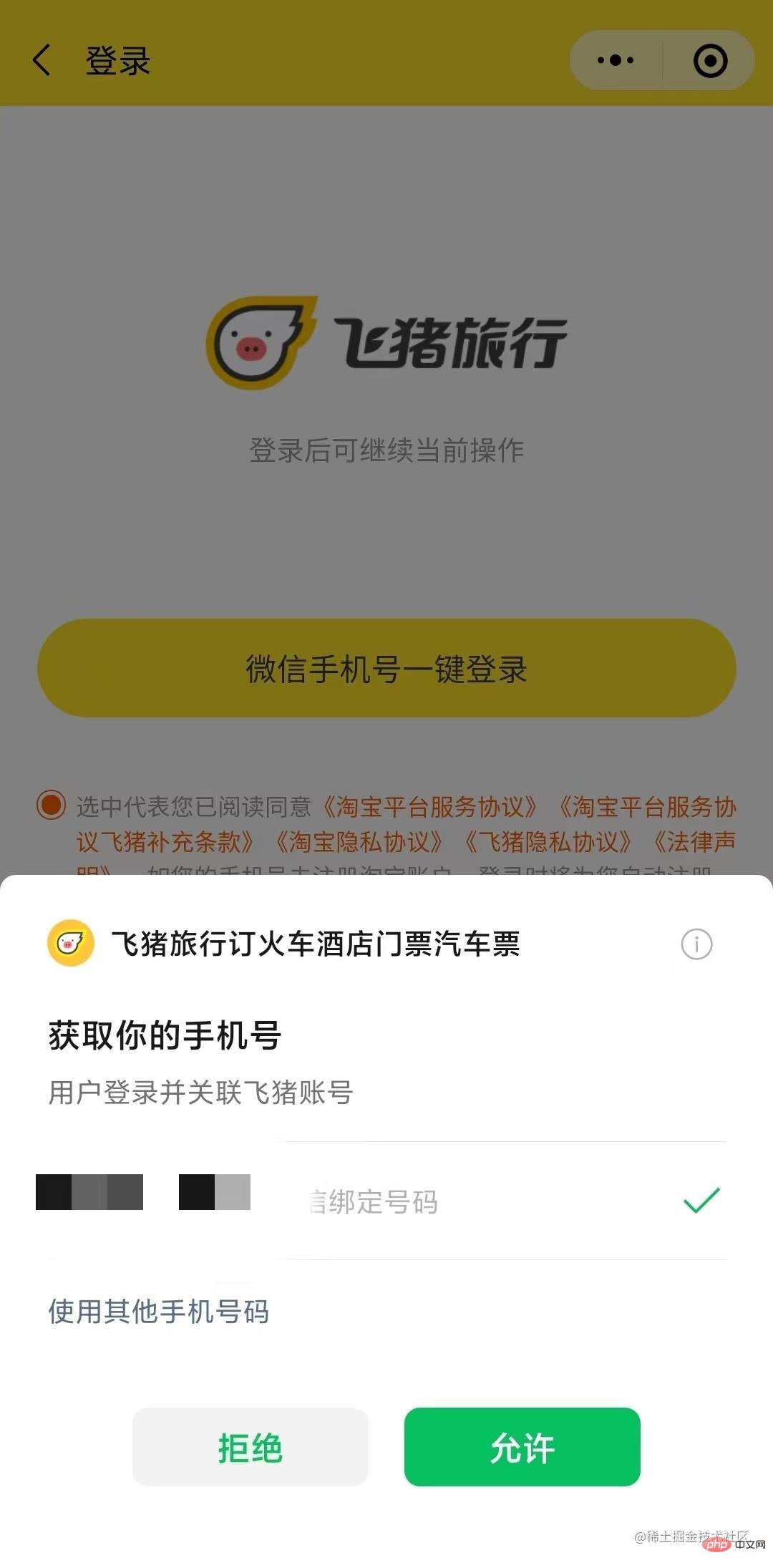
这便是微信小程序授权登录功能了,授权登录后,我们就可以正常使用小程序,而小程序也会获取到我们的用户权益,手机号等个人信息
微信小程序的授权登录具体步骤如下所示
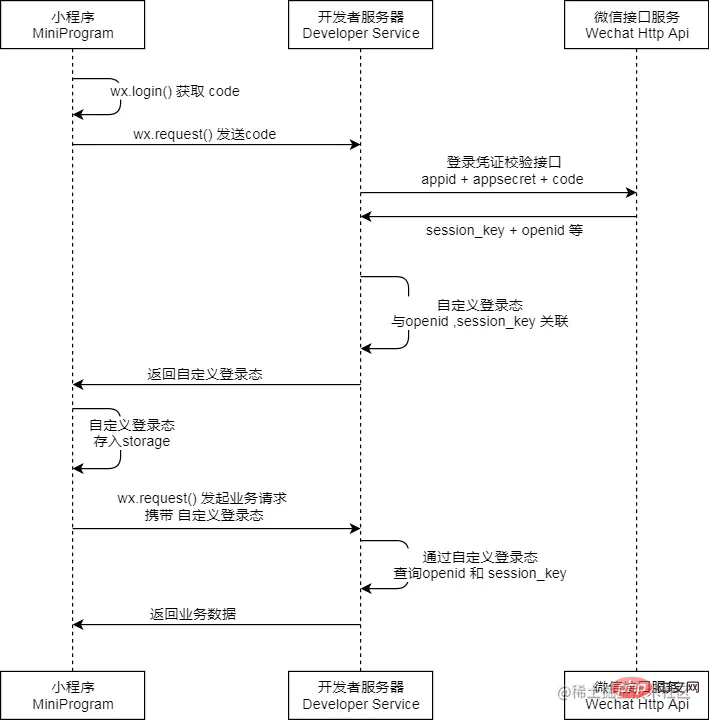
具体实现主要有以下三个步骤:
调用wx.login() 微信api获取临时登录凭证code,并回传到开发者服务器
调用auth.code2Session 微信api接口,获取用户唯一标识OpenID、 用户在微信开放平台帐号下的唯一标识UnionID和会话密钥session_key
通过步骤2获取的参数进行解密操作,获取用户手机号,头像等特性,并把需要的数据保存到缓存中
步骤实现代码如下:
由于微信官方修改了getUserInfo接口,现在无法实现一进入微信小程序就会自动弹出授权窗口,所以我们只能通过button按钮让用户手动触发
我们先写一个简单的弹框,用isShow变量控制,isShow取决于步骤3中的缓存信息,当所有步骤都走通,会正确缓存用户信息,此时弹框隐藏,否则弹框都为显示状态
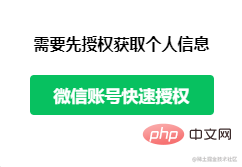
需要先授权获取个人信息
点击按钮时,调用getUserInfo方法,isShow设置为false,同时使用wx.login获取到登录凭证code
getUserInfo:e=>{ this.setData({ isShow:false
})
wx.login({ success: function (res) { let code = res.code // 登录凭证code
}
})
}拿到登录凭证code后,调用auth.code2Session 微信api接口(此处为服务端操作,后端大佬搞定,我们直接调用他给的接口就好)
wx.request({ url: 获取用户信息的auth.code2Session微信api接口, method: 'POST', data:{ code:code//登录凭证code
}, header: { 'content-type': 'application/json;charset=UTF-8'
},
success: function (res) { var userphone= res.data.data //解密手机号
var msg = e.detail.errMsg; var sessionKey = userphone.session_key;//会话密钥
var encryptedData=e.detail.encryptedData; //签名
var unionid = userphone.unionid//唯一标识
var iv= e.detail.iv; //授权成功
if (msg == 'getPhoneNumber:ok') {
wx.checkSession({ success:function(){ //进行请求服务端解密手机号
this.deciyption(sessionKey,encryptedData,iv,unionid);
}
})
}
}
})
}
})此时大多数用户信息我们已经获取了,但用户手机号,用户头像等信息还处于加密状态,我们需要去解密获取这些参数
deciyption(sessionKey,encryptedData,iv,unionid){ var that = this;
wx.request({ url: 解密接口, method: 'POST', data: { sessionKey: sessionKey, encryptedData:encryptedData, iv: iv
}, header: { 'content-type': 'application/json;charset=UTF-8'
}, success: function(res) {
let data = res.data if (data.resultCode == 'success') {
wx.setStorageSync('userTel', data.data.phoneNumber);//存储解密后的用户手机号
}else{
wx.showToast({ title: '获取信息失败请重新授权', icon: 'none'
})
that.setData({ isShow:true
})
}
},
fail:function(res) {
wx.showToast({ title: '获取失败请重新授权', icon: 'none'
})
that.setData({ isShow:true
})
}
})
},此时授权登录功能已完成
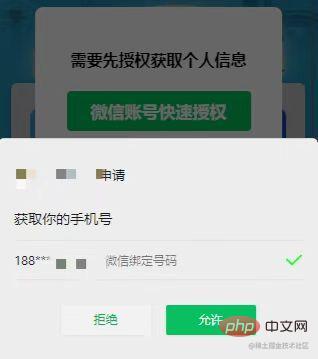
【相关学习推荐:小程序学习教程】
The above is the detailed content of Brief introduction: Implement the authorized login function of the mini program. For more information, please follow other related articles on the PHP Chinese website!
 what does os mean
what does os mean
 Virtual number receives verification code
Virtual number receives verification code
 word to ppt
word to ppt
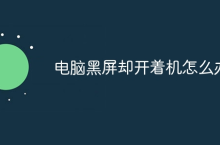 What is the reason why the computer screen is black but the computer is on?
What is the reason why the computer screen is black but the computer is on?
 What to do if windows photo viewer is out of memory
What to do if windows photo viewer is out of memory
 How to use fit function in Python
How to use fit function in Python
 chip
chip
 Solution to the problem of downloading software and installing it in win11
Solution to the problem of downloading software and installing it in win11