
The content of this article is about how to obtain music links (pictures and texts) in the WeChat applet. It has certain reference value. Friends in need can refer to it. I hope it will be helpful to you.
When writing a small program, I want to add a music function, but the link is not easy to obtain? Then look at:
Take QQ Music as an example:
1. First enter the music play page, as shown in the picture: 
2. Press F12 or click on the developer tools (Google is used here) Chrome), then click network, then click media, and then click the value of name below (refresh after calling up the developer tools, otherwise there will be no data), as shown in the figure: 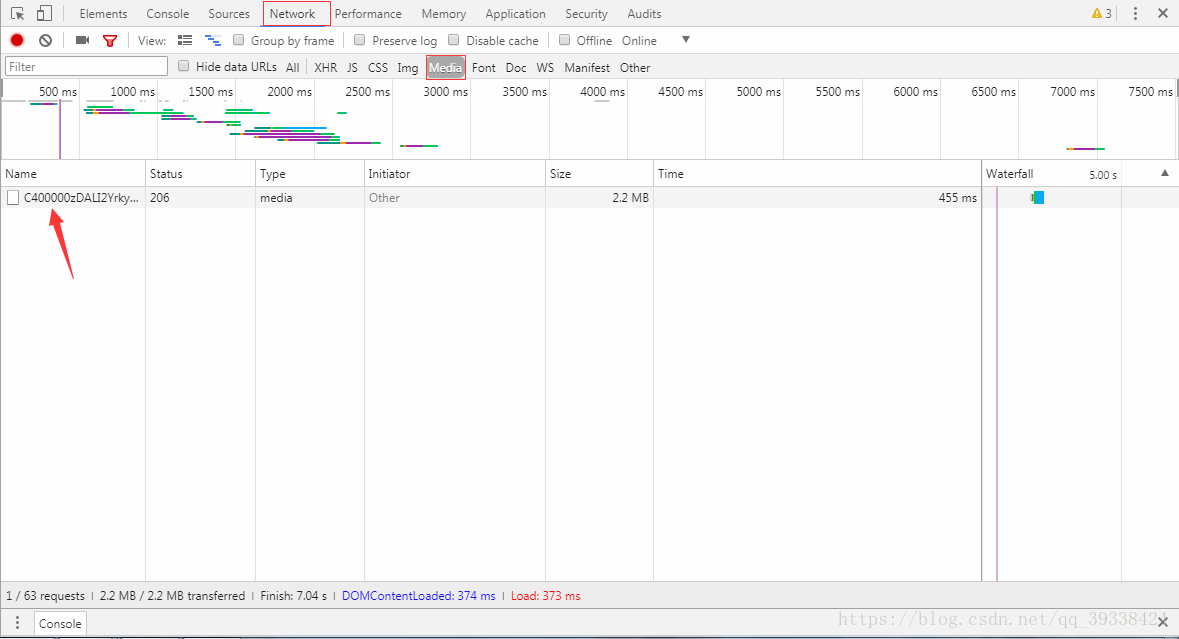
3. After clicking, you can see the content that appears on the right. The content after the Request URL is the link, as shown in the picture: 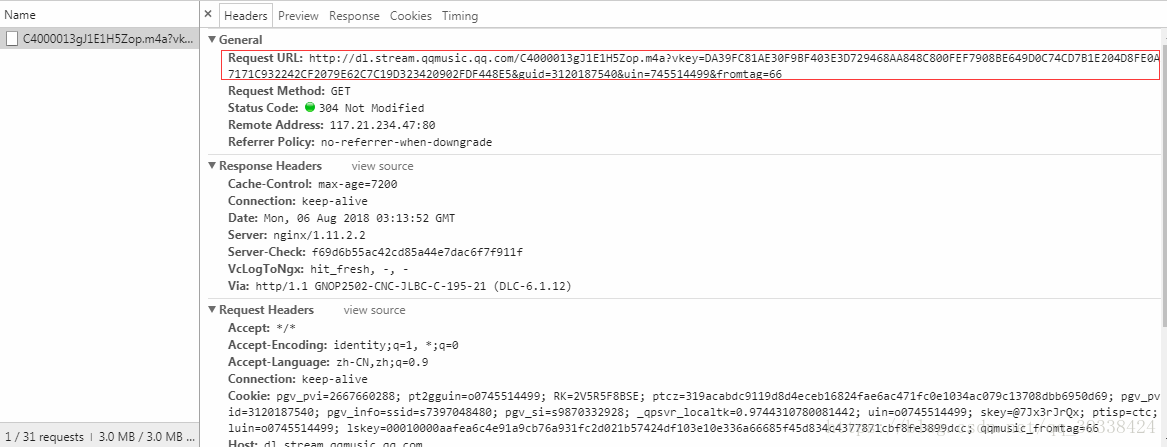
Related recommendations:
Code examples of multiple data caches in WeChat mini programs
The above is the detailed content of How to get music links in WeChat applet (picture and text). For more information, please follow other related articles on the PHP Chinese website!




