
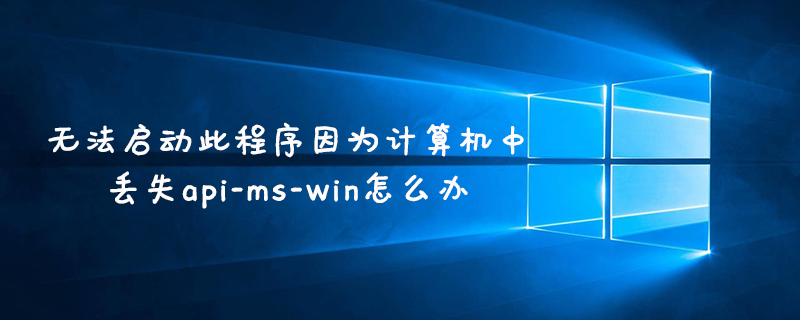
#This program cannot be started because api-ms-win is missing from the computer. What should I do?
This problem occurs because the local api-ms-win-crt-runtime-l1-1-0.dll version is too low or does not exist.
Visual C Redistributable for Visual Studio 2015 official download address of the installation package:
https://www.microsoft.com/zh-cn/download/details.aspx?id=48145
Methods/Steps
Open the link above the article, enter the Microsoft official website, and click "Download"
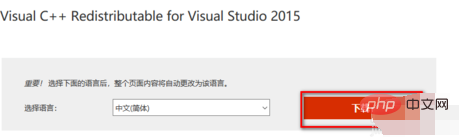
Download according to the system type of your computer For the corresponding installation package, download X86 for 32-bit systems and X64 for 64-bit systems. If you don’t know yet and don’t know how to check your computer system type, you can read this↓↓↓
0How to check whether your computer is 32-bit or 64-bit
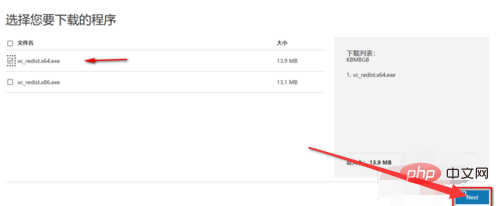
After downloading the installation package, right-click and select "Run as administrator"
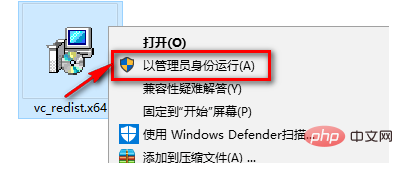
Check I agree to the license terms and conditions and click "Install"
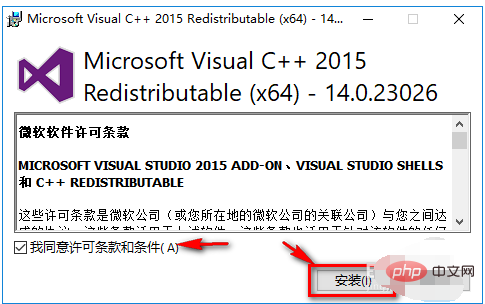
The software is being installed, please wait patiently for
to complete the installation and click "Close". After the installation is completed, the problem is basically solved.
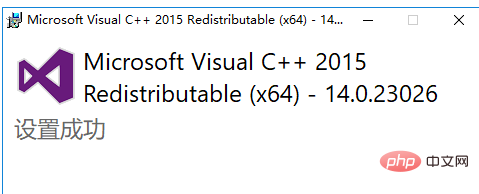
The above is the detailed content of What should I do if I cannot start this program because api-ms-win is missing from my computer?. For more information, please follow other related articles on the PHP Chinese website!
 Computer Languages
Computer Languages
 Computer application areas
Computer application areas
 What is the encoding used inside a computer to process data and instructions?
What is the encoding used inside a computer to process data and instructions?
 The main reason why computers use binary
The main reason why computers use binary
 What are the main characteristics of computers?
What are the main characteristics of computers?
 What are the basic components of a computer?
What are the basic components of a computer?
 What keys do arrows refer to in computers?
What keys do arrows refer to in computers?
 How to recover browser history on computer
How to recover browser history on computer