

Why does Win10 prompt "Your computer will automatically restart in one minute" when booting up?
Windows encountered a problem and needs to restart Start, you should close this message immediately and save your work. "
So what is the reason why Win10 prompts "Your computer will automatically restart in one minute" when booting up?
This situation is usually due to system file damage or system service errors that prevent normal operation. Caused by startup, we can fix it through the following methods.
First of all, because it will automatically restart when booting, we cannot solve the problem, so we need to enter the safe mode to operate.
1. Enter safe mode
1. First, you need to enter safe mode. Generally, you can press F8 when turning on the computer. If it doesn’t work, you can try to force shutdown and restart several times until the following appears. The interface shown in the picture is enough, select Troubleshooting.


 ##4. Click Restart, as shown below:
##4. Click Restart, as shown below:
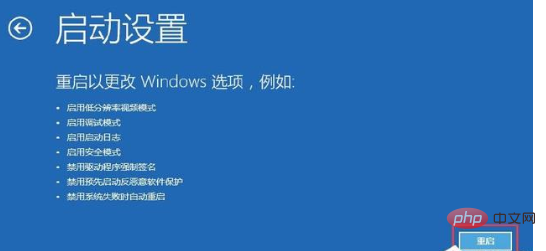 5. Use Press the F1 to F9 keys to select, usually options 4, 5, and 6. If we use the fourth one, just press F4, as shown below. After completion, you can enter safe mode.
5. Use Press the F1 to F9 keys to select, usually options 4, 5, and 6. If we use the fourth one, just press F4, as shown below. After completion, you can enter safe mode.
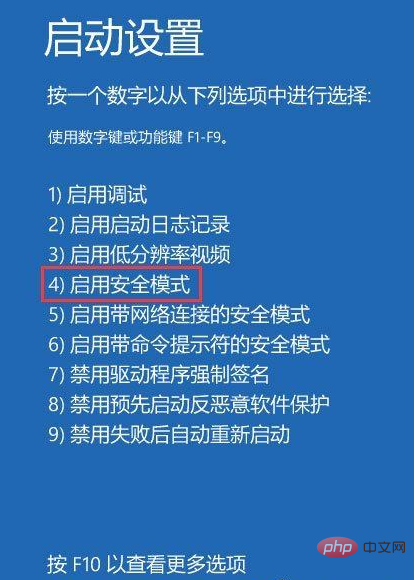
1. Press the Win R shortcut key (or select "Run" in the start menu or use Cortana to search for "Run"), Then enter CMD in the pop-up window and press Enter.
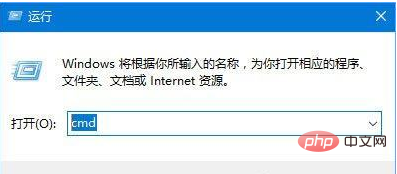 2. In the pop-up command prompt window, enter "netsh winsock reset" and press Enter. After the reset is completed, you will be prompted to restart the computer. At this time, we can just restart the computer normally.
2. In the pop-up command prompt window, enter "netsh winsock reset" and press Enter. After the reset is completed, you will be prompted to restart the computer. At this time, we can just restart the computer normally.
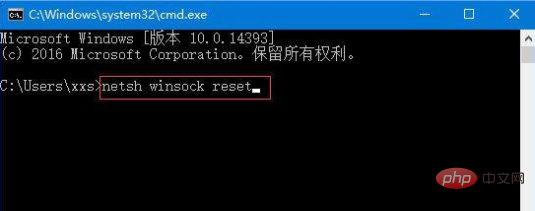
Open the cmd command and enter "sfc /scannow" and the system will automatically detect and repair the damaged files.
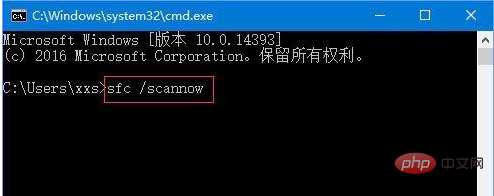 The above is the Win10 boot prompt "Your "The computer will automatically restart in one minute" causes and solutions. If you have encountered the same situation, you can solve it according to the method described by the editor.
The above is the Win10 boot prompt "Your "The computer will automatically restart in one minute" causes and solutions. If you have encountered the same situation, you can solve it according to the method described by the editor.
The above is the detailed content of What should I do if win10 automatically restarts after one minute?. For more information, please follow other related articles on the PHP Chinese website!
 win10 bluetooth switch is missing
win10 bluetooth switch is missing
 Why do all the icons in the lower right corner of win10 show up?
Why do all the icons in the lower right corner of win10 show up?
 The difference between win10 sleep and hibernation
The difference between win10 sleep and hibernation
 Win10 pauses updates
Win10 pauses updates
 What to do if the Bluetooth switch is missing in Windows 10
What to do if the Bluetooth switch is missing in Windows 10
 win10 connect to shared printer
win10 connect to shared printer
 Clean up junk in win10
Clean up junk in win10
 How to share printer in win10
How to share printer in win10