
In many places, there are applications such as QR code login, QR code payment, QR code account (the QR code stallion here, let alone fraud), QR code verification, multi-terminal There are more and more auxiliary authorization applications. Let’s first talk about what a QR code is. In fact, a QR code is a black and white picture that stores binary data. When a QR code is requested to log in, the server will generate a temporary and unique QR code. The code information is sent to the client and written to the web page in the form of a QR code (picture), and then you will see a unified four-square QR code. If done well, the QR code information should be time-sensitive. Yes, let’s not consider these for now. Let’s take a simple WeChat login as an example:
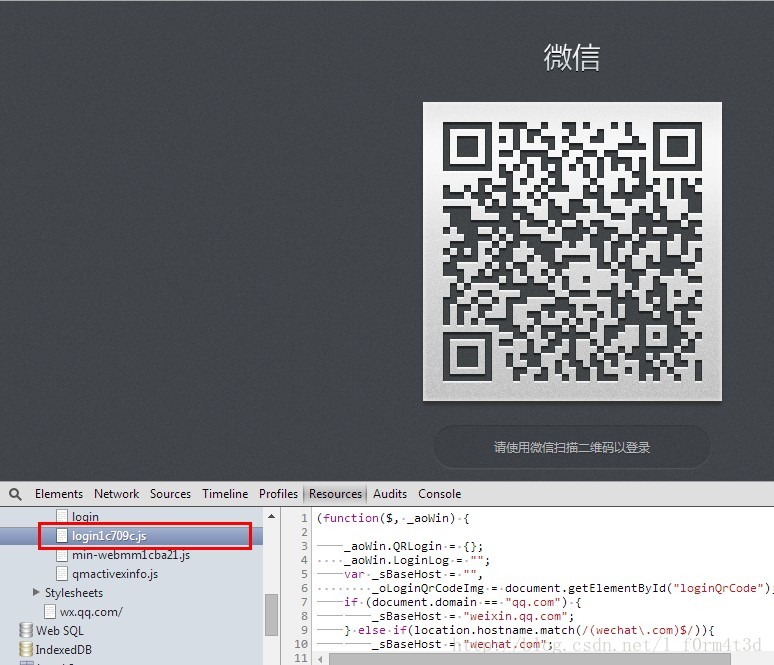
First let’s talk about the entire authorization process
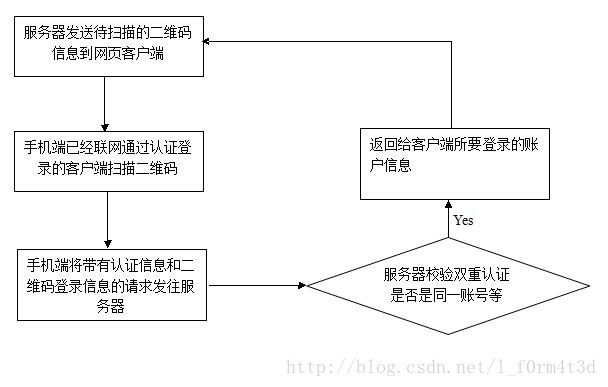
In the client webpage, https connections will be continuously sent to the server, and the connection will be disconnected after transmitting very little data. Let’s take a look at the login1c709c.js file in the WeChat webpage:
(function($, _aoWin) {
_aoWin.QRLogin = {};
_aoWin.LoginLog = "";
var _sBaseHost = "",
_oLoginQrCodeImg = document.getElementById("loginQrCode");
if (document.domain == "qq.com") {
_sBaseHost = "weixin.qq.com";
} else if(location.hostname.match(/(wechat\.com)$/)){
_sBaseHost = "wechat.com";
}else{
_sBaseHost = "wechatapp.com";
}
var show_tip = 1,
_sCurUUId,
_oResetTimeout,
_aWebMMCallbacks = [],
_oDetactWebMMInterval = setInterval(function(){
if(_aoWin.WebMM){
clearInterval(_oDetactWebMMInterval);
var callback;
while(callback = _aWebMMCallbacks.shift()){
if(typeof(callback) != "function") continue;
callback();
}
}
}, 1000);
function _logInPage(_asLog){
_aoWin.LoginLog = LoginLog + _asLog + "\n";
}
function _afterLoadWebMMDo(callback){
if(!_aoWin.WebMM){
_aWebMMCallbacks.push(callback);
}else{
callback();
}
}
function _reportNow(text){
_logInPage(text);
_afterLoadWebMMDo(function(){
WebMM.ossLog({Text: text});
WebMM.flushOssLog();
});
}
var reLoadQRImgCount = 0,
loadQRCodeTime = 0,
loadQRImgSucc = function(){
clearInterval(loadQRImgWatchDog);
_logInPage("Load QRCode Success, time=" + (new Date().getTime() - loadQRCodeTime) + "ms, reload count: " + reLoadQRImgCount);
},
loadQRImgFail = function(img){
_reportNow("Load QRcode fail!" + status + ", src: " + img.src + ", time: " + (new Date().getTime() - loadQRCodeTime) + "ms");
},
loadQRImgWatchDog = null;
function _loadQRImg(uuid) {
_poll(uuid);
_logInPage("Load QRCode Start");
loadQRCodeTime = new Date().getTime();
_oLoginQrCodeImg.onload = function(){
loadQRImgSucc();
_oLoginQrCodeImg.onload = null;
};
_oLoginQrCodeImg.onerror = function(){loadQRImgFail(this)};
_oLoginQrCodeImg.src = "https://login."+_sBaseHost+"/qrcode/"+uuid+"?t=webwx";
loadQRImgWatchDog = setInterval(function(){
if (reLoadQRImgCount >= 5) {
_reset();
return;
}
reLoadQRImgCount++;
var _img = new Image();
_img.onload = function () {
if(!_oLoginQrCodeImg.onload) return;
_oLoginQrCodeImg.onload = null;
_oLoginQrCodeImg.src = this.src;//replace
loadQRImgSucc();
};
_img.onerror = function(){loadQRImgFail(this)};
_img.src = _oLoginQrCodeImg.src + "&r=" + new Date().getTime();
}, 5000);
}
var _sSecondRequestTime = 0,
_nAjaxTimeout = 100 * 1000,
_nNewLoginFuncErrCount = 0;
function _poll(_asUUID) {
var _self = arguments.callee,
_nTime = 0;
_sCurUUId = _asUUID;
_logInPage("_poll Request Start, time: " + new Date().getTime());
_nTime = new Date().getTime();
$.ajax({
type: "GET",
url: "https://login." + _sBaseHost + "/cgi-bin/mmwebwx-bin/login?uuid=" + _asUUID + "&tip=" + show_tip,
dataType: "script",
cache: false,
timeout: _nAjaxTimeout,
success: function(data, textStatus, jqXHR) {
_logInPage("_poll Request Success, code: " + window.code + ", time: " + (new Date().getTime() - _nTime) + "ms");
switch (_aoWin.code) {
case 200:
_sSecondRequestTime = new Date().getTime() - _sSecondRequestTime;
_logInPage("Second Request Success, time: " + _sSecondRequestTime + "ms");
clearTimeout(_oResetTimeout);
var _fNewLoginFunc = function(){
$.ajax({
url: _aoWin.redirect_uri + "&fun=new",//new login page
type: "GET",
success:function(msg) {
_logInPage("new func reponse, reponseMsg: " + msg);
var code = msg.match(/<script>(.*)<\/script>/);
var skey=msg.match(/<skey>(.*)<\/skey>/);
if(code){
eval(code[1]);
}else{
$("#container").show();
$("#login_container").hide();
}
if(skey && skey[1]){
WebMM.model("account").setSkey(skey[1]);
}
},
error:function(jqXHR, textStatus, errorThrown){
_nNewLoginFuncErrCount++;
if(_nNewLoginFuncErrCount > 5){
if(confirm("Call new login page func error, refresh?")){location.reload()}
return;
}
_reportNow(_aoWin.redirect_uri + " New login page func error: " + textStatus +" retryCount:" + _nNewLoginFuncErrCount);
setTimeout(_fNewLoginFunc, 500);
}
});
};
_fNewLoginFunc();
_reportNow("/cgi-bin/mmwebwx-bin/login, Second Request Success, uuid: " + _asUUID + ", time: " + _sSecondRequestTime + "ms");
break;
case 201:
clearTimeout(_oResetTimeout);
show_tip = 0;
$('.errorMsg').hide();
$('.normlDesc').hide();
$('.successMsg').show();
_reportNow("/cgi-bin/mmwebwx-bin/login, First Request Success, uuid: " + _asUUID);
_reportNow("/cgi-bin/mmwebwx-bin/login, Second Request Start, uuid: " + _asUUID);
_sSecondRequestTime = new Date().getTime();
//_nAjaxTimeout = 5 * 1000;
_self(_asUUID);
break;
case 408:
setTimeout(function(){
_self(_asUUID);
}, 500);
break;
case 400:
case 500:
_reset();
_afterLoadWebMMDo(function(){
_aoWin.Log.d("500, Login Poll Svr Exception");
});
break;
}
},
error: function(jqXHR, textStatus, errorThrown) {
if (textStatus == 'timeout') {
setTimeout(function(){
_self(_asUUID);
}, 500);
} else {
setTimeout(function(){
_self(_asUUID);
}, 5000);
_logInPage("_poll Request Error:" + textStatus);
_afterLoadWebMMDo(function(){
_aoWin.Log.e("Login Poll Error:" + textStatus);
});
}
}
});
}
var getUUIDCount = 0,
_getUUIDWatchDog,
_bGetUUIDSuccess = false;//ajax successִ
function _getUUID() {
getUUIDCount++;
var _self = arguments.callee,
_loadError = function(errorText){
_reportNow("Load UUID Error! ErrorText: " + errorText + " getUUIDCount=" + getUUIDCount);
if(getUUIDCount > 5){
if (confirm("Load uuid error. Refresh?")) {
location.reload();
}
}
setTimeout(function(){
_self();
}, 500);
};
clearTimeout(_getUUIDWatchDog);
_getUUIDWatchDog = setTimeout(function(){
if(!_aoWin.QRLogin.code){
_logInPage("GetUUID Timeout, WatchDog Run");
_self();
}
}, 10000);
$.ajax({
type: "GET",
url: "https://login." + _sBaseHost + "/jslogin?appid=wx782c26e4c19acffb&redirect_uri="+encodeURIComponent(location.protocol+"//"+location.host+"/cgi-bin/mmwebwx-bin/webwxnewloginpage")+"&fun=new&lang=" + document.lang,
dataType: "script",
cache: false,
success : function(){
clearTimeout(_getUUIDWatchDog);
if(_bGetUUIDSuccess) return;
if (_aoWin.QRLogin && _aoWin.QRLogin.code == 200) {
_logInPage("GetUUID Success, UUID=" + QRLogin.uuid);
_bGetUUIDSuccess = true;
clearTimeout(_oResetTimeout);
_oResetTimeout = setTimeout(function(){
location.reload();//Note: Don't run _reset(). If you run _reset(), there will may have many _poll request, as they get 408 return code
}, 5 * 60 *1000);//5 mins
_loadQRImg(QRLogin.uuid);
} else {
var QRLoginCode = (_aoWin.QRLogin && _aoWin.QRLogin.code) ? _aoWin.QRLogin.code : "None";
_logInPage("GetUUID Error, QRLogin.code=" + QRLoginCode);
_loadError("QRLogin.code= " + QRLoginCode);
}
},
error : function(xhr, textStatus, errorThrown){
_logInPage("GetUUID Error, textStatus=" + textStatus);
_loadError(textStatus);
}
});
}
function _reset(){
location.reload();
}
if ($("#login_container").is(":visible") ) {
_getUUID();
}
var _bHadLog = false;
function _ossLog() {
if (_bHadLog) return;
_bHadLog = true;
var _sUvid = document.cookie.match(new RegExp( "(^| )"+"webwxuvid"+"=([^;]*)(;|$)"));
if(!_sUvid || _sUvid.length < 3) return;
_sUvid = _sUvid[2];
(new Image()).src = "/cgi-bin/mmwebwx-bin/webwxstatreport?funkey=indexdemo&uvid="+_sUvid+"&uuid="+_sCurUUId;
}
if($("img.guide").length > 0) {
var _nTimer = 0,
_oGuide$ = $(".guide"),
_oGuideTrigger$ = $("#guideTrigger, #tipTrigger"),
_oMask$ = $(".mask");
function _back() {
_nTimer = setTimeout(function() {
_oMask$.stop().animate({opacity:0}, function(){$(".mask").hide()});
_oGuide$.stop().animate({marginLeft:"-120px",opacity:0}, "400", "swing",function(){
_oGuide$.hide();
});
}, 100);
}
/*guide*/
_oGuide$.css({"left":"50%", "opacity":0});
_oGuideTrigger$.css({"backgroundColor":"white", "opacity":"0"});
_oGuideTrigger$.mouseover(function(){
clearTimeout(_nTimer);
_oMask$.show().stop().animate({"opacity":0.2});
_oGuide$.css("display", "block").stop().animate({marginLeft:"+168px", opacity:1}, 900, "swing", function() {
_oGuide$.animate({marginLeft:"+153px"}, 300);
});
_ossLog();
}).mouseout(_back);
_oGuide$.mouseover(function(){
clearTimeout(_nTimer);
}).mouseout(_back);
}
})(jQuery, window);After reading the js carefully, you will see the login request side from the web client. The web client initiates an SSL request to the server every 500 milliseconds to request whether the current QR code has been used by other clients (mobile phones) Authorization, if the return result is 201, it means that the same account login authorization has been obtained by scanning the QR code terminal. If it is other circumstances, the request will be sent again in a loop after 500 milliseconds. This process will continue until the QR code is scanned or the QR code times out (invalid).
The tools used are: Packet capture tool Fidller, Chrome F12 developer tools, pay attention to the accidental discovery that the WeChat client has a min-webmm1cba21.js, in which the XSS filter specification is clearly visible, this is for those who like white Pigeons that box test XSS have hope of winning the Q prize again! ! !
The above is the entire content of this article. I hope it will be helpful to everyone's learning. I also hope that everyone will support the PHP Chinese website.
For more articles related to WeChat QQ’s QR code login principle and js code analysis, please pay attention to the PHP Chinese website!
 Do you know if you cancel the other person immediately after following them on Douyin?
Do you know if you cancel the other person immediately after following them on Douyin?
 User Account Control Cancellation Method
User Account Control Cancellation Method
 what is mac address
what is mac address
 Big data platform
Big data platform
 What are the registration-free spaces in China?
What are the registration-free spaces in China?
 What is the normal temperature of a laptop?
What is the normal temperature of a laptop?
 What is the difference between golang and python
What is the difference between golang and python
 What format is doc?
What format is doc?




