
There are three kinds of hiding commands in css, which are: 1. Use "display:none" to hide all content without occupying the position; 2. Use "visibility:hidden" to hide the content without occupying the position; 3. Use "overflow:hidden" to hide overflow content.
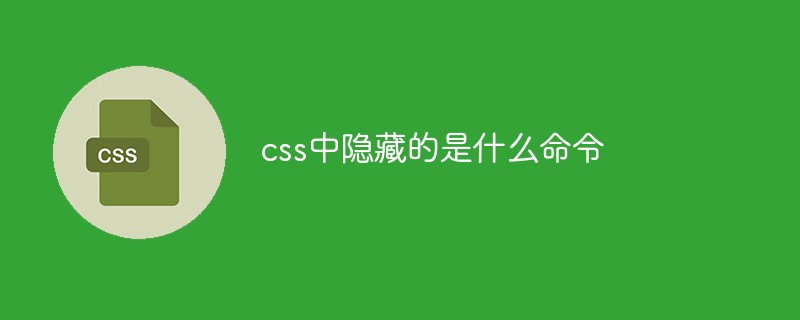
The operating environment of this tutorial: Windows7 system, HTML5&&CSS3 version, Dell G3 computer.
3 methods and attribute values of hiding content in CSS
When making web pages, hiding content is also a relatively common method. Its functions generally include: Hide text/pictures, hide links, hide out-of-range content, hide pop-up layers, hide scroll bars, clear misalignment and floating, etc. You can use CSS to hide the content mentioned above. Several methods of hiding content:
1. Use display:none to hide all content
display:none can prevent all content in the webpage from being displayed, such as code, text, links, pictures, and p layers. It is the recommended way to hide content.
| Value | Description |
|---|---|
| none | This element will not be shown. |
| block | This element will be displayed as a block-level element, with line breaks before and after this element. |
| inline | Default. This element will be displayed as an inline element with no line breaks before or after the element. |
| run-in | This element will appear as a block-level element or an inline element, depending on the context. |
| inherit | Specifies that the value of the display attribute should be inherited from the parent element. |
2. Use visibility:hidden to hide content
visibility:hidden and display:none can hide content It is almost the same, but the only difference is that although it hides the content, the hidden content still occupies space. The position where the content is hidden but the space is retained will be displayed as blank on the web page.
| Value | Description |
|---|---|
| visible | Default value. The element is visible. |
| hidden | The element is invisible. |
| collapse | When used in a table element, this value deletes a row or column, but it does not affect the layout of the table. The space occupied by a row or column is freed for other content. If this value is used on another element, it will be rendered as "hidden". |
| inherit | Specifies that the value of the visibility attribute should be inherited from the parent element. |
3. Use overflow:hidden to hide overflow content
overflow:hidden This method can hide a fixed area External content, it can effectively control the display area. But it should be noted that when using it, you need to define the width and height for it, otherwise it will be invalid
There is a branch in overflow usage, overflow-x:hidden and overflow-y:hidden, x is horizontal Range, y is the vertical range, these two properties are often used when the scroll bar needs to be hidden.
| Value | Description |
|---|---|
| visible | Default value. The content will not be trimmed and will be rendered outside the element box. |
| hidden | The content will be trimmed and the remaining content will be invisible. |
| scroll | The content will be trimmed, but the browser will display scroll bars to view the remaining content. |
| auto | If content is trimmed, the browser displays scroll bars to view the remaining content. |
| inherit | Specifies that the value of the overflow attribute should be inherited from the parent element. |
[Recommended: "css video tutorial"]
The above is the detailed content of What commands are hidden in css. For more information, please follow other related articles on the PHP Chinese website!