
How to remove the side scroll bar in uniapp: first open the corresponding code file; then configure the global configuration to ""globalStyle": {"scrollIndicator":"none","app-plus"}" .

The operating environment of this tutorial: windows7 system, uni-app2.5.1 version, DELL G3 computer.
Uniapp’s solution to remove the right scroll bar
Use uniapp to develop small programs with a lot of content. Under WeChat developer tools and real machine debugging, A scroll bar appears on the right side, is there a way to hide the scroll bar?
Reference document: https://uniapp.dcloud.net.cn/collocation/pages?id=app-plus

Solution one:
Reference documentation: https://uniapp.dcloud.net.cn/collocation/pages?id=app-plus
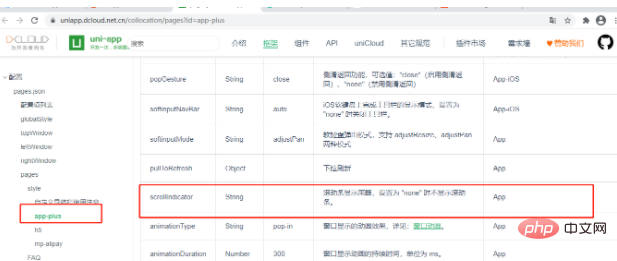
Global configuration:
"globalStyle": { //全局配置
"scrollIndicator":"none", // 不显示滚动条
"app-plus"recommends: "uniapp tutorial"
The above is the detailed content of How to remove side edges in uniapp. For more information, please follow other related articles on the PHP Chinese website!
 The difference between flutter and uniapp
The difference between flutter and uniapp
 What are the sorting methods?
What are the sorting methods?
 Usage of velocity annotation
Usage of velocity annotation
 What to do if the remote desktop cannot connect
What to do if the remote desktop cannot connect
 What is the difference between mysql and mssql
What is the difference between mysql and mssql
 Baidu keyword optimization software
Baidu keyword optimization software
 What are the methods of building a mobile website?
What are the methods of building a mobile website?
 How to use findbugs
How to use findbugs