
How to type on a wps horizontal line without damaging the line?
Solution:
The first method:
1. Put the words that want to appear on the horizontal Select the word, and then click the icon with a horizontal line under the U in the upper left corner.
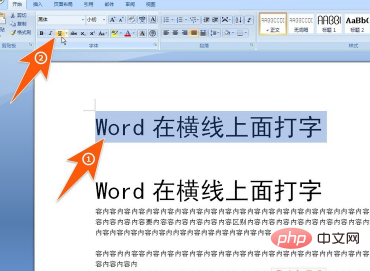
#2. In addition, you can also click the icon with a horizontal line under the U first, and then start inputting text, so that no matter how much text is entered, it will appear above the horizontal line. This method is suitable for content that appears more on horizontal lines.
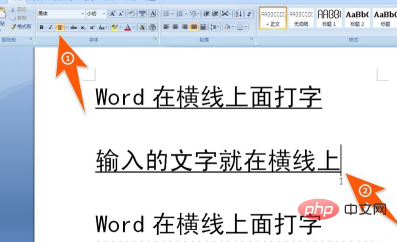
Second method:
1. There is another method, which is to first click on the icon with a horizontal line in the U , and then press the space bar. How many horizontal lines will appear as long as the space bar is pressed.
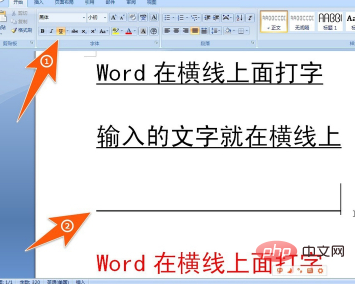
#2. Use the mouse to click on the horizontal line, and then start inputting text. The typed words will also appear on the horizontal line.
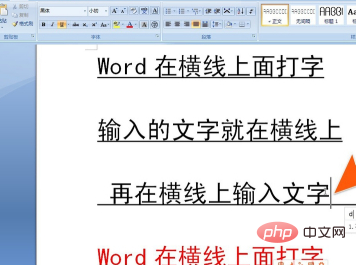
The third method:
1. It’s called typing on horizontal lines, although I don’t know if this is what you need. That kind of thing, but let me introduce it; you can first select the text that you want to have a horizontal line, then right-click the mouse, and click Font in the pop-up options.
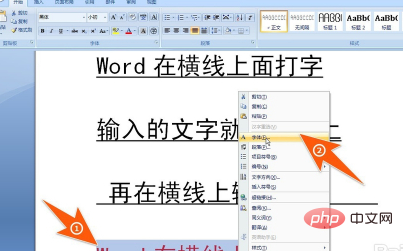
2. Then in the font window, there is a strikethrough. Click on the previous box to check it first, and then click OK, so that the text appears above the horizontal line. .
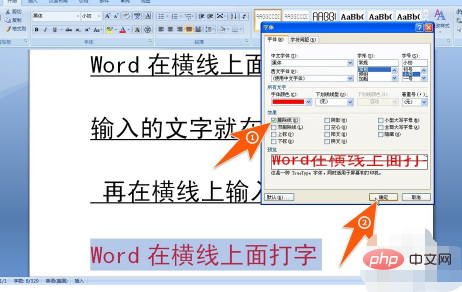
Recommended tutorial: "Word Tutorial"
The above is the detailed content of How to type on horizontal lines in WPS without damaging the lines?. For more information, please follow other related articles on the PHP Chinese website!
 wps replacement shortcut keys
wps replacement shortcut keys
 How to clear the WPS cloud document space when it is full?
How to clear the WPS cloud document space when it is full?
 Words disappear after typing
Words disappear after typing
 Why do the words after typing in word disappear?
Why do the words after typing in word disappear?
 oracle database running sql method
oracle database running sql method
 Zero-based Java self-study tutorial
Zero-based Java self-study tutorial
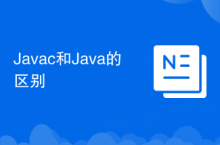 The difference between Javac and Java
The difference between Javac and Java
 What are the commonly used shortcut keys in WPS?
What are the commonly used shortcut keys in WPS?




