blue share button
All resources on this site are contributed by netizens or reprinted by major download sites. Please check the integrity of the software yourself! All resources on this site are for learning reference only. Please do not use them for commercial purposes. Otherwise, you will be responsible for all consequences! If there is any infringement, please contact us to delete it. Contact information: admin@php.cn
Related Article
13 Jul 2016
The use of Baidu share button in the project, Baidu share button project. The use of Baidu share button in the project, Baidu share button project Baidu share button is used in the project, the main implementation code is as follows: script window._bd_share_config={ "common":{
 How to install share button in dedecms
How to install share button in dedecms
20 Jul 2019
How to install sharing button in dedecms: The first step is to get the page sharing button code. The second step is to enter the dedecms background, find the footer.htm file in the template management, copy the share button code to the end of this file, and you can see the share button after updating the website.
 Share three beautiful html button styles
Share three beautiful html button styles
14 Oct 2020
HTML tutorial: This article shares three beautiful HTML button styles with you, which have certain reference value. I hope it can help everyone.
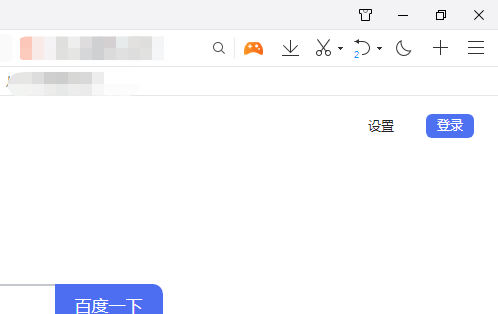 How to display the share button in QQ Browser - How to display the share button in QQ Browser
How to display the share button in QQ Browser - How to display the share button in QQ Browser
04 Mar 2024
Recently, some friends have consulted the editor about how to display the share button in QQ browser. Here is a method for displaying the share button in QQ browser. Friends in need can come and learn more. Step one: First, open QQ browser. As shown in the picture: Step 2: Then, click the "Menu" item in the upper right corner. As shown in the picture: Step 3: Next, click "Settings". As shown in the picture: Step 4: Next, click "General Settings". As shown in the picture: Step 5: Finally, check "Show sharing button". As shown in the picture:
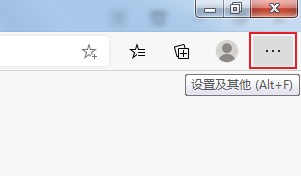 How to enable the share button in Microsoft Edge browser Tutorial on how to enable the share button in Microsoft Edge browser
How to enable the share button in Microsoft Edge browser Tutorial on how to enable the share button in Microsoft Edge browser
20 Aug 2024
Recently, many friends have asked the editor how to enable the share button in the Microsoft Edge browser. Next, let us learn how to enable the share button in the Microsoft Edge browser. I hope it can help everyone. How to enable the share button in Microsoft Edge browser? Tutorial on turning on the share button in Microsoft Edge browser 1. First open the Microsoft Edge browser and click on the three-dot icon in the upper right corner, as shown in the figure below. 2. Then click Settings from the pop-up window, as shown in the figure below. 3. Then find the appearance options, as shown in the picture below. 4. Finally, turn on the switch on the right side of the share button, as shown in the picture below.
 Share a metallic button style code
Share a metallic button style code
11 Sep 2018
In the project, almost all websites will use buttons, ranging from a dozen to a few. A practical and good-looking button can add a lot of color to the page, thereby attracting the user's attention. When browsing the website, I saw some nice and cool buttons, take them and share them with everyone.


Hot Tools

SOS button
SOS button free download in PNG format

Do not touch buttons
No tampering button free download, PNG format

refresh button
The refresh button icon provides 12 refresh icons in PNG and ICO formats with a size of 128x128 pixels.

Query button
Query button free download, PNG format, PSD source file

green button
Green button free download, PNG format






