Click the buy button
All resources on this site are contributed by netizens or reprinted by major download sites. Please check the integrity of the software yourself! All resources on this site are for learning reference only. Please do not use them for commercial purposes. Otherwise, you will be responsible for all consequences! If there is any infringement, please contact us to delete it. Contact information: admin@php.cn
Related Article
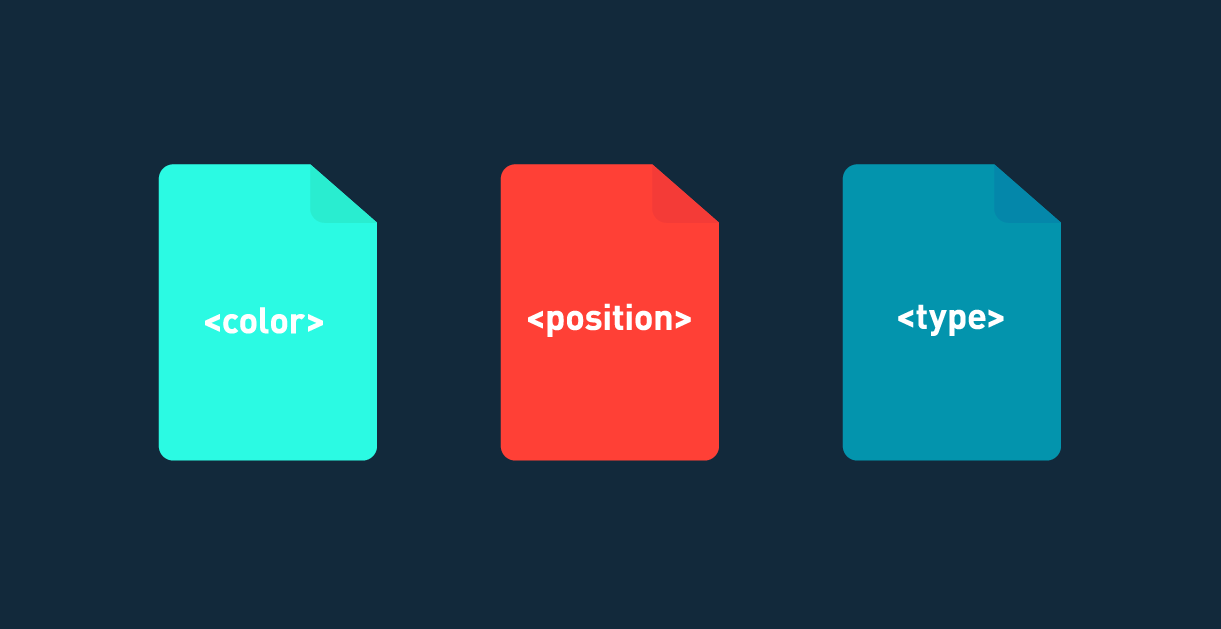 Pure CSS3 Android style button click wave effect
Pure CSS3 Android style button click wave effect
18 Jan 2017
css-ripple-effect is a cool flat style button click ripple effect made using pure CSS3. This effect is modeled after the Material design style click wave of the Android system.
 How to click the button button in php to jump to the page
How to click the button button in php to jump to the page
13 Jul 2020
How to click the button button in PHP to achieve page jump: 1. Create a new page with a button button and add actions directly on the onclick event to achieve page jump; 2. Give the button's onClick a trigger event and declare it directly to the function.
 How to set the DW button? Add Banner button instance in DW
How to set the DW button? Add Banner button instance in DW
13 Jun 2018
How to set the Banner button in DW: 1. Prepare a banner material and place it in the img picture library; 2. Create a new html file in DW with ctrl+n and save it; 3. Create content in the body and build the content box. Set the class name; 4. Position the Banner button and set the position.
 How to make the click button disappear in jquery
How to make the click button disappear in jquery
25 Mar 2022
Implementation method: 1. Use click() to bind the click event to the button element and set the processing function, the syntax is "$("button").click(function(){...});"; 2. In the processing function , use hide() to hide the button element, the syntax is "$(this).hide();".
 How to determine whether to click the button in jquery
How to determine whether to click the button in jquery
16 Nov 2020
How jquery determines whether a button is clicked: first create a file and use the button tag to create three buttons; then obtain the currently clicked button object through [$(this)]; finally use the [attr()] method to obtain the id of the clicked button. This allows you to determine which button has been clicked.
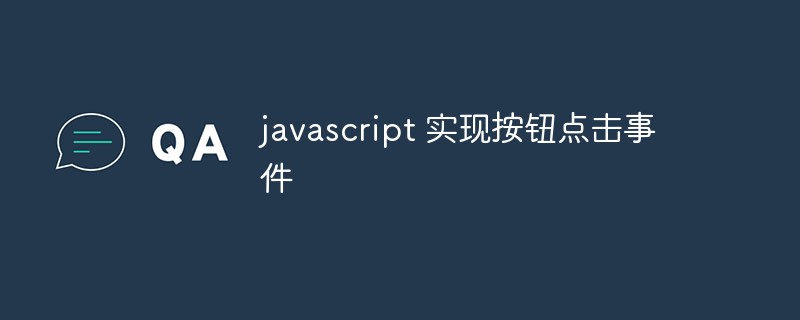 JavaScript implements button click event
JavaScript implements button click event
12 May 2023
JavaScript is a scripting language widely used in web development. It can make web pages more interactive and dynamic. One of them is to implement button click events. In this article, we will learn how to implement button click events using JavaScript. First, we need to create a button element in our HTML file. This can be achieved with the following code: ```<button id="myButton">Click me</button>``` In the above code, `bu


Hot Tools

SOS button
SOS button free download in PNG format

Do not touch buttons
No tampering button free download, PNG format

refresh button
The refresh button icon provides 12 refresh icons in PNG and ICO formats with a size of 128x128 pixels.

Query button
Query button free download, PNG format, PSD source file

green button
Green button free download, PNG format






