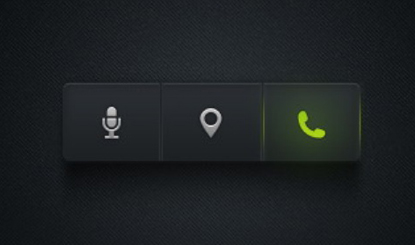APP mobile phone three-dimensional button material
APP mobile phone three-dimensional button material introduction:
APP mobile phone three-dimensional button material free download psd ui button black three-dimensional button music button call button voice button
All resources on this site are contributed by netizens or reprinted by major download sites. Please check the integrity of the software yourself! All resources on this site are for learning reference only. Please do not use them for commercial purposes. Otherwise, you will be responsible for all consequences! If there is any infringement, please contact us to delete it. Contact information: admin@php.cn
Related Article
 OnePlus Ace 3V mobile phone front real shot exposed: ultra-narrow bezel + three-stage button
OnePlus Ace 3V mobile phone front real shot exposed: ultra-narrow bezel + three-stage button
13 Mar 2024
Thanks to netizens Anxel An Kexi, Huanan Wu Yanzu, and Feng Jian Huiyi for submitting clues! According to news on March 13, Li Jie, President of OnePlus China, released a front-facing photo of the OnePlus Ace3V mobile phone on the Weibo platform today. As can be seen from the real photos, the front screen of OnePlus Ace3V adopts a centered hole design, and the surrounding frames are further narrowed, achieving a visual effect that is close to the same width on all four sides. In addition, OnePlus Ace3V’s mobile phone frame retains OnePlus’ classic three-stage button design. Blogger @digitalchatstation broke the news that the OnePlus Ace3V adopts an appearance design similar to the OnePlus NordCE4, without a plastic bracket, and uses a plastic middle frame + glass back cover. Note that this phone also appeared on the Geekbench benchmarking platform, with the model number PJF1
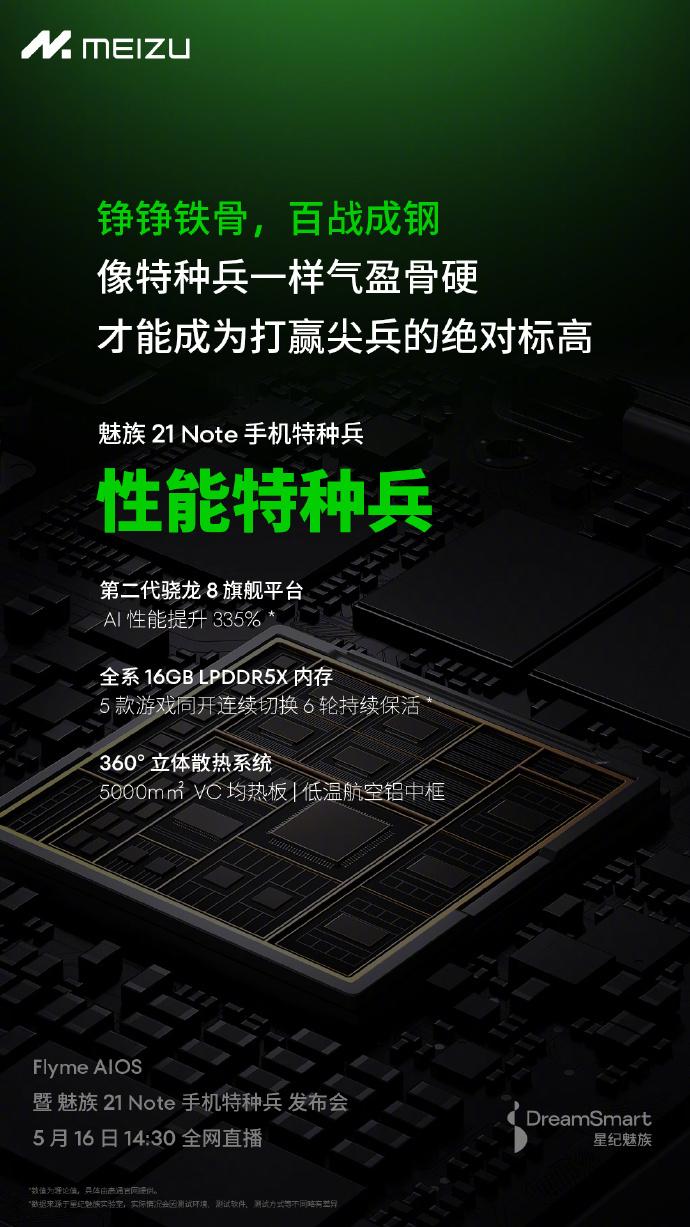 Meizu 21 Note mobile phone is equipped with a '360-degree three-dimensional cooling system' equipped with a 5000mm² VC vapor chamber
Meizu 21 Note mobile phone is equipped with a '360-degree three-dimensional cooling system' equipped with a 5000mm² VC vapor chamber
31 May 2024
Thanks to netizens_women for submitting clues! According to news on May 12, according to the "Meizu Mobile" public account, Meizu today warmed up the performance information of the Meizu 21Note mobile phone. In addition to the previously announced Qualcomm Snapdragon 8Gen2 + 16GB LPDDR5XRAM, Meizu mentioned that the machine is equipped with a "360-degree three-dimensional cooling system. ”, has a 5000mm² VC vapor chamber and is equipped with a low-temperature aviation aluminum middle frame. For comparison, the VC vapor chamber area of Meizu 21 is 4045mm², while the vapor chamber area of Meizu 21Pro is 4651mm². Referring to previous reports, the machine will be equipped with a white panel, use a glass body, and support optical fingerprints and Aicy smart rings. The specific specifications are expected to be as follows: SoC: Qualcomm Snapdragon 8Gen2 Screen: 1.5
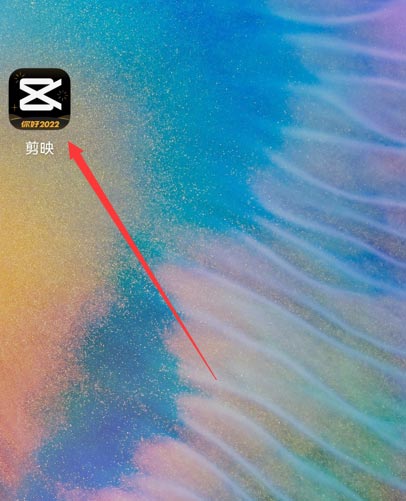 How to make the special effects of the cut-out universe_Tutorial on making the special effects of the cut-out universe
How to make the special effects of the cut-out universe_Tutorial on making the special effects of the cut-out universe
15 Apr 2024
1. First open the clipping APP, as shown in the picture below. 2. Click the Start Creating button, as shown below. 3. Then click the material library button, select the festive atmosphere, then select a video material with a black background and particle animation, and finally click the add button at the bottom, as shown in the picture below. 4. Click the Picture-in-Picture button at the bottom, and then click the New Picture-in-Picture button, as shown in the picture below. 5. Then click the material library button, select the green screen material, then select a meteorite video material, and click the add button at the bottom, as shown in the picture below. 6. Select the green screen material you just added and click the smart keying button at the bottom, as shown in the picture below. 7. Finally, adjust the duration of the two video materials to be the same. Click the play button to see the effect, as shown in the picture below.
 Xiaomi MIX Fold 4 mobile phone is equipped with Jinshajiang three-dimensional special-shaped battery: 5100mAh battery life, tailor-made for folding screens
Xiaomi MIX Fold 4 mobile phone is equipped with Jinshajiang three-dimensional special-shaped battery: 5100mAh battery life, tailor-made for folding screens
18 Jul 2024
Thanks to netizens Feng Jian Huiyi and Xixi for submitting clues! According to news on July 18, Xiaomi mobile phone continues to warm up its new product today - the Xiaomi MIX Fold 4 folding screen mobile phone that will be unveiled at Lei Jun's annual speech event tomorrow night. This phone will be equipped with Xiaomi Jinshajiang three-dimensional special-shaped battery, which is said to be "tailored for folding screens". The space utilization rate can be increased by 9% and the power can be increased by 260mAh. Officials stated that this phone will have a battery life of 5100mAh and will challenge the "strongest battery life of a large foldable device". The comprehensive DOU (the time it takes for the battery to go from fully charged to exhausted when in standby mode) is tested as high as 1.47 days. For comparison, the Xiaomi MIX Fold 3 mobile phone released in August last year used a 4800mAh capacity Xiaomi Pengpai battery.
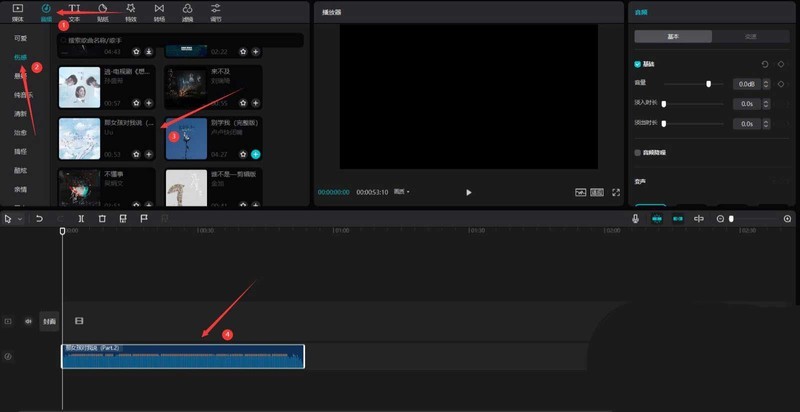 How to create a fine glitter filter effect in clipping_Tutorial on how to create a fine glitter filter effect in clipping
How to create a fine glitter filter effect in clipping_Tutorial on how to create a fine glitter filter effect in clipping
28 Apr 2024
First open the professional version of Cutout. Click the audio button, select a piece of audio material in Sadness, and add it to the audio track, as shown in the picture below. Select the audio material, click Auto Step, and select Step I, as shown in the picture below. Click the media button, then click the material library button, enter the word sadness in the search bar, select a video material, and add it to the video track, as shown in the picture below. Select the video material and click the freeze button, as shown in the picture below. Select the video material and click the delete button to delete it, as shown in the picture below. Adjust the duration of both clips to 10 seconds, as shown in the picture below. Click the Effect button, select the blur opening effect in the basics, add it to the effects track, then adjust the end of the effect to align with the first audio clip point, and then change the blur level to 11, as shown in the picture below.
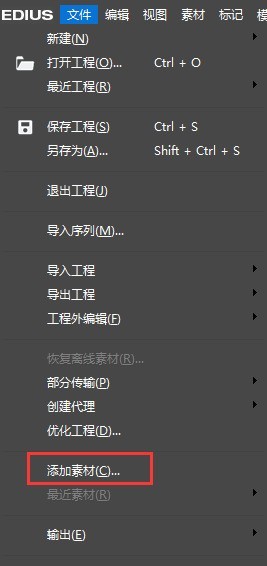 How to quickly import materials into edius
How to quickly import materials into edius
17 Apr 2024
In the file menu bar at the top, click Add Materials. Click this function button to see the material selection box, which can be added as needed. Or right-click the mouse pointer and select the Add Materials command, or click Open to import materials. Or double-click the mouse in a blank space in the material library to open the material import dialog box to select and add materials. Note: When importing a sequence, the function button of [Sequence Material] must be clicked, otherwise only a picture will be imported. Click the [Open] button in the Add Material dialog box to import the material, or you can drag the material directly to the timeline in the folder for editing. When editing multiple materials in the material library, you can manage materials by creating folders to improve search speed.


Hot Tools

SOS button
SOS button free download in PNG format

Do not touch buttons
No tampering button free download, PNG format

refresh button
The refresh button icon provides 12 refresh icons in PNG and ICO formats with a size of 128x128 pixels.

Query button
Query button free download, PNG format, PSD source file

green button
Green button free download, PNG format