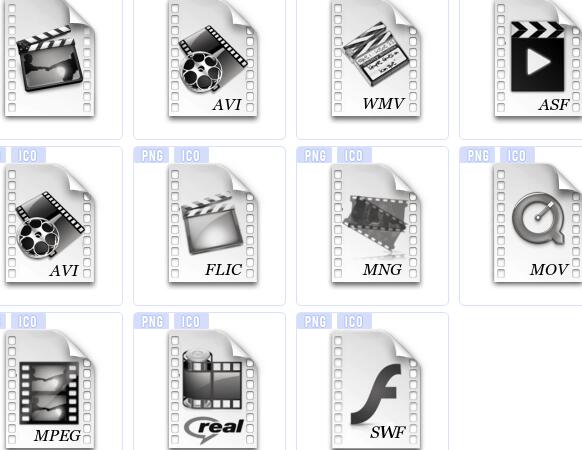Video playback icon download
All resources on this site are contributed by netizens or reprinted by major download sites. Please check the integrity of the software yourself! All resources on this site are for learning reference only. Please do not use them for commercial purposes. Otherwise, you will be responsible for all consequences! If there is any infringement, please contact us to delete it. Contact information: admin@php.cn
Related Article
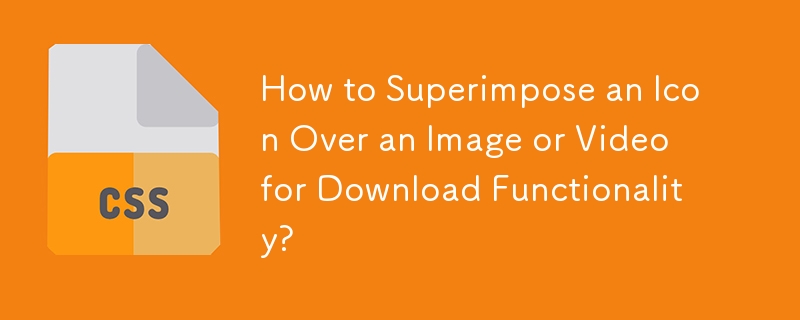 How to Superimpose an Icon Over an Image or Video for Download Functionality?
How to Superimpose an Icon Over an Image or Video for Download Functionality?
26 Oct 2024
Positioning an Icon Over an Image or VideoThis tutorial addresses the issue of superimposing an icon over an image or video. The icon should...
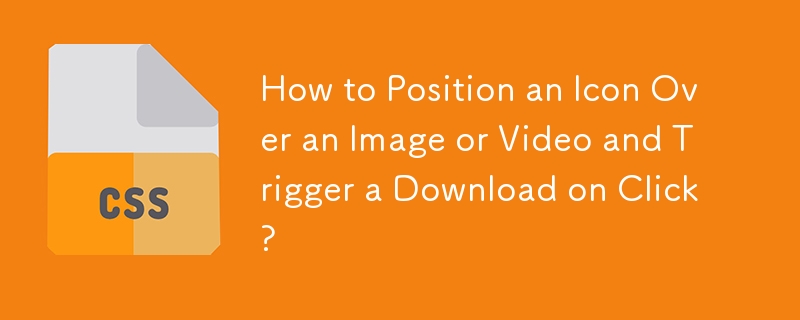 How to Position an Icon Over an Image or Video and Trigger a Download on Click?
How to Position an Icon Over an Image or Video and Trigger a Download on Click?
30 Oct 2024
Positioning an Icon Over an Image or VideoProblem:You need to position an icon over an image or video, aligning it to the bottom left corner. When...
 Jellycons ? iOS 8 icon download (PNG, SKETCH)_html/css_WEB-ITnose
Jellycons ? iOS 8 icon download (PNG, SKETCH)_html/css_WEB-ITnose
24 Jun 2016
Jellycons ? iOS 8 icon download (PNG, SKETCH)
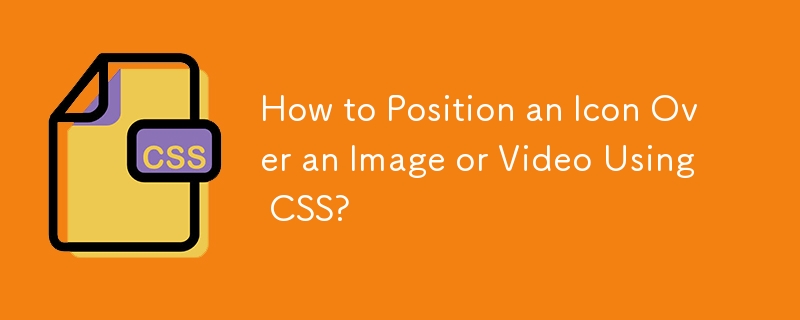 How to Position an Icon Over an Image or Video Using CSS?
How to Position an Icon Over an Image or Video Using CSS?
25 Oct 2024
Positioning an Icon Over an Image or VideoTo position an icon over an image or video, you'll need to create a relative container around the image...
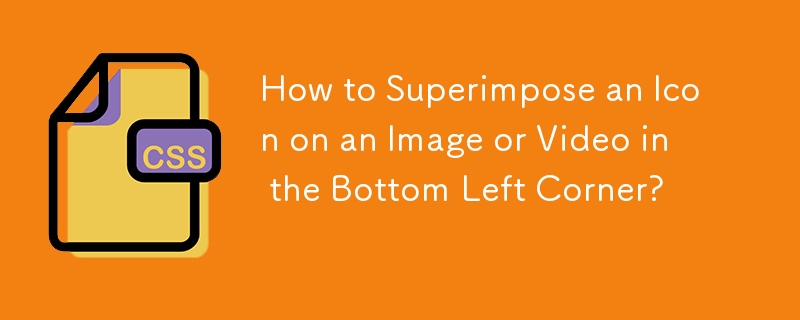 How to Superimpose an Icon on an Image or Video in the Bottom Left Corner?
How to Superimpose an Icon on an Image or Video in the Bottom Left Corner?
25 Oct 2024
How to Superimpose an Icon over an Image or VideoIntroductionIn this question, we explore techniques to position an icon over an image or video,...
 Exquisite material! 8 free minimalist style icon sets_html/css_WEB-ITnose
Exquisite material! 8 free minimalist style icon sets_html/css_WEB-ITnose
24 Jun 2016
Exquisite material! 8 free minimalist style icon sets


Hot Tools

APP applet icon icon library material
Applicable to: mobile phone page, app applet page element icon icon library material, multiple colors are optional, and the colors can be replaced independently.

Basic monochrome ico icon material
Basic monochrome ico icon material download

247 flag pictures of countries around the world
240 flag pictures_icon material_flag picture free download_icon material download_icon material library

Simple shaded PNG icon
Simple shaded PNG icon

Pencil drawing software PNG icon
Pencil drawing software PNG icon