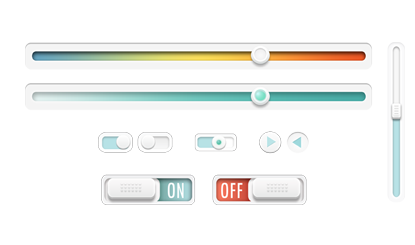mobile phone switch sliding button
All resources on this site are contributed by netizens or reprinted by major download sites. Please check the integrity of the software yourself! All resources on this site are for learning reference only. Please do not use them for commercial purposes. Otherwise, you will be responsible for all consequences! If there is any infringement, please contact us to delete it. Contact information: admin@php.cn
Related Article
 How to implement a sliding button switch with jQuery
How to implement a sliding button switch with jQuery
03 Dec 2016
How to implement a sliding button switch with jQuery
 How to implement a sliding button switch with jQuery
How to implement a sliding button switch with jQuery
25 Jun 2018
This article will share with you a piece of jquery code to achieve the effect of sliding button switch. The code is simple and easy to understand, very good, and has certain reference value. Friends who need it can refer to it.
 Oppo mobile phone power button
Oppo mobile phone power button
26 Mar 2024
Reference content one: 1. Press and hold the power button for about ten seconds to see if the phone can be turned on. For mobile phones with removable batteries, first remove the battery and let it sit for a while, then reinstall it and charge it for about 30 minutes, and then try to turn on the phone to check whether it is normal. If there is a problem with your phone, you can try the following steps: Press and hold the power button for about 10 seconds to force it to shut down, then press and hold the power button and volume down at the same time for about 8 seconds to enter recovery mode. Then choose to clear the cache and restart the phone. If the problem is not resolved, consider clearing data and cache and restarting the phone. Please note that clearing data will result in data loss. Reference content two: 1. Find the settings function on the mobile phone desktop and click it, then click more settings. 2. In the more settings interface that pops up, click Scheduled Tasks. 3. In the new world
24 Jun 2016
TiTatoggle is a pure CSS sliding switch button component based on Bootstrap3
 How to solve the problem of mobile phone home button not responding
How to solve the problem of mobile phone home button not responding
18 Feb 2024
As smartphones become more popular, we increasingly rely on them to complete a variety of tasks. In mobile phones, the home button is considered one of the most important function keys. Not only can it help us return to the home screen, but it can also perform operations such as multitasking and evoking virtual assistants. However, what should you do if you find that the home button of your phone does not respond when you press it? First, we need to confirm whether it is a hardware problem with the phone. Sometimes, it may just be because dust or dirt has entered the button part of the phone, causing the home button to
 Based on JS, realize the delete button function when sliding left on the mobile terminal
Based on JS, realize the delete button function when sliding left on the mobile terminal
23 Feb 2017
When working on a mobile project recently, I needed to implement a corresponding delete button that appears when each item on a list page is slid to the left. In fact, it is very simple to implement this function. This article mainly introduces how to realize the delete button when sliding left on the mobile terminal based on js. Friends who need it can refer to it.


Hot Tools

SOS button
SOS button free download in PNG format

Do not touch buttons
No tampering button free download, PNG format

refresh button
The refresh button icon provides 12 refresh icons in PNG and ICO formats with a size of 128x128 pixels.

green button
Green button free download, PNG format

Query button
Query button free download, PNG format, PSD source file