fitness icons
All resources on this site are contributed by netizens or reprinted by major download sites. Please check the integrity of the software yourself! All resources on this site are for learning reference only. Please do not use them for commercial purposes. Otherwise, you will be responsible for all consequences! If there is any infringement, please contact us to delete it. Contact information: admin@php.cn
Related Article
 Exquisite material! 8 free minimalist style icon sets_html/css_WEB-ITnose
Exquisite material! 8 free minimalist style icon sets_html/css_WEB-ITnose
24 Jun 2016
Exquisite material! 8 free minimalist style icon sets
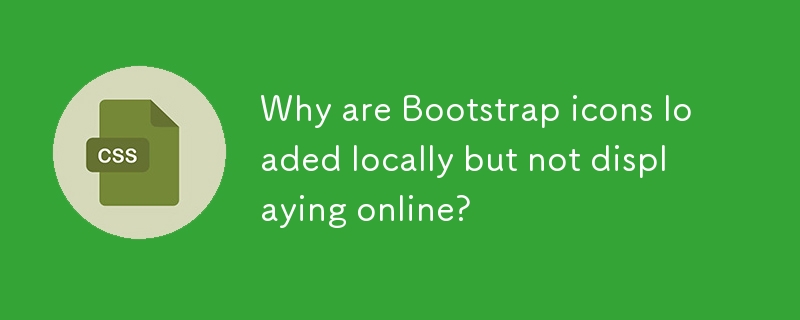 Why are Bootstrap icons loaded locally but not displaying online?
Why are Bootstrap icons loaded locally but not displaying online?
12 Nov 2024
Bootstrap Icons Loaded Locally but Not OnlineWhen loading a simple Bootstrap button with an icon locally, the icon displays correctly. However,...
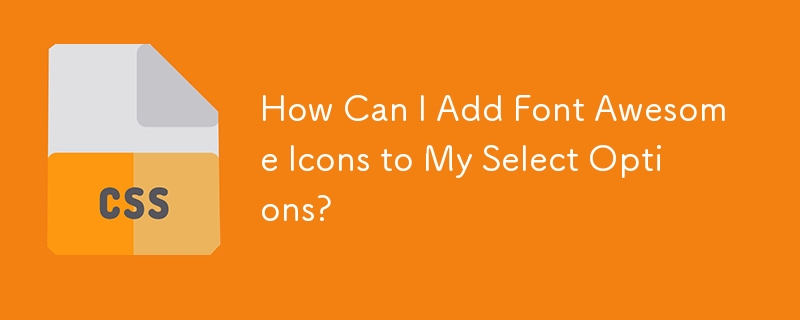 How Can I Add Font Awesome Icons to My Select Options?
How Can I Add Font Awesome Icons to My Select Options?
26 Dec 2024
Font Awesome Icon in Select OptionAdding a Font Awesome icon to the first selection of a select option can enhance the user interface and provide...
 Captain Icon ? 350 interesting vector icons free download_html/css_WEB-ITnose
Captain Icon ? 350 interesting vector icons free download_html/css_WEB-ITnose
24 Jun 2016
Captain Icon ? 350 Funny Vector Icons Free Download
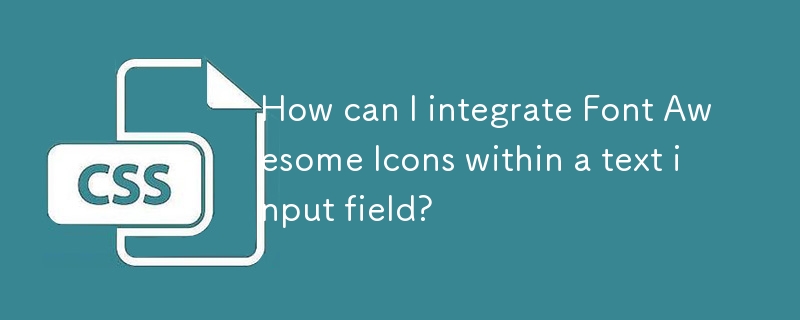 How can I integrate Font Awesome Icons within a text input field?
How can I integrate Font Awesome Icons within a text input field?
17 Nov 2024
Font Awesome Icon Integration Within Text Input FieldTo embed a Font Awesome icon within a username input field, you may consider the following...
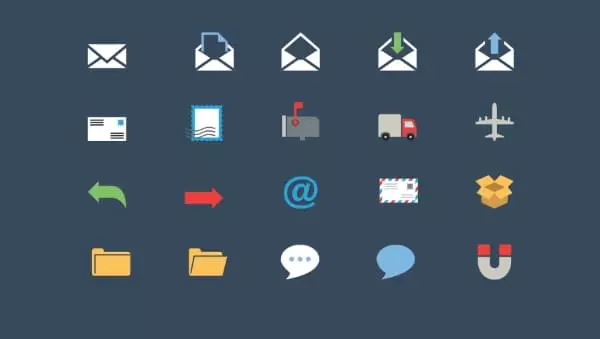 Why React Icons May Be the Only Icon Library You Need
Why React Icons May Be the Only Icon Library You Need
08 Feb 2025
React Icon Library: Select the appropriate icon in the React project Choosing the right icon is essential to improve the user experience. This article will explore the React icon library, especially the popular React Icons library and its features, and recommend other alternatives worth considering. React Icons: Powerful Icon Solution React Icons is an open source project that integrates over 30 icon sets and provides over 45,000 icons that can be used with just one package installed. Its npm downloads exceed 1.5 million times per week, and its GitHub star tags are nearly 11,000, which are popular among React developers. React Icons contains many high-quality icons


Hot Tools

APP applet icon icon library material
Applicable to: mobile phone page, app applet page element icon icon library material, multiple colors are optional, and the colors can be replaced independently.

Basic monochrome ico icon material
Basic monochrome ico icon material download

247 flag pictures of countries around the world
240 flag pictures_icon material_flag picture free download_icon material download_icon material library

Simple shaded PNG icon
Simple shaded PNG icon

Pencil drawing software PNG icon
Pencil drawing software PNG icon






