local php folder icon
All resources on this site are contributed by netizens or reprinted by major download sites. Please check the integrity of the software yourself! All resources on this site are for learning reference only. Please do not use them for commercial purposes. Otherwise, you will be responsible for all consequences! If there is any infringement, please contact us to delete it. Contact information: admin@php.cn
Related Article
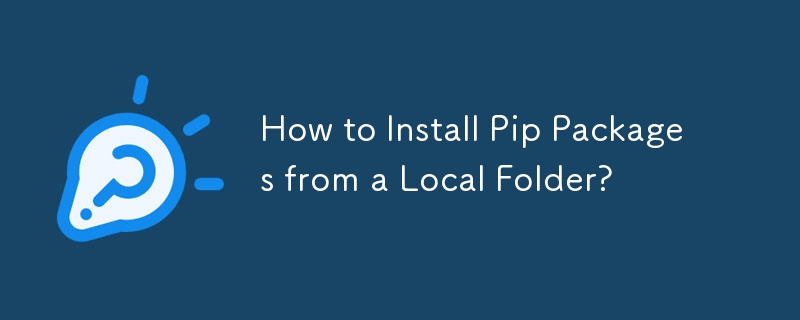 How to Install Pip Packages from a Local Folder?
How to Install Pip Packages from a Local Folder?
20 Oct 2024
Installing Pip Packages from Local FileSystem FolderProblem:Installing pip packages directly from the local file system, without specifying the full file path, can be challenging. This can prevent the use of alternative package locations outside of P
 How Can We Open a Local Folder by Clicking a Link?
How Can We Open a Local Folder by Clicking a Link?
22 Oct 2024
This article presents a novel solution to open local folders by clicking a link in an HTML document. The approach leverages downloadable .URL files to bypass the limitation of standard HTML links. By configuring the web server to accept .URL files as
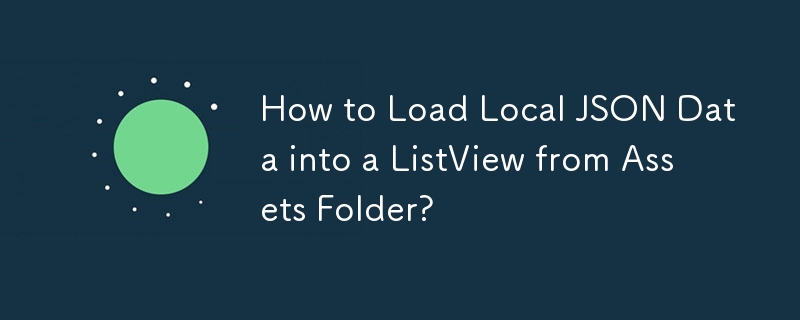 How to Load Local JSON Data into a ListView from Assets Folder?
How to Load Local JSON Data into a ListView from Assets Folder?
09 Nov 2024
Parse a Local JSON File from Assets Folder into a ListViewThe need to parse JSON data from local files arises in various programming scenarios,...
 Material UI ? Material Design CSS Framework_html/css_WEB-ITnose
Material UI ? Material Design CSS Framework_html/css_WEB-ITnose
24 Jun 2016
Material UI ? Material Design CSS framework
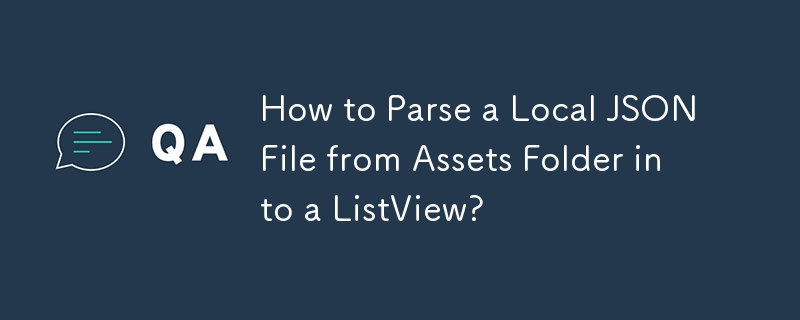 How to Parse a Local JSON File from Assets Folder into a ListView?
How to Parse a Local JSON File from Assets Folder into a ListView?
08 Nov 2024
Parsing a Local JSON File from Assets Folder into a ListViewTo parse a local JSON file from the assets folder into a ListView, follow these...
 When Firefox opens the local bootstrap page, the small icon cannot be displayed normally_html/css_WEB-ITnose
When Firefox opens the local bootstrap page, the small icon cannot be displayed normally_html/css_WEB-ITnose
24 Jun 2016
When Firefox opens the local bootstrap page, the small icon cannot be displayed properly.


Hot Tools

HTML5 shadow rounded rectangle logo
HTML5 shadow rounded rectangle logo free download, HTML5 icon
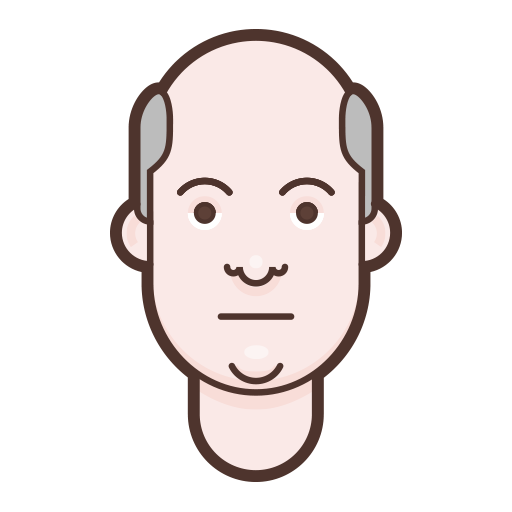
10 character avatar elements PNG icons
10 character avatar elements PNG icons
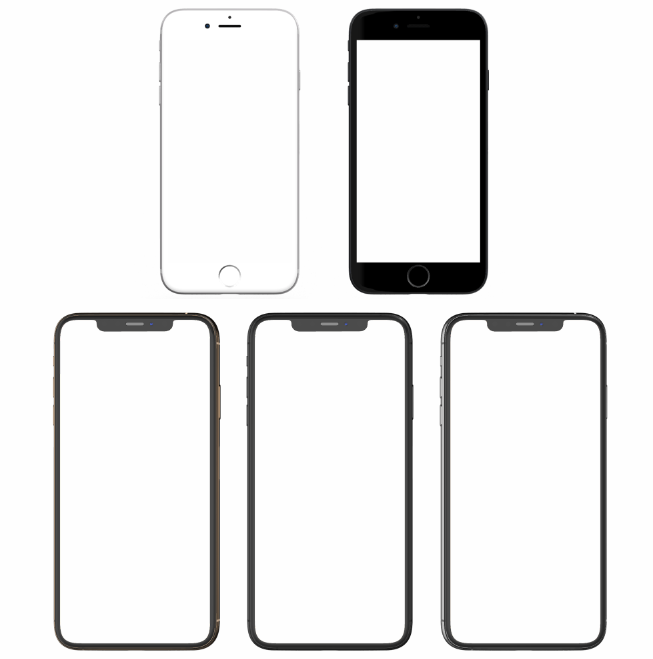
Apple mobile phone template free png transparent layer material
Apple mobile phone template free png transparent layer material

HTML5 icon-6
HTML5 icon free download, HTML5 logo

Orange round HTML5 icon
Orange round HTML5 icon free download, html5 logo






