css image zoom zoom animation special effects
A CSS image zoom animation special effect. The image in the screen is zoomed in multiple sizes to cover the web page, played in a loop, and the image is not deformed. It is suitable for various types of websites.
All resources on this site are contributed by netizens or reprinted by major download sites. Please check the integrity of the software yourself! All resources on this site are for learning reference only. Please do not use them for commercial purposes. Otherwise, you will be responsible for all consequences! If there is any infringement, please contact us to delete it. Contact information: admin@php.cn
Related Article
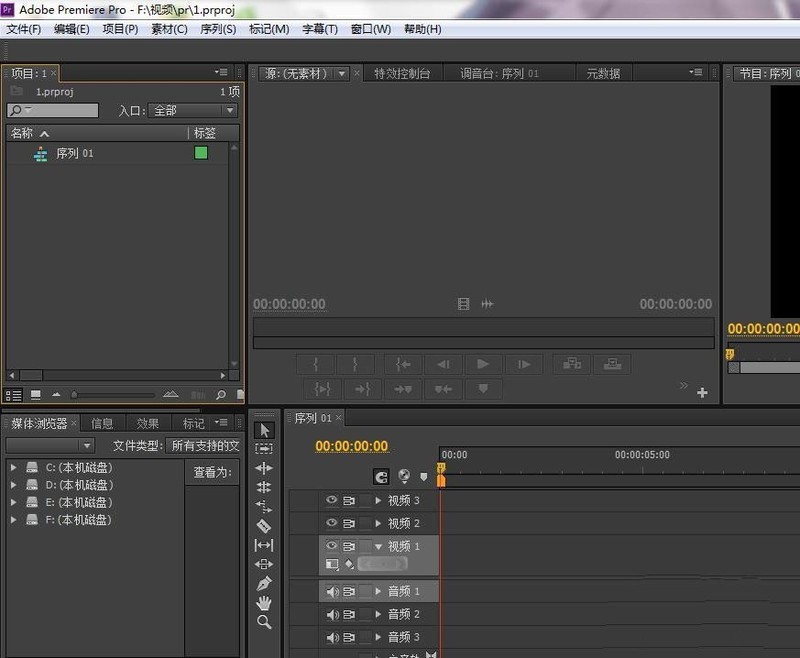 Tutorial on adding zoom-in and zoom-out animation effects to premiere images
Tutorial on adding zoom-in and zoom-out animation effects to premiere images
08 May 2024
1. Open the PR software, double-click the pop-up window in the sequence area, and select a picture. You can also select it from File->Import. 2. Place the imported pictures into the video track, as shown in the figure. If you feel that the length of the picture is too small, move the time slider below to lengthen the time line. Or just lengthen the image. (This version is cs6, the slider is below.). 3. Double-click the picture and you will see the picture above. Select the special effects console here. 4. Select the movement in the special effects and there is a scaling ratio. Move the mouse over it and hold it to zoom left or right. Or double-click the picture of the program sequence to zoom. 5. After the image is scaled to an appropriate ratio. Turn on the small triangle next to the zoom ratio for detailed settings. The alarm clock-like icon next to the small triangle is the switching animation. 6. in
 Tips and methods to achieve image zoom-in and zoom-out effects with CSS
Tips and methods to achieve image zoom-in and zoom-out effects with CSS
16 Oct 2023
Tips and methods for achieving image zoom-in and zoom-out effects with CSS In web design, adding image elements is a very common operation. In order to improve the user experience, it is essential to achieve some special effects. This article will introduce some techniques and methods of using CSS to achieve the effect of zooming in and out of images, and give specific code examples. 1. Use the transform attribute to achieve the scaling effect of the image. The transform attribute is one of the methods provided in CSS3 for transforming elements. The scale() function can be used for this purpose.
 js image zoom special effects code_image special effects
js image zoom special effects code_image special effects
16 May 2016
Very good image scaling implementation code used by nipic.
 Tips and methods for using CSS to achieve special effects for image display
Tips and methods for using CSS to achieve special effects for image display
24 Oct 2023
Tips and methods for using CSS to achieve special effects for image display. Whether it is web design or application development, image display is a very common requirement. In order to improve the user experience, we can use CSS to achieve some cool image display effects. This article will introduce several commonly used techniques and methods, and provide corresponding code examples to help readers get started quickly. 1. Picture zoom special effects Zoom mouse hover effect When the mouse is hovering over the picture, the interactivity can be increased through the zoom effect. The code example is as follows: .image-zoom{
 CSS Animation Tutorial: Teach you step by step how to implement draggable special effects
CSS Animation Tutorial: Teach you step by step how to implement draggable special effects
18 Oct 2023
CSS Animation Tutorial: Teach you step-by-step to implement draggable special effects. In modern web development, animation effects have become one of the important means to improve user experience and attract user attention. CSS animation is a lightweight, simple and easy-to-use method to achieve animation effects. It is often used to achieve transitions, dynamic effects and interactive special effects of page elements. This article will introduce you to a method of using CSS animation to achieve draggable special effects, and give specific code examples. 1. Implementation ideas To achieve draggable special effects, we need to use tr in CSS
 javascript image zoom function implementation code_image special effects
javascript image zoom function implementation code_image special effects
16 May 2016
An effect I wrote a long time ago, I have time to sort it out today. Use the "power" operation of Math.pow(x,y) to calculate the size of the enlarged and reduced images.
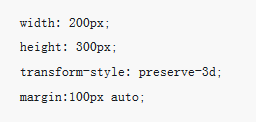 Code examples for implementing 3D animation special effects using css
Code examples for implementing 3D animation special effects using css
13 Aug 2018
What this article brings to you is about code examples for implementing 3D animation special effects using CSS. It has certain reference value. Friends in need can refer to it. I hope it will be helpful to you.
 Tips and methods for implementing image card special effects with CSS
Tips and methods for implementing image card special effects with CSS
19 Oct 2023
CSS techniques and methods for implementing image card special effects In today’s web design, image card special effects are one of the very common elements. They can add a dynamic and modern feel to web pages and attract users' attention. In this article, we will explore how to use CSS to achieve image card effects and provide specific code examples. 1. Basic image card layout First, we need to create a card container, as well as corresponding images and text content. The following is a basic HTML structure: <divclass=&quo
16 May 2016
This article mainly introduces js css to realize text scattering and reorganization animation special effects. Friends who need it can refer to it.


Hot Tools

jQuery 3D picture slider carousel effect
3D image Slider carousel effect based on jQuery

Pure CSS to achieve cool switching animations when the mouse passes through pictures
Pure CSS enables cool switching animation code downloads when the mouse passes through pictures.
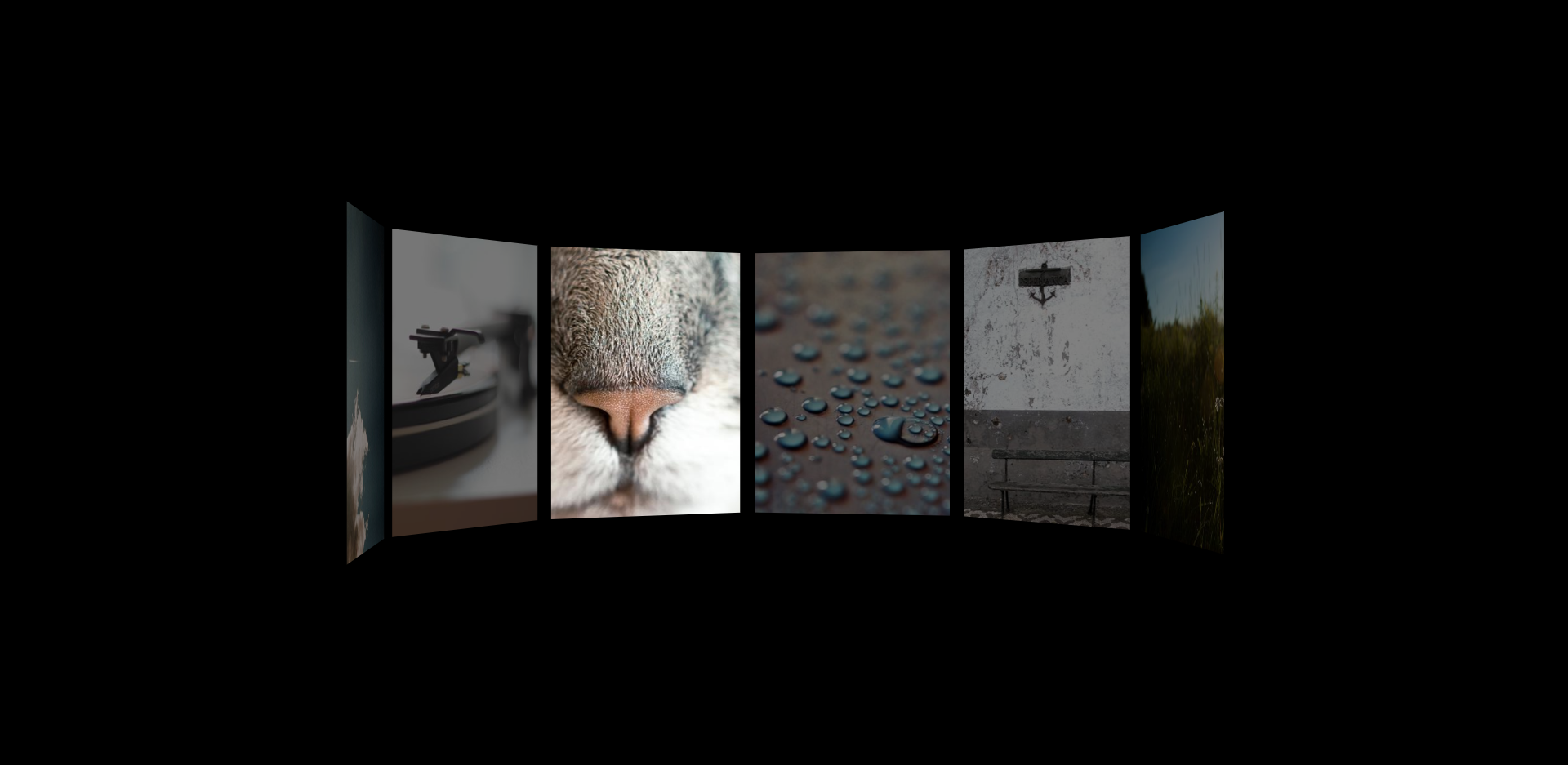
HTML5 image carousel plug-in with parallax effect
An HTML5 picture carousel plug-in with parallax effect, which can control pictures with the mouse and produce a cool visual difference effect when the picture carousel is scrolled.

B site header image interactive mouse hover depth of field focus effect
An interactive mouse-over depth-of-field focus effect web page special effect for the B site header image.
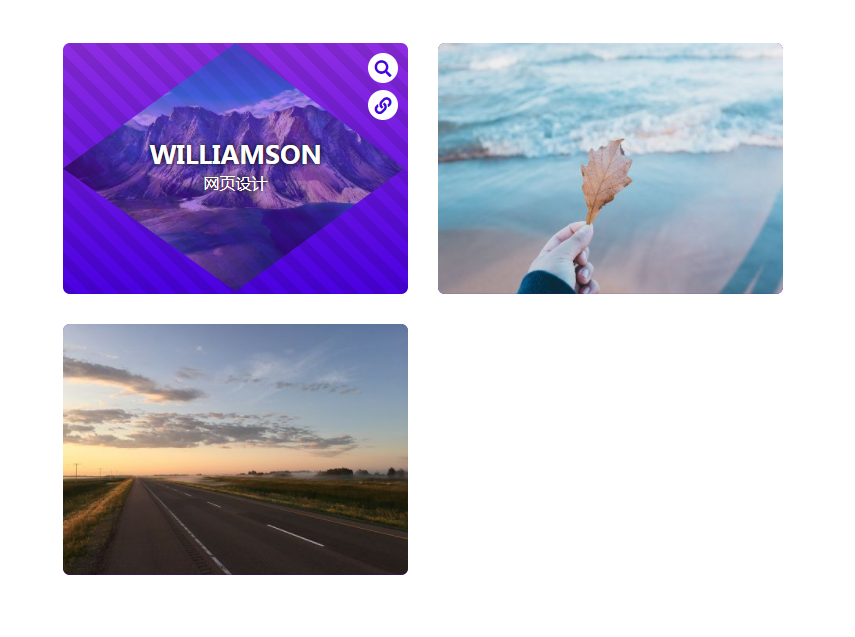
CSS3 mouseover image effect
A CSS3 mouseover image effect






